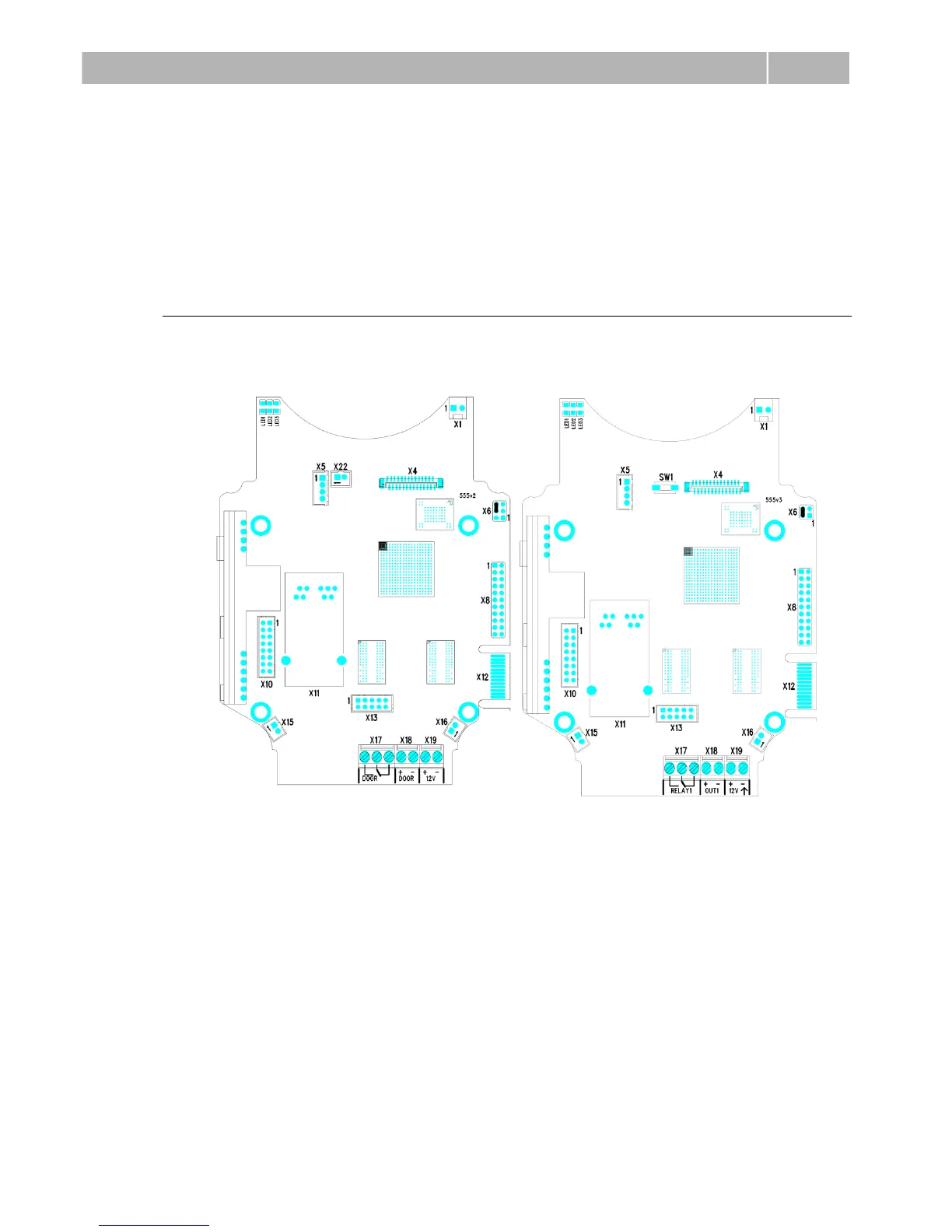23
2.3 Electric Installation
This subsection describes how to connect 2N
®
Helios IP Safety into your Local Area
Network (LAN) and how to connect supply voltage and the electric lock.
PCB Connectors
Fig. 2.11 shows the lay-out of connectors on the 2N
®
Helios IP Safety printed circuit
board (PCB). Cables, accessories and other system components are connected to
connectors X1 through X22.
Figure 2.11 2N
®
Helios IP Safety Connectors, PCB Version 555v2 and 555v3