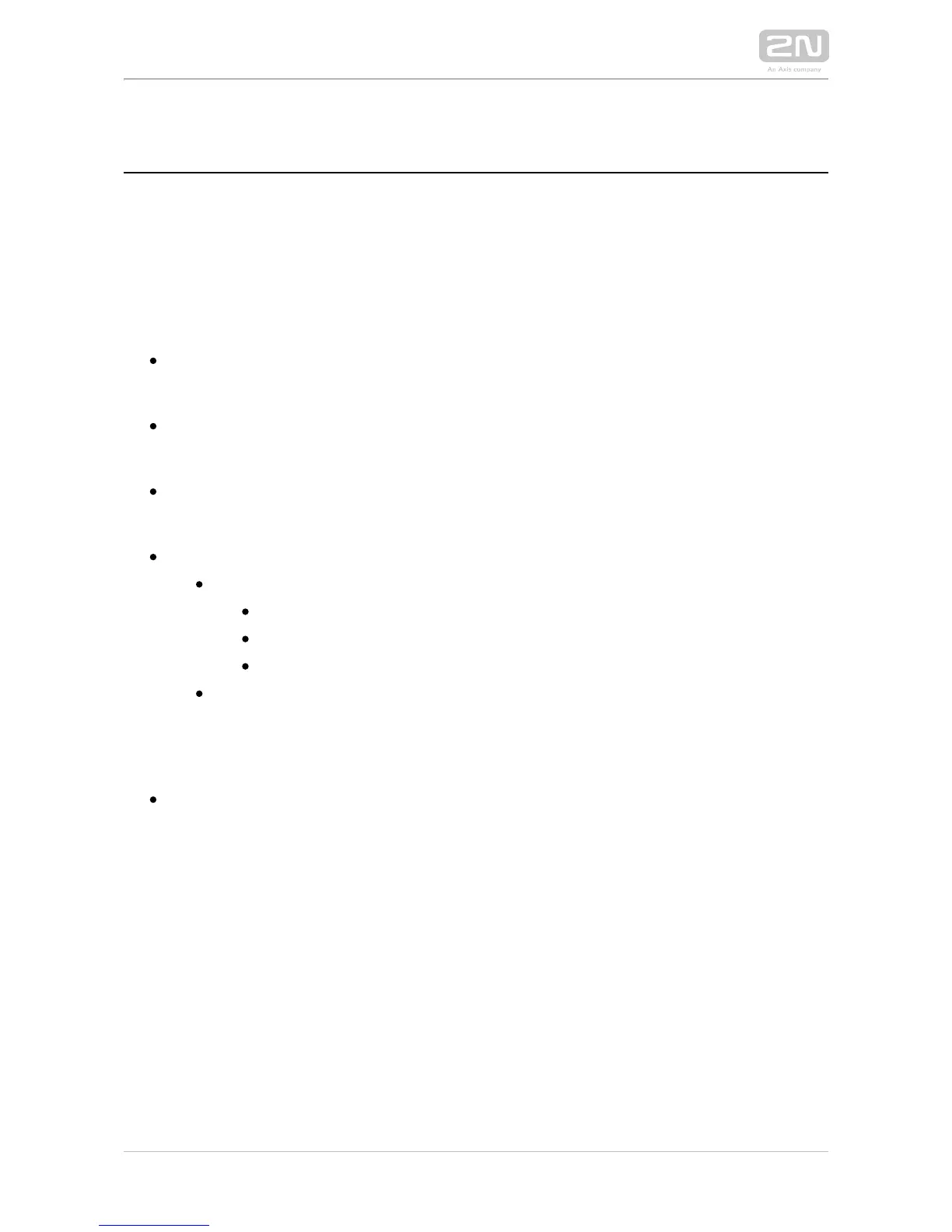Timer
The block defines the event generated with a defined delay after another Timer
specified event with a defined count of repetitions. Define this event to delay the
response to the other event by a defined time interval, or execute the response
several times.
Input parameters
Start – define the timer starting event (i.e. the row number on the Automation
tab on which the event is defined). The parameter is optional. If no value is
completed, the timer will be started automatically.
Stop – define the timer stopping event (i.e. the row number on the Automation
tab on which the event is defined). When StopEvent is executed, the timer will
stop and will be restarted by StartEvent only. This parameter is optional.
Count – define the count of repetitions. The parameter is optional and the
default value is 0, which means that the count of timer generated events is
unlimited. Value 1 makes the timer behave as a Delay.
Period – define the timer period.
Example of valid values:
10 – 10 seconds (units are unnecessary)
10s – 10 seconds
100ms – 100 milliseconds.
The minimum period is .100ms
Output parameters
Event – the Event invoke connected Event or Action.
Example
Event generated three times in 1s intervals after the rise of event on row 1:
