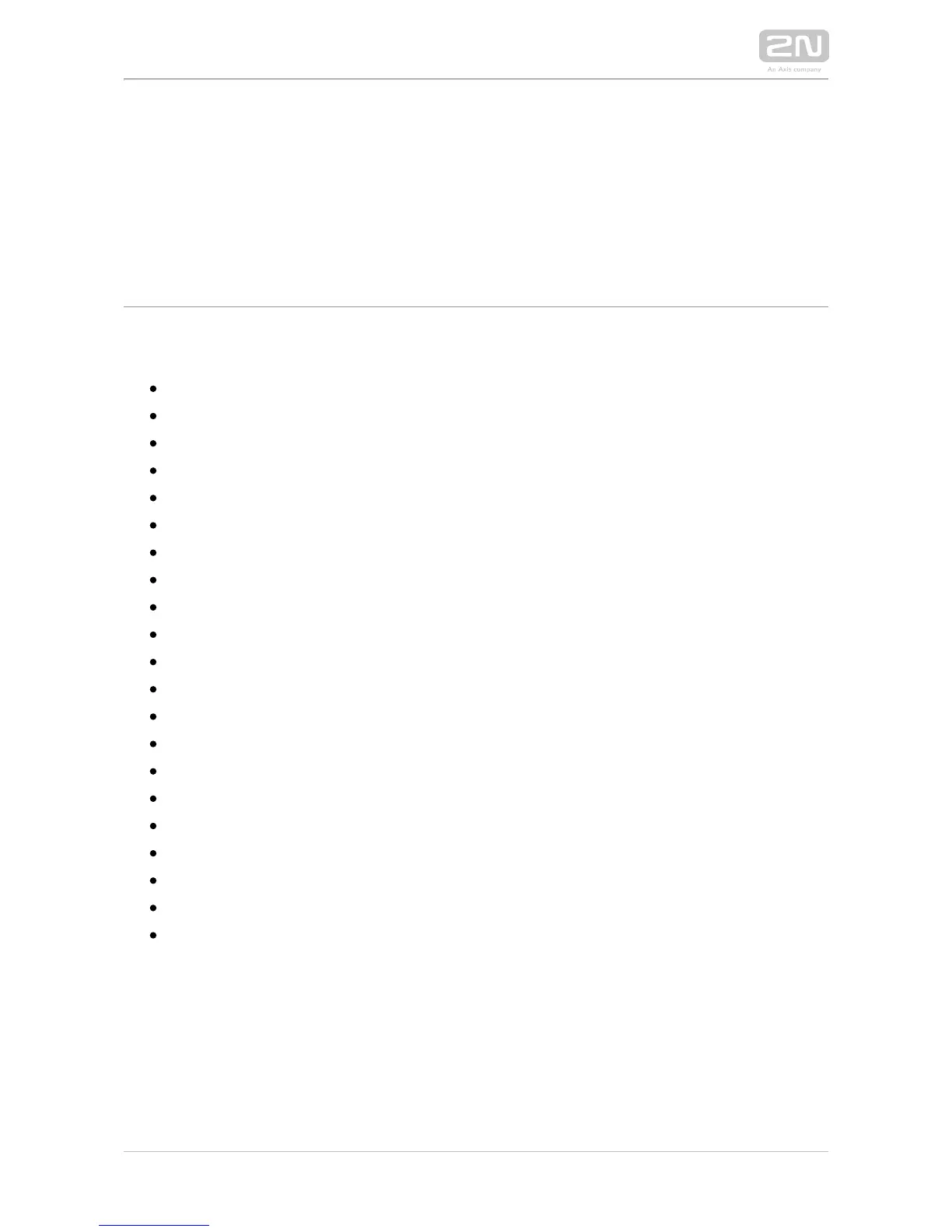4. Actions
Automation – defines the following types of actions:
ActivateSwitch – switch activation
SetOutput – digital output state setting
BeginCall – outgoing call setup
AnswerCall – incoming call answer
EndCall – call termination
SendHttpRequest – HTTP command sending
SendMulticastRequest – command sending to multiple devices
PlayUserSound – user sound playing
StartMulticastSend – audio stream sending start
StopMulticastSend – audio stream sending stop
StartMulticastRecv – audio stream receiving start
StopMulticastRecv – audio stream receiving stop
SetCameraInput – camera input selection
ControlRtpStream – call RTP stream control
LogEvent – event logging to the syslog server
SendDtmf - DTMF codes sending
SendEmail – email sending
SetOnvifVirtualInput – virtual input for ONVIF
SendWiegandCode – code sending to the Wiegand bus
UploadSnapshotToFtp – snapshot upload to the FTP server
StartAutoUpdate – firmware and configuration AutoUpdate
