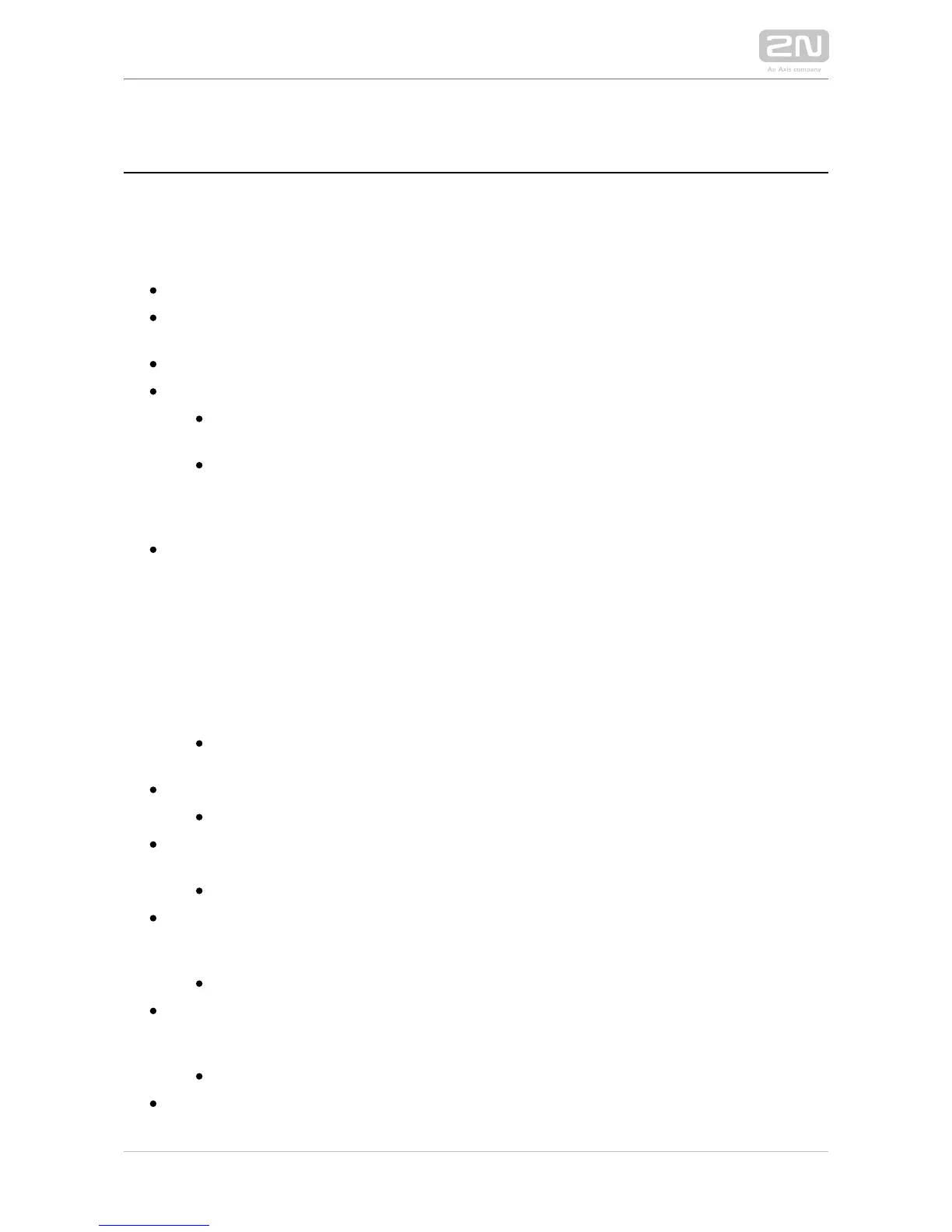1.
2.
3.
4.
SendEmail
The block defines the action that sends an email. SendEmail
Parameters
– define the event to launch this action.Event
– define the condition to be met for the action to be executed. This Condition
parameter is optional.
– define the sender address for outgoing emails.Sender
– define the subject of the email message to be sent.Subject
The parameter is optional; set the default value in the Subject parameter in
the Services/E-Mail/E-Mail on Call menu.
Special placeholders can be entered for the user name, date and time,
device Id and/or called number. These placeholders are replaced with the
current values before message sending. Refer to the Body description
below.
– define the body of the message to be sent. Use the HTML formatting Body
characters. You can enter special placeholders into the text for the name, date
and time, device id, called number, etc. to be replaced with the current values
before the message is sent:
$User$ – called user name
$DateTime$ – current date and time
$DialNumber$ – called number
$HeliosId$ – intercom identification
The parameter is optional; set the default value in the Body parameter in
the Services/E-Mail/E-Mail on Call menu.
– define the count of snapshots to be enclosed to the email [0, 5].Snapshots
The parameter is optional; the default value is .1
– TimeSpan define the timespan in seconds for the snapshots enclosed to the
email.
The parameter is optional; the default value is .1
– define the resolution width for the camera image to be enclosed. Make Width
sure that the snapshot width complies with one of the supported intercom
resolution options.
The parameter is optional; the default value is . 640
– define the resolution height of the camera image to be enclosed. Make Height
sure that the snapshot height complies with one of the supported intercom
resolution options
The parameter is optional; the default value is .480
– define the user to whom the email will be sent.User
Valid values:
