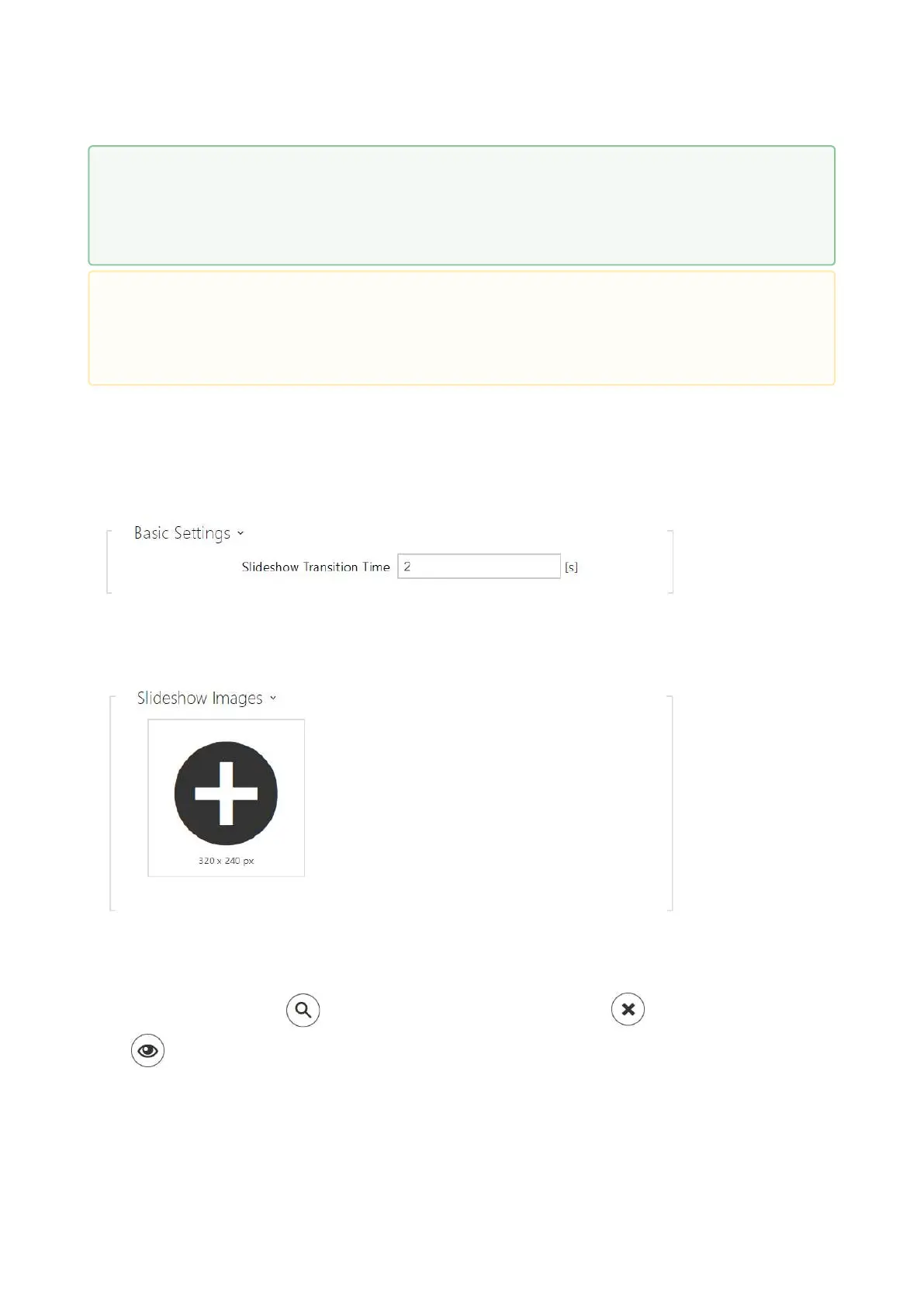Configuration manual for 2N IP intercoms
•
Slideshow for 2N
®
IP Vario
This tab helps you configure a list of images for the Slideshow mode. Up to 8 images can be
uploaded for the Slideshow to be switched with a predefined delay.
Slideshow Transition Time – set the image transition time in a slideshow.
Make sure that the image resolution is 320 x 240 pixels for 2N
®
IP Vario. Other sizes will be
adjusted to the display resolution automatically.
Click the magnifier icon to view the uploaded image, press to delete an image and
click to hide a selected image/video on the device display.
If no image is uploaded, the Slideshow mode will never be activated.
•
Tip
To hide the "Start with touch" display on the 2N
®
IP Verso model display, upload
an image of the resolution of 214 x 320 pixels.
•
Caution
Video with a 214 x 320 resolution cannot be uploaded in FW versions lower than
2.35.