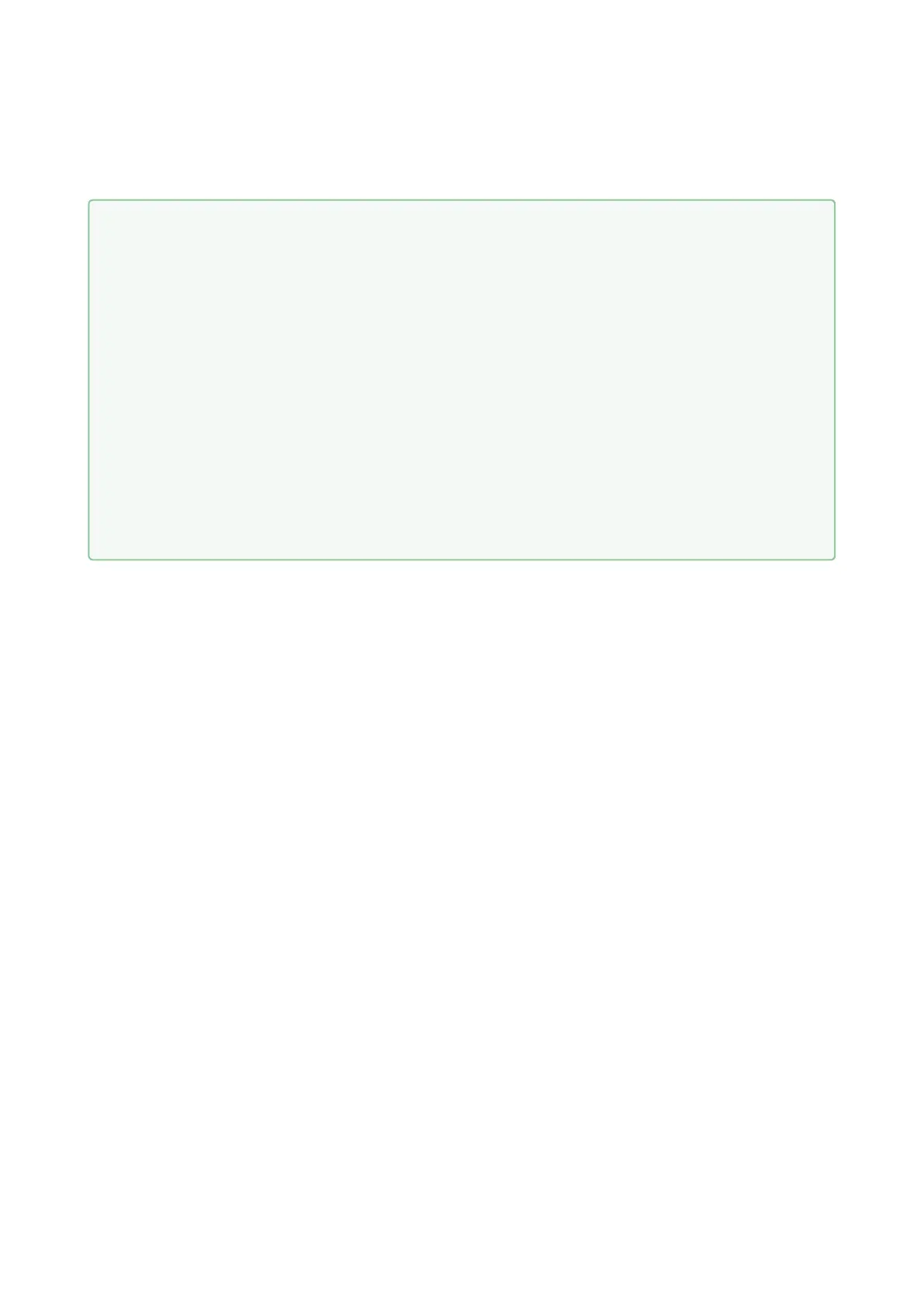Configuration manual for 2N IP intercoms
•
•
•
•
•
•
•
•
5.6 System
Here is what you can find in this section:
5.6.1 Network
5.6.2 Date and Time
5.6.3 Features
5.6.4 License
5.6.5 Certificates
5.6.6 Auto Provisioning
5.6.7 Diagnostics
5.6.8 Maintenance
1.
2.
3.
4.
5.
6.
7.
8.
9.
10.
11.
Tip
Certificate generation for AXIS A9188
Retrieve the AXIS A9188 relay module in the LAN using AXIS IP Utility.
Enter the root/root login.
Select Preferences / Additional device configuration in the menu.
A new device configuration window gets displayed.
Select System Options / Security / Certificates.
Click Create self-signed certificate to create a certificate.
Complete all the required fields and click OK for confirmation.
Go to System Options / Security / HTTPS.
Select the certificate in a pop-up menu and press Save to save it.
Move to the 2N IP intercom web interface, Hardware / Lift Control. Enter the login
data and the relay module IP address.
READY gets displayed at the relay module if the connection has been successful.