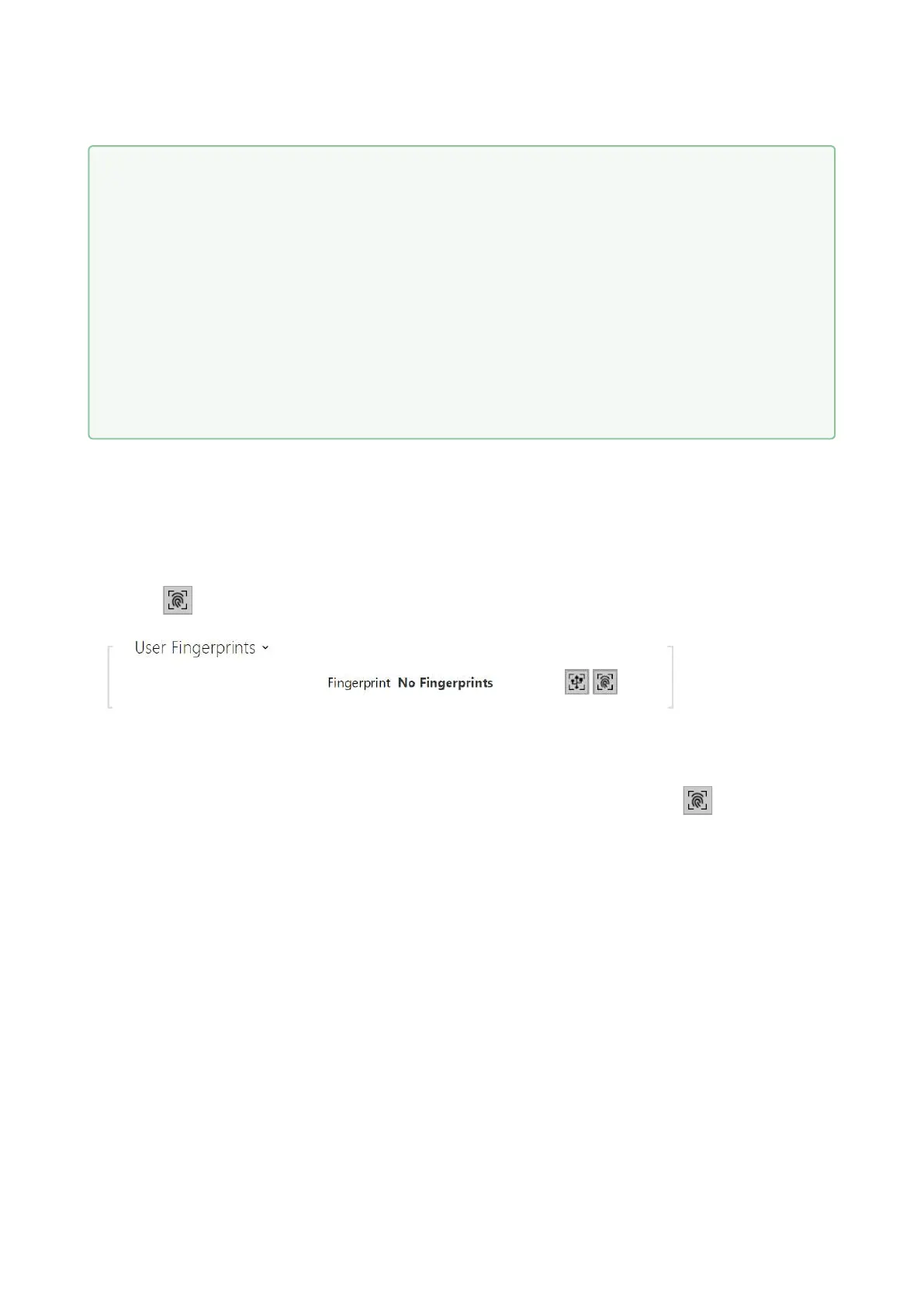Configuration manual for 2N IP intercoms
5.2.1.2 User Fingerprint Setting Instructions
To load fingerprints, use the2N
®
IP Verso(Part No. 9155045) fingerprint reader or an external
USB fingerprint scanner (Part No. 9137423E) as follows:
1a)To load fingerprints via the2N
®
IP Versoreader, use the web interface at the selected user
and click Load via fingerprint reader module in Directory / Users/ User fingerprints.
1b)To load fingerprints via an external USB fingerprint scanner, use the2N
®
IPUSB Driverand
select Fingerprint reader in the Settings and press OK for confirmation. Click Load via
fingerprint reader modulein Directory / Users/ User fingerprints via the web interface at the
selected user.
•
•
•
Tip
Each user can be assigned up to 3 phone numbers. In case the first user fails to
answer, the call is forwarded to the next number. Alternatively, you can set calling
to multiple phone numbers simultaneously. Check Call in group between the
selected numbers to set such multiple phone number calling for one user.
In case all the user phone numbers are unavailable, you can set call forwarding to
Deputy.
Users can be gathered in calling groups. The calling group name is shown in the
phone book on the device display. You can assign a calling group to a quick dial
button. To terminate an outgoing group call after the first rejection from any of the
called users, set this function in Services > Phone > Calls, refer to 5.4.1 Phone.