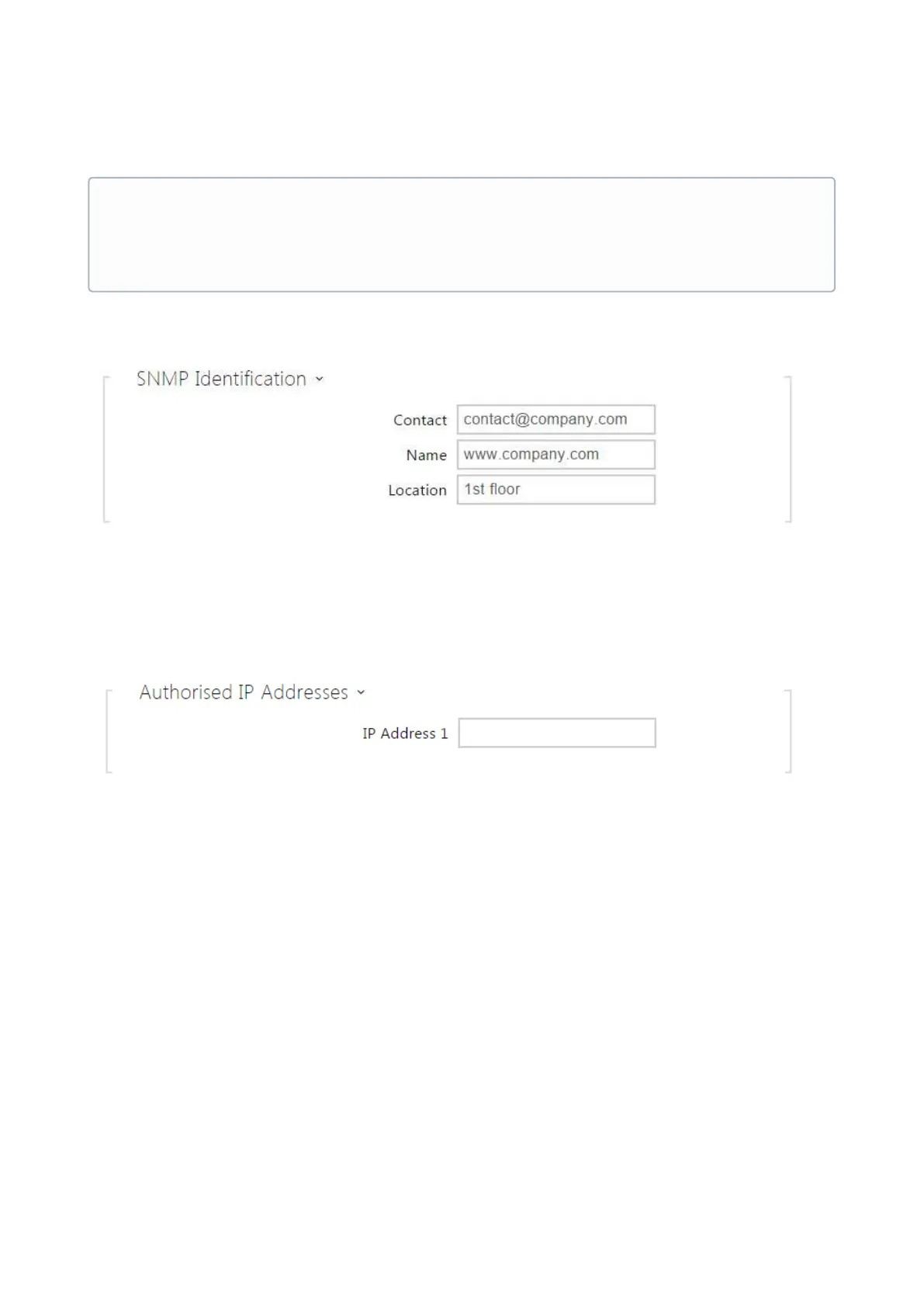Configuration manual for 2N IP intercoms
•
•
•
•
•
•
•
•
•
•
•
•
•
•
Trap IP address– IP address to which the SNMP traps are to be sent.
Download MIB file– download the current MIB definition from a device.
Contact–enter the device manager contact (name, e-mail, etc.).
Name– enter the device name.
Location– enter the device location (1st floor, e.g.).
IP address–enter up to 4 valid IP addresses for SNMP agent access to block access from
other addresses. If the field is empty, the device may be accessed from any IP address.
5.5 Hardware
Here is what you can find in this section:
5.5.1 Switches
5.5.2 Audio
5.5.3 Camera
5.5.4 Keypad
5.5.5 Backlight
5.5.6 Display
5.5.6.1 2N® IP Style Display
5.5.7 Card Reader
•
Note
Traps are not supported at the present version. 2N IP intercom operates with
request - response messages.