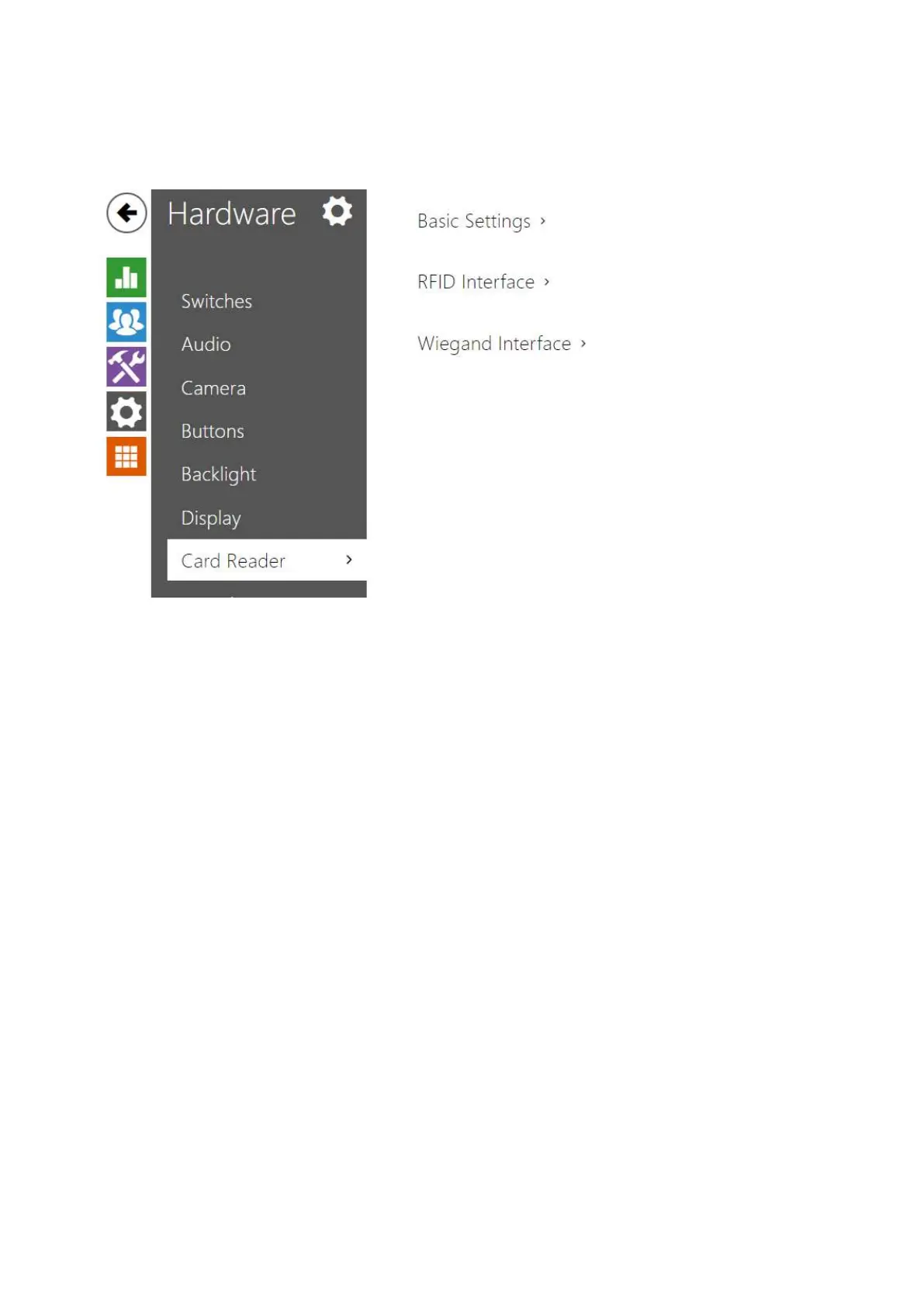Configuration manual for 2N IP intercoms
5.5.7 Card Reader
This menu is available in the2N
®
IP Base, 2N
®
IP Varioand2N
®
IP Forcemodels only. For2N
®
IP
Verso only the option to limit unsuccessful access attempts is configured here.Other card
reader options can be configured in theExtendersmenu.
The card reader helps you control access to your building effectively using contactless RFID
cards. The supported card types depend on the card reader model used.
The2N
®
IP Varioand2N
®
IP Forcecard readers are equipped with an input/output Wiegand
interface. The interface direction is configurable. In the input mode, the interface can be used
for connection of external card readers, fingerprint readers, biometric data readers and so on. In
the output mode, the interface helps connect the intercom to the security exchange, e.g. and
send IDs of the cards tapped on the internal reader to this exchange.