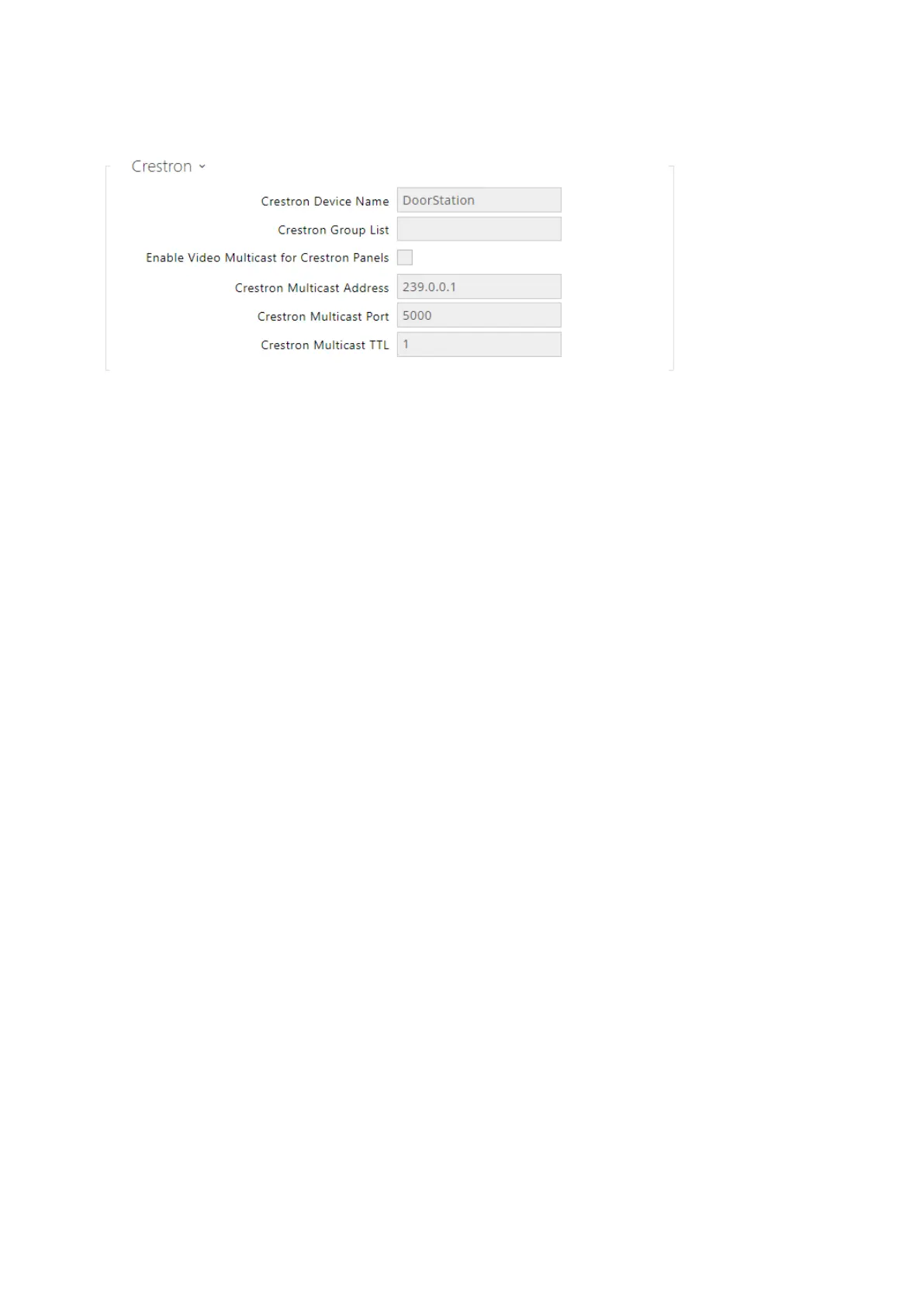Configuration manual for 2N IP intercoms
•
•
•
•
•
•
•
•
•
•
•
•
•
•
•
•
Crestron Device Name– select the device name.
Crestron Group List– select the group name list with comma as a separator.
Enable Video Multicast for Crestron panels– enable video multicast for Crestron panels,
allowing for multiple Crestron devices to receive the same video stream without wasting
the local network bandwidth.
Crestron Multicast Address– set the multicast address to be used for multicast video for
Crestron devices.
Crestron Multicast Port– set the multicast port to be used for multicast video for
Crestron devices.
Crestron Multicast TTL– set the Time To Live (TTL) value to be used for sending video
early media for Crestron devices.
5.4 Services
Here is what you can find in this section:
5.4.2 Access Control
5.4.2 Streaming
5.4.3 E-Mail
5.4.4 Automation
5.4.5 HTTP API
5.4.6 Integration
5.4.7 User Sounds
5.4.8 Web Server
5.4.9 Audio Test
5.4.10 SNMP