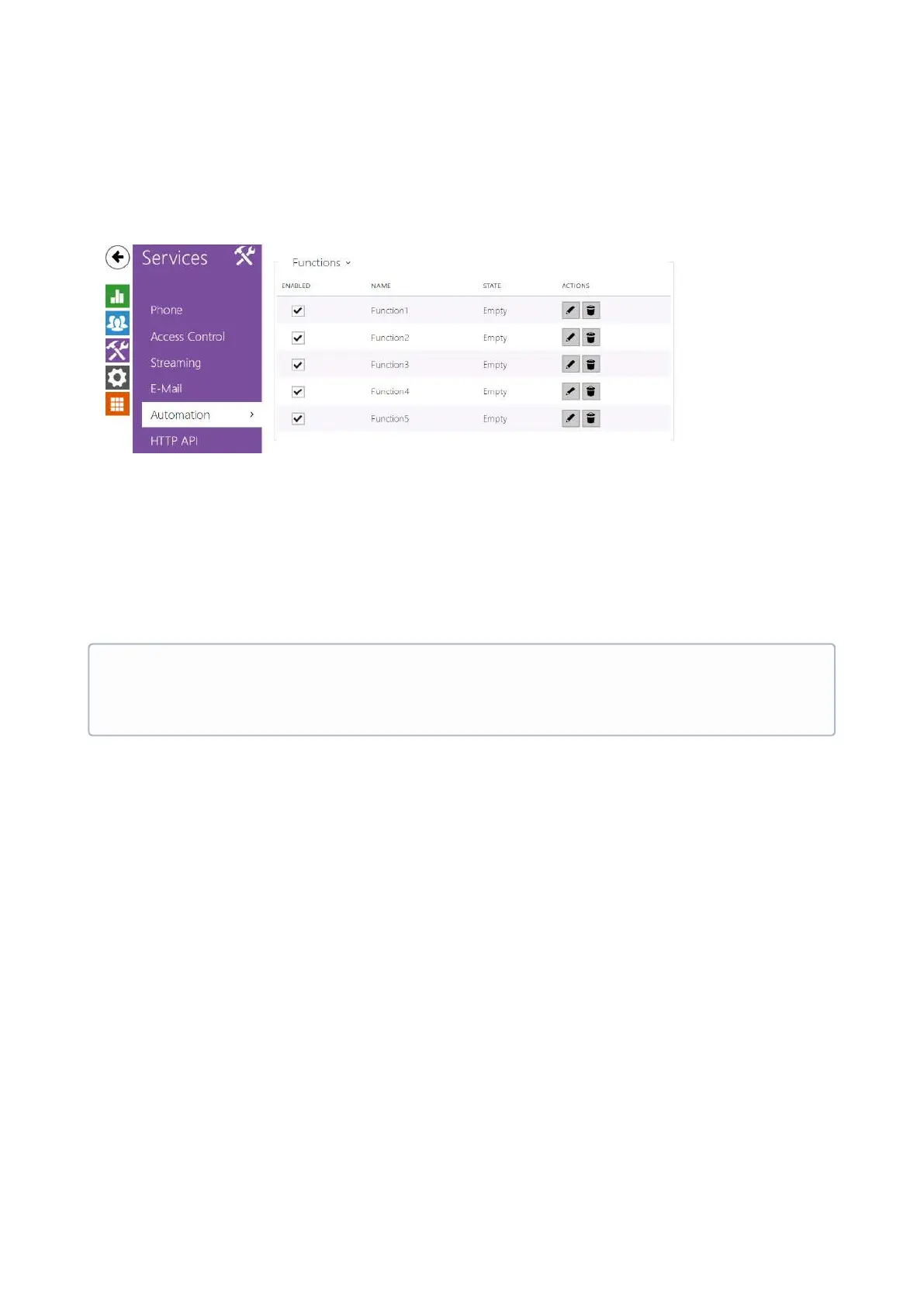Configuration manual for 2N IP intercoms
5.4.4 Automation
The2N IPintercomprovides highly flexible setting options to satisfy variable user needs. There
are situations in which the standard configuration settings (switch or call modes, e.g.) are
insufficient and so2N IPintercom offersAutomation, a special programmable interface for
applications that require complex interconnections with third party systems.
Refer to theAutomationConfiguration Manual for theAutomationfunction and configuration
details.
•
Note
The Automation function is available with the Goldlicense only.