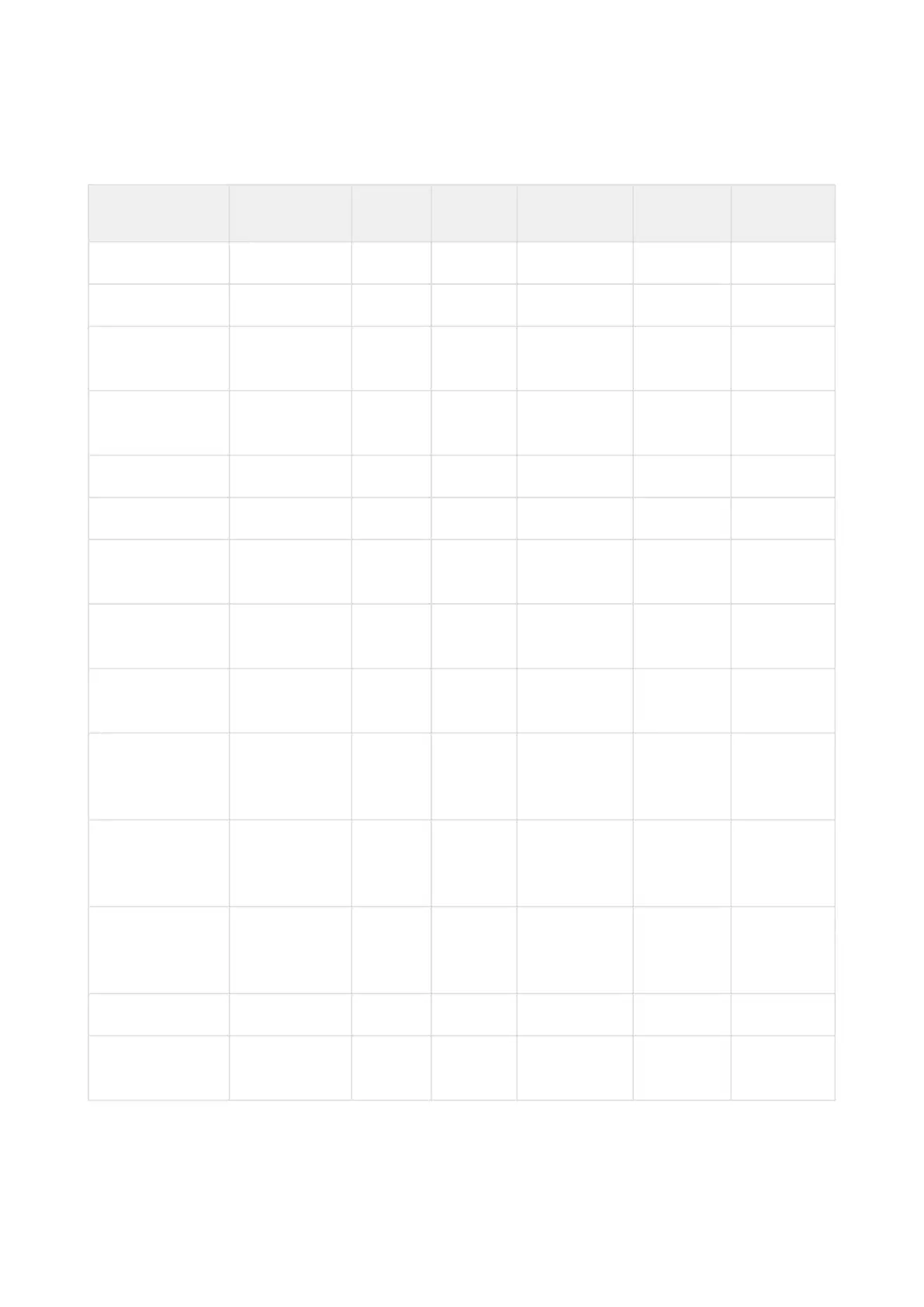Configuration manual for 2N IP intercoms
5.7 Used Ports
Service Port Protocol Direction Turned on by
default
Configurab
le
Configurati
on
802.1x – – In/Out No No –
DHCP 68 UDP In/Out Yes No –
DNS 53 TCP/
UDP
In/Out Yes No –
Echo (device
discovery)*
8002 UDP In/Out Yes No –
FTP 21 TCP Out No No –
2NIP Eye 8003 UDP Out No No –
HTTP 80 TCP In/Out Yes Yes 5.4.8 Web
Server
HTTPS 443 TCP In/Out Yes Yes 5.4.8 Web
Server
Multicast audio 22222 UDP Out No Yes 5.4.2
Streaming
Multicast audio
forICU
protocol
8006 UDP Out Yes No –
Multicast video
forICU
protocol
8008 UDP Out Yes No –
Multicast video
(wide) forICU
protocol
8016 UDP In/Out Yes No –
NTP client 123 UDP In/Out Yes No –
ONVIF 80, 443, 3702 TCP/
UDP
In/Out No No –