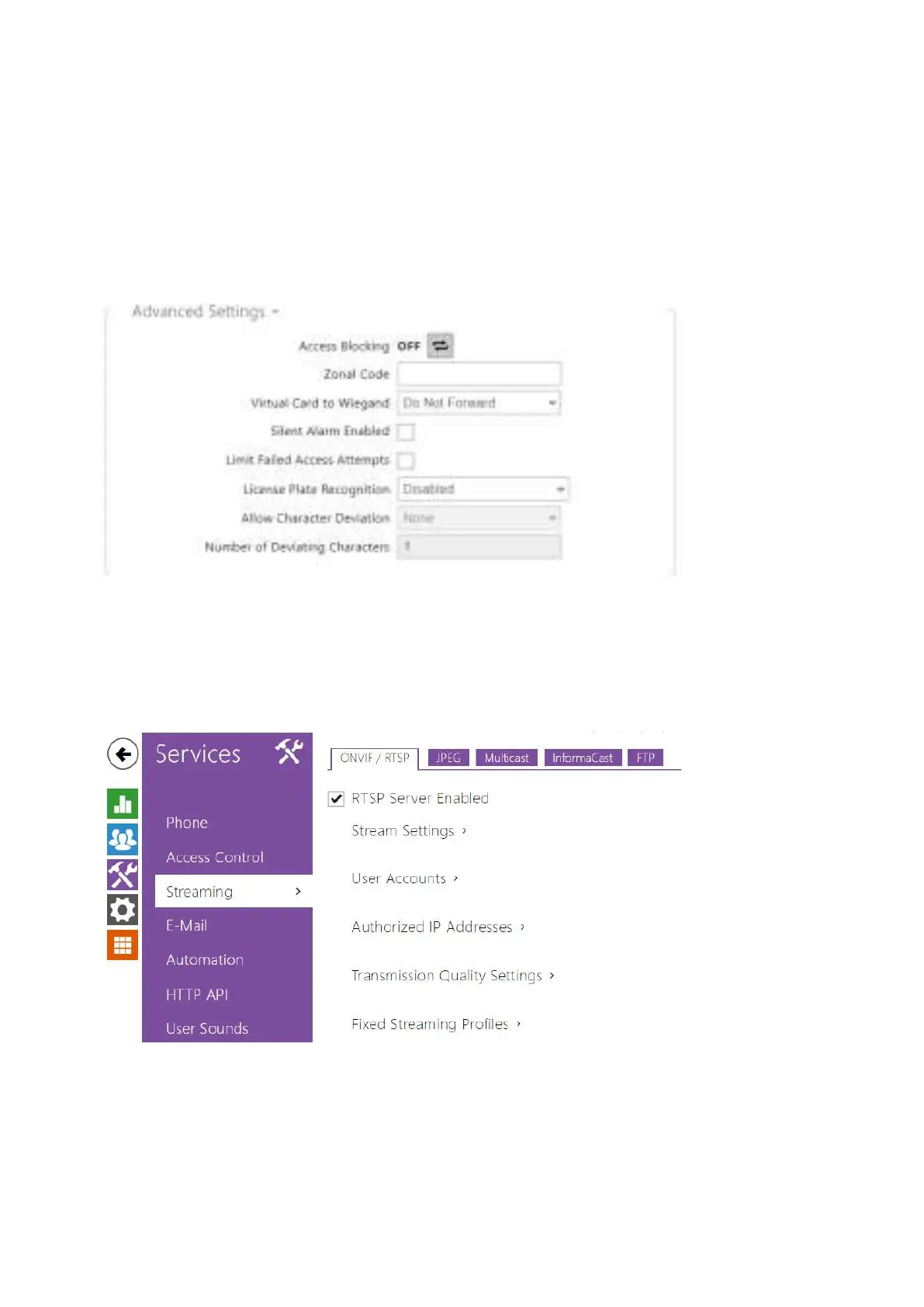Configuration manual for 2N IP intercoms
•
•
•
Connection State–display the current Synergis server connection state or error state
description if necessary.
Failure Reason–display the failure reason of the last Synergis server connection
attempt–the last error response, 404 Not Found, for example.
Advanced Folder
Compatibility Mode – support older card reading modes. This mode is not recommended
in combination with the PICard cards. If this mode is off, the card numbers must be a
perfect match for successful authorization.
5.4.2 Streaming
The2N IPintercoms provide several audio/video streaming methods; refer to the table below: