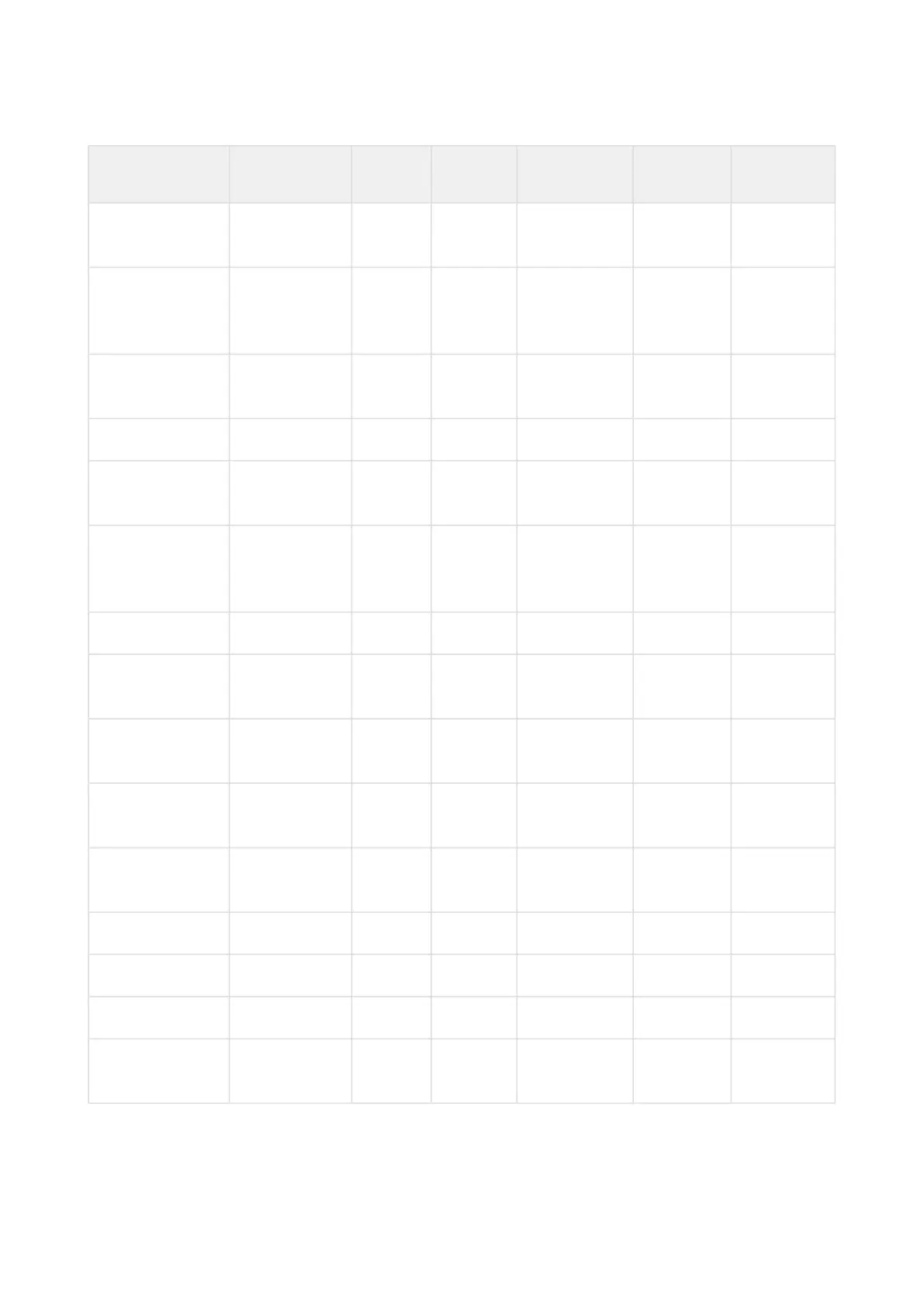Configuration manual for 2N IP intercoms
Service Port Protocol Direction Turned on by
default
Configurab
le
Configurati
on
RTP+RTCP
ports (SIP)
4900+ (range
of 64 ports)
UDP In/Out No Yes 5.4.1
Phone
RTP+RTCP
ports (External
camera)
4800+ (range
of 64 ports)
UDP In/Out No Yes 5.4.2
Streaming
RTSP client 554 UDP In/Out No Yes 5.4.1
Phone
RTSP server 554 UDP In/Out No No –
SingleWire
Commands
80 TCP In/Out Yes No –
SingleWire
Communicatio
n
8081 TCP Out Yes No –
SLP 427 UDP In/Out Yes No –
SingleWire
Media
20000+ UDP In Yes No –
SIP 5060, 5062 TCP/
UDP
In/Out No Yes 5.4.1
Phone
SIPS 5061 TCP In/Out No Yes 5.4.1
Phone
SMTP 25 TCP Out No Yes 5.4.3 E-
Mail
Syslog 514 UDP Out No No –
TFTP 69 UDP Out Yes No –
My2N Knocker 443 TCP Out Yes No –
My2N Tribble
Tunnel
443 TCP Out Yes No –