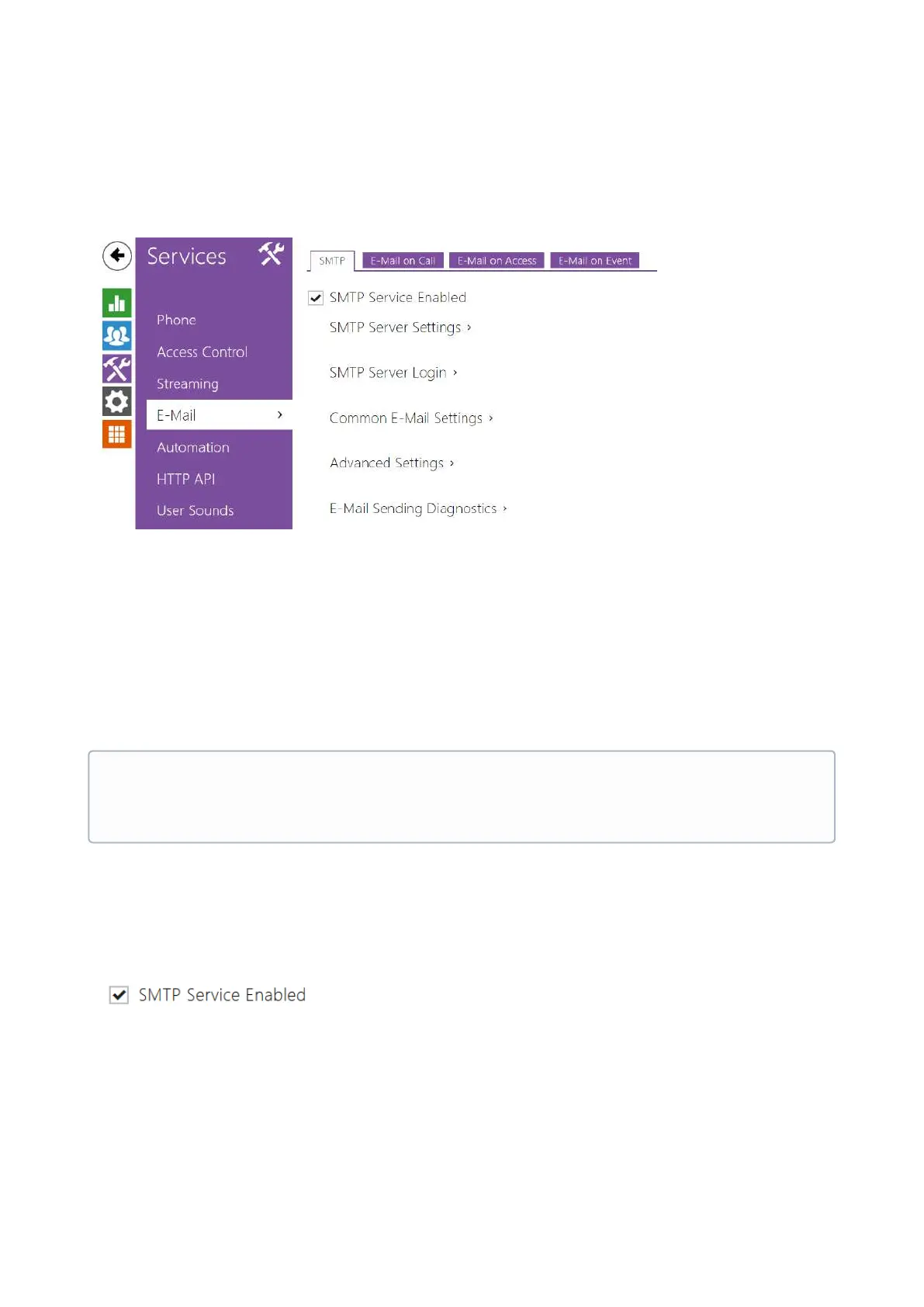Configuration manual for 2N IP intercoms
•
5.4.3 E-Mail
To inform the intercom users of all missed and/or successfully completed calls, configure the 2N
IPintercom to send an e-mail after every call to the called user. You can compile the e-mail
subject and message text of your own. If your intercom is equipped with a camera, you can
automatically attach one or more snapshots taken during the call or ringing.
The intercom sends e-mails to all the users whose valid e-mail addresses are included in the
users list. If theE-Mailparameter in the user list is empty, e-mails are sent to the default e-
mailaddress.
You can also send e-mails via Automation using theAction.SendEmailaction.
SMTP
SMTP Service Enabled– enable/disable sending e-mails from the intercom.
•
Note
The e-mail function is available with the Gold license only.