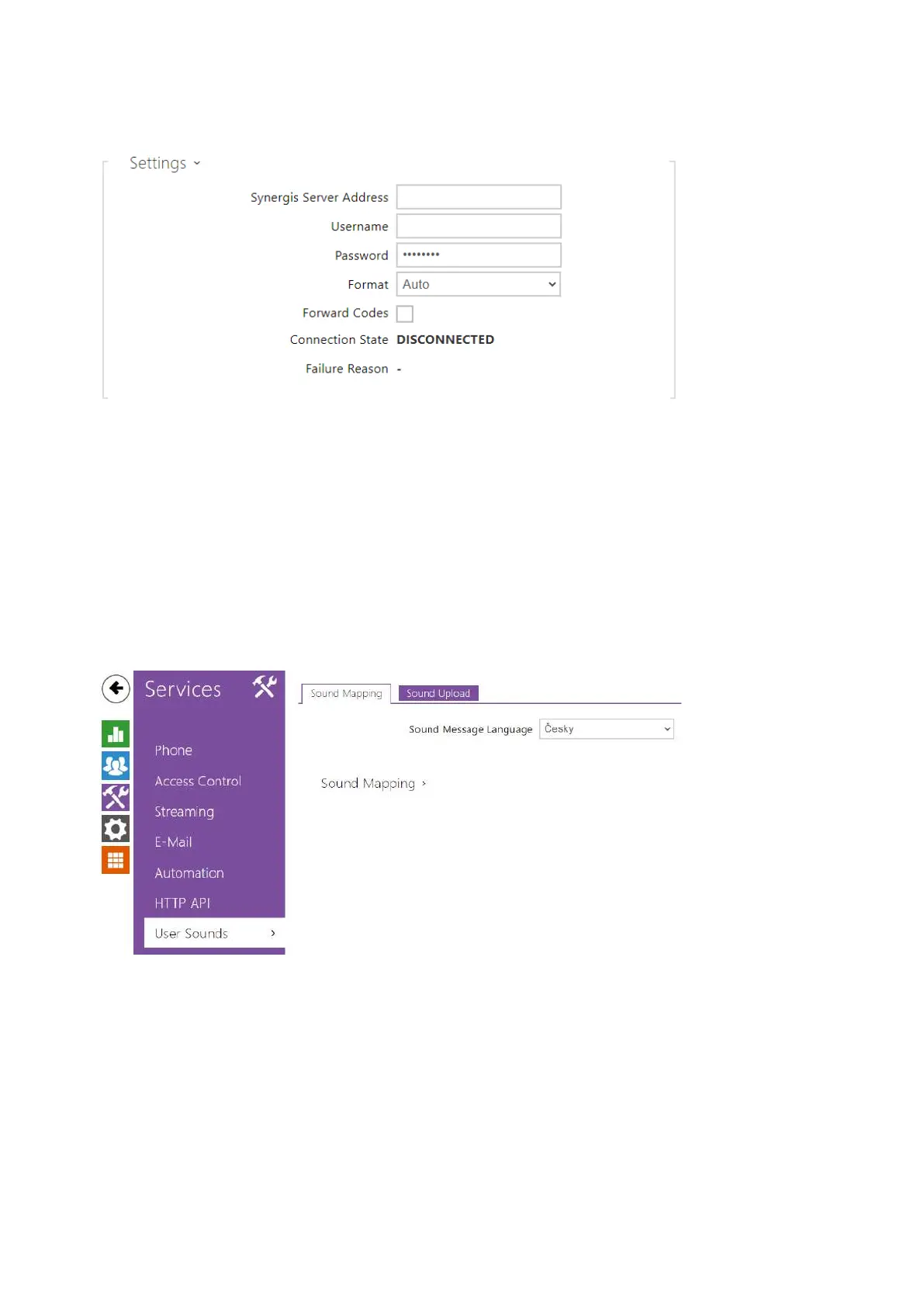Configuration manual for 2N IP intercoms
•
•
•
•
•
a.
b.
c.
d.
Synergis Server Address – set the IP address/domain name for the Synergis Server.
Username – set the username for authentication.
Password – set the password for authentication.
Format – set the code format to be sent.
Forward Codes – determine whether or not the set codes shall be forwarded. The codes
may have up to 6 digits and have to be confirmed with the confirmation key before
sending.
5.4.7 User Sounds
The2N IPintercoms provide standard signaling of operational statuses by tone sequences;
refer to the Signaling of Operational Statuses subsection.If you find the standard sound
signaling inconvenient, modify the sounds for the following statuses:
Ringing before answering call
Ringback tone
Call busy tone
Call hang-up