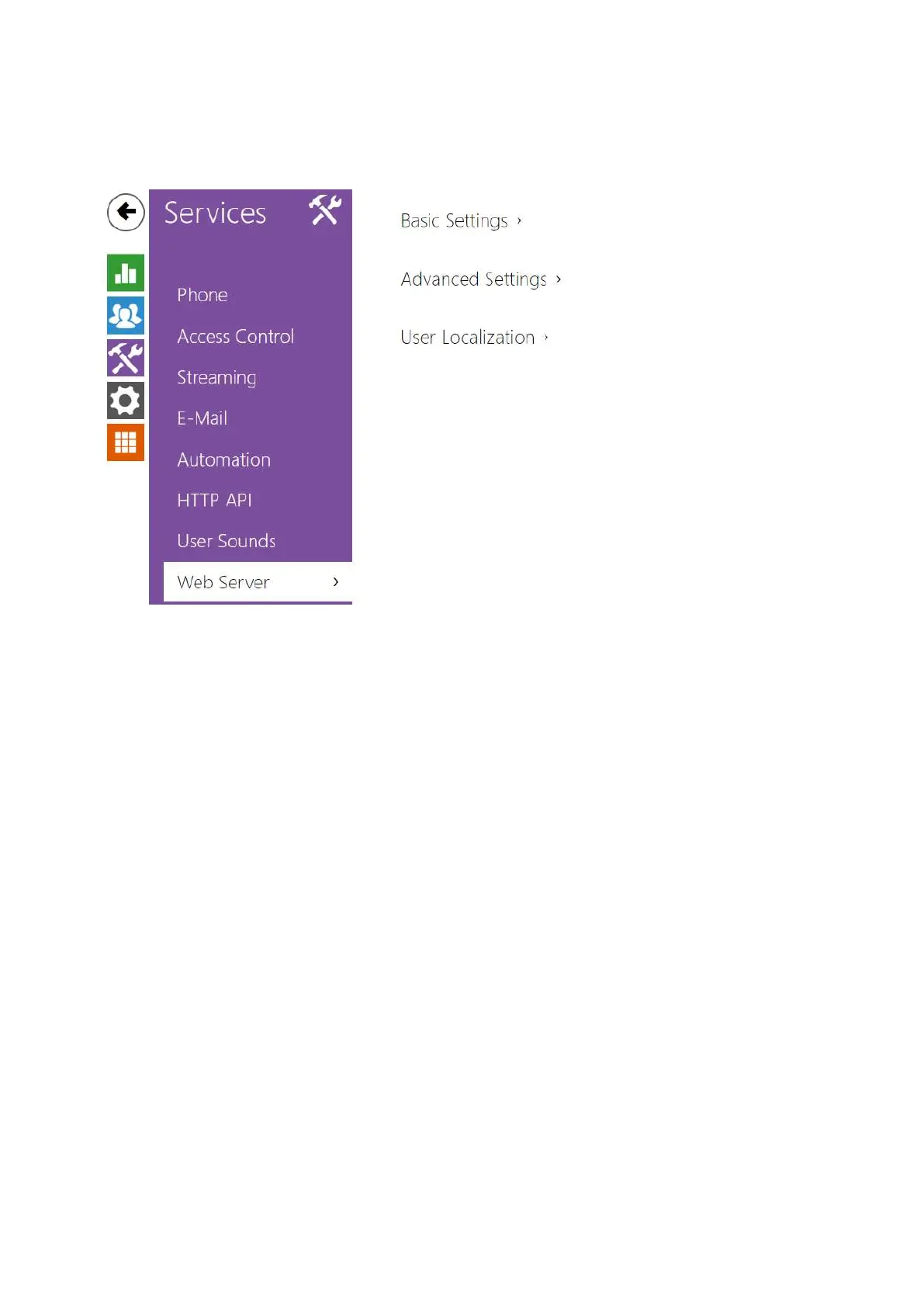Configuration manual for 2N IP intercoms
a.
b.
c.
d.
5.4.8 Web Server
You can configure your2N IPintercom using a standard browser which accesses the integrated
web server. Use the secured HTTPS protocol for communication between the browser and
intercom. Having accessed the intercom, enter the login name and password. The default login
name and password areadminand2nrespectively. We recommend you to change the default
password as soon as possible.
TheWeb Server function is used by the following intercom functions too:
JPEG snapshot/MJPEG video download; refer to Streaming.
ONVIF protocol for video streaming,refer to Streaming.
HTTP commands for switch control,refer to Switches.
Event.HttpTrigger in Automation, refer to the respective manual.
The unsecured HTTP protocol can be used for these special communication cases.