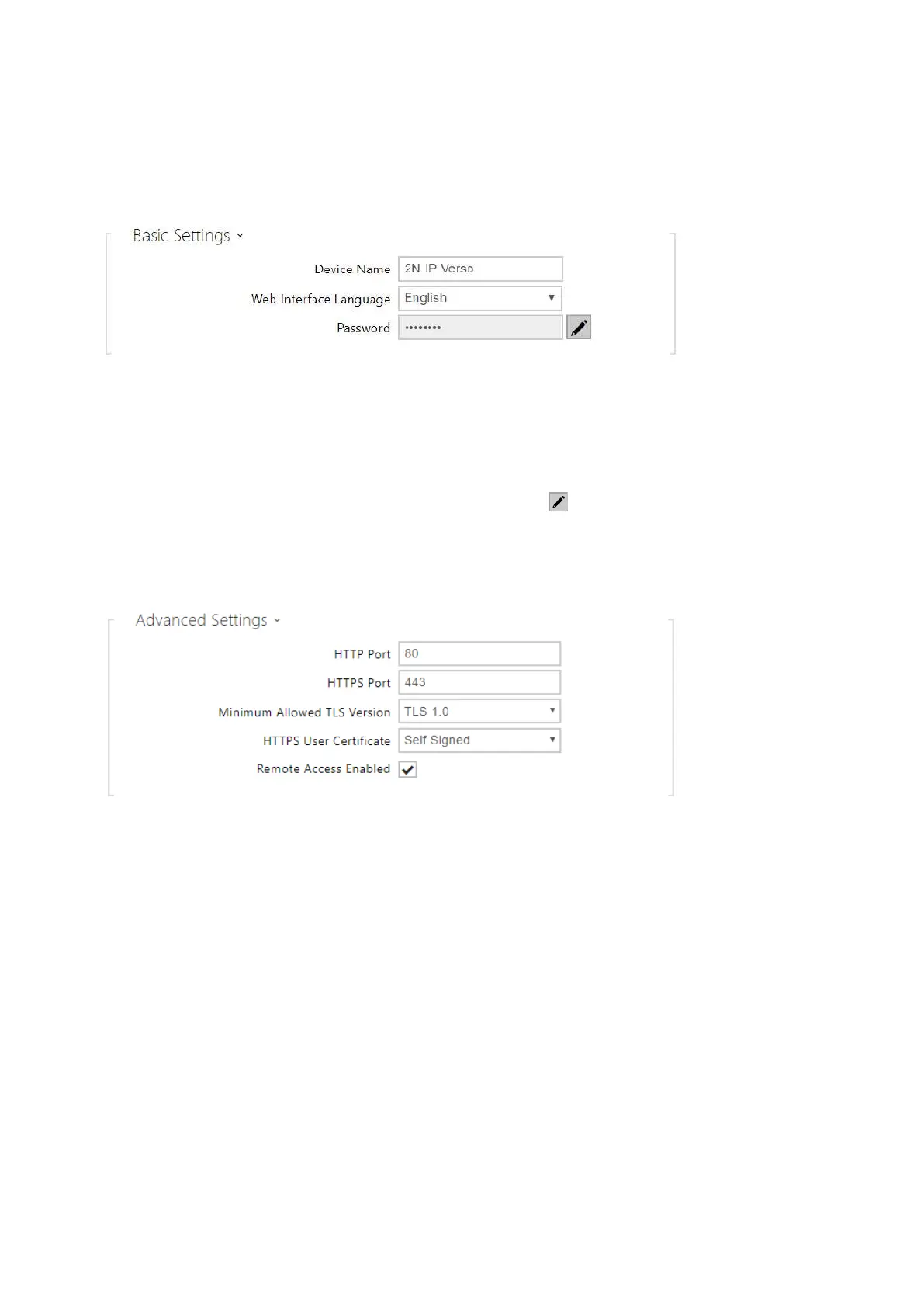Configuration manual for 2N IP intercoms
•
•
•
•
•
•
•
•
List of Parameters
Device name–set the device name to be displayed in the right upper corner of the web
interface, login window and other applications if available (2N
®
Network Scanner, etc).
Web interface language– set the default language for administration web server login.
Use the upper toolbar buttons to change the language temporarily.
Password– set the intercom access password. Press to change the password. The 8-
character password must include one lower-case letter, one upper-case letter and one
digit at least.
HTTP port– set the web server port for HTTP communication. The port setting will not be
applied until the intercom gets restarted.
HTTPS port– set the web server port for HTTPS communication. The port setting will not
be applied until the intercom gets restarted.
Minimum Allowed TLS Version– define the lowest TLS version to be connected to the
devices.
HTTPS user certificate– specify the user certificate and private key for the intercom
HTTP server – user web browser communication encryption. Choose one of the three sets
of user certificates and private keys (refer to the Certificates subsection) or keep
theSelfSignedsetting, in which the certificate automatically generated upon the first
intercom power up is used.
Remote access enabled– enable remote access to the intercom web server from off-LAN
IP addresses.