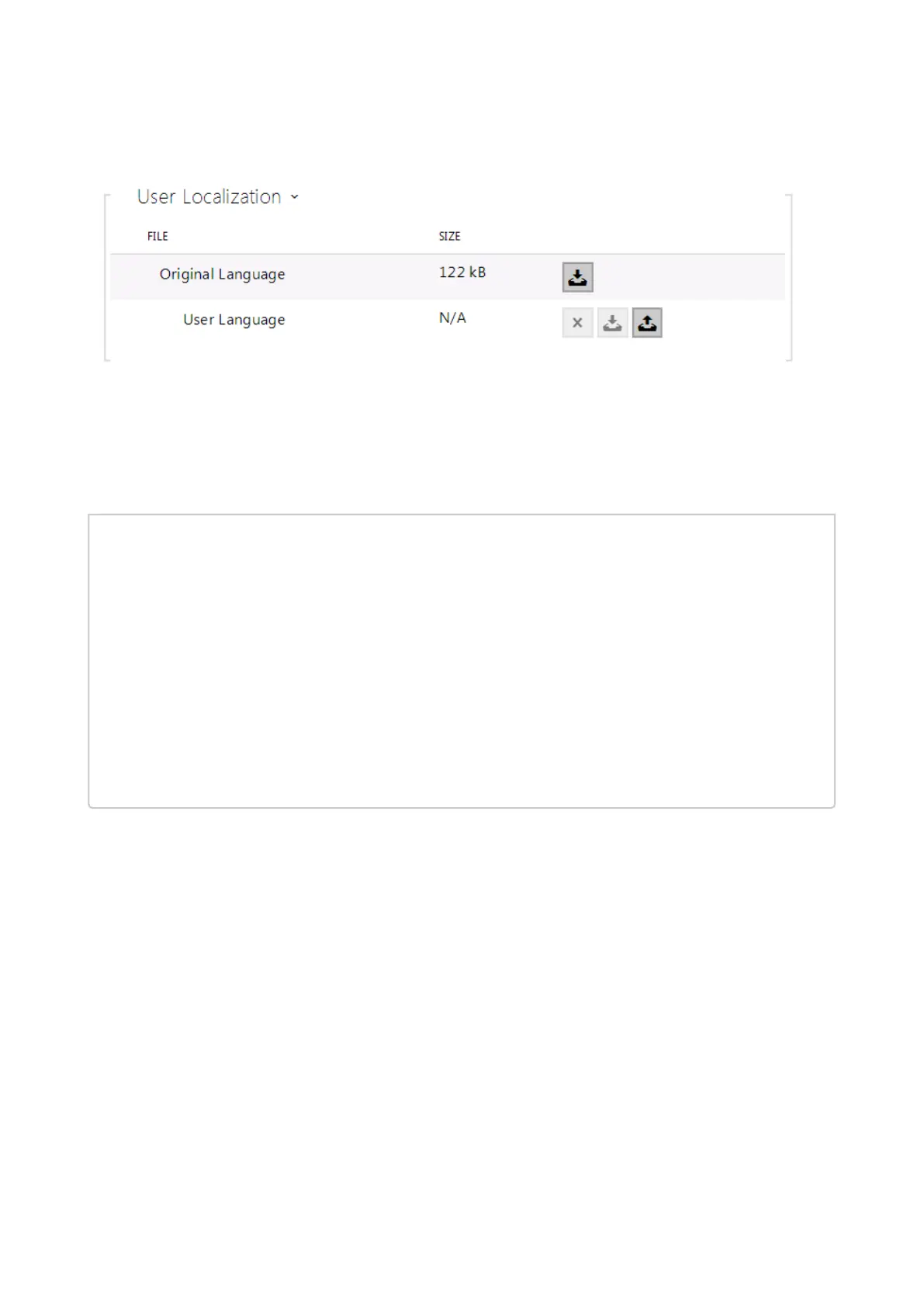Configuration manual for 2N IP intercoms
•
•
Original language– download the original file containing all the user interface texts in
English. The file format is XML; see below.
User language– record, load and remove, if necessary, a user file containing your own
user interface text translations.
<?xml version="1.0" encoding="UTF-8"?>
<strings language="English" languageshort="EN">
<!-- Global enums-->
<s id="enum/error/1">Invalid value!</s>
<s id="enum/bool_yesno/0">NO</s>
<s id="enum/bool_yesno/1">YES</s>
<s id="enum/bool_user_state/0">ACTIVE</s>
<s id="enum/bool_user_state/1">INACTIVE</s>
<s id="enum/bool_profile_state/0">ACTIVE</s>
<s id="enum/bool_profile_state/1">INACTIVE</s>
..
..
..
</strings>
While translating, modify the value of<s>elements only. Do not modify theidvalues. The
language name specified by thelanguageattribute of the<strings>element will be available in
the selections of the Web interface language parameter. The abbreviation of the language name
specified by thelanguageshortattribute of the<strings>element will be included in the
language list in the right-hand upper corner of the window and will be used for a quick language
switching.