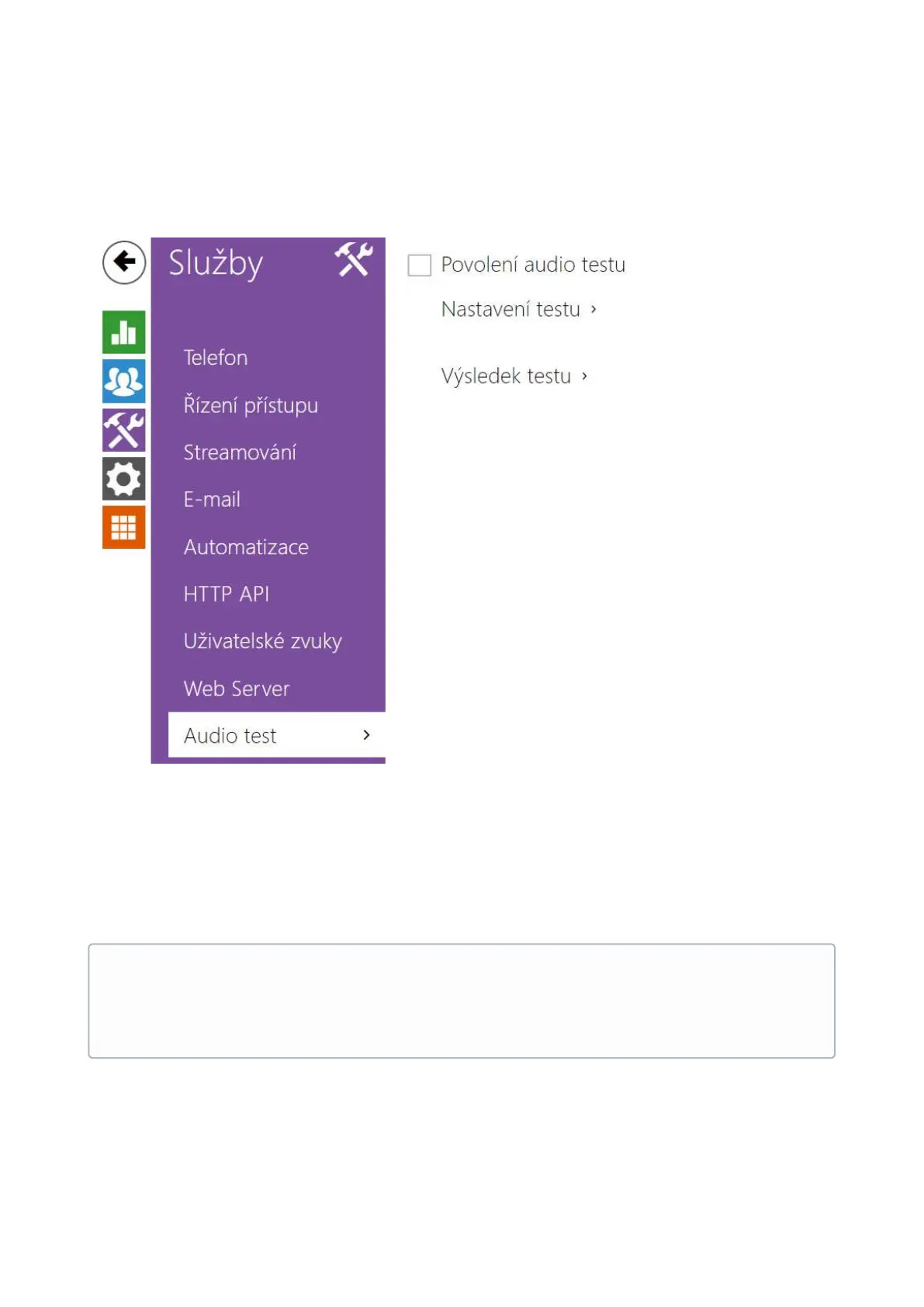Configuration manual for 2N IP intercoms
5.4.9 Audio Test
The2N IPintercoms allow you to perform periodical tests of the integrated speaker and
microphone. For the test purpose, the integrated speaker generates one or more short beeps.
The integrated microphone receives the generated tone and the test is successful if the tone is
detected correctly. The test takes approximately 4 seconds. If the test fails (which may be due to
an extreme surrounding noise level, e.g.), a new test is carried out in 10 minutes. The result of
the last test can be displayed in the intercom confirmation interface or processed by
theAutomation.
•
Note
If a call is active when the audio test starts, the audio test will be put off until the call
is terminated. The audio test will be performed the moment the call is terminated.