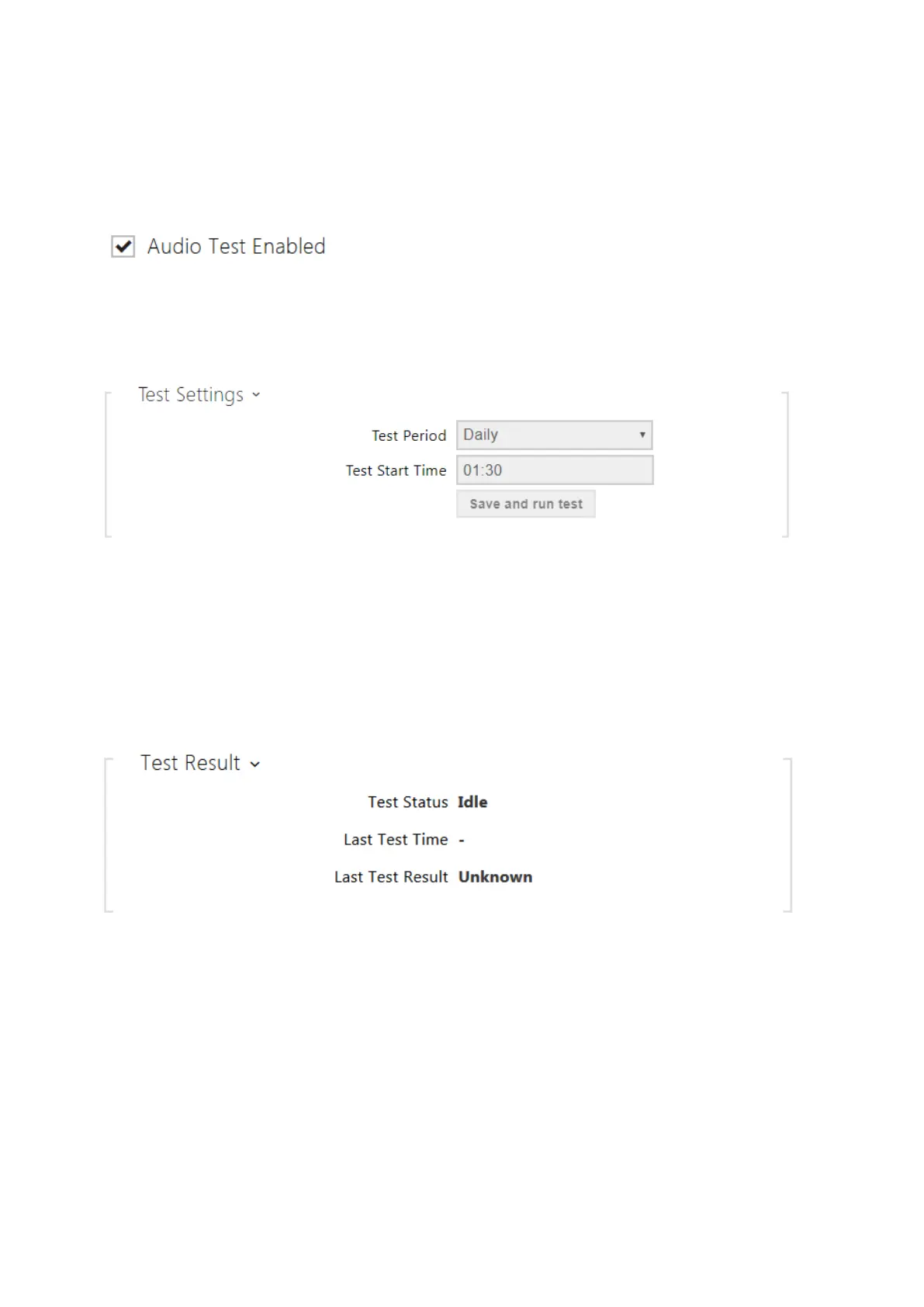Configuration manual for 2N IP intercoms
•
•
•
•
•
•
•
List of Parameters
Audio test enabled– enable automatic execution of the audio test.
Test period– set the test period: daily or weekly.
Test start time– set the test starting time in the HH:MM format. We recommend you to
set a time at which a low intercom traffic is expected.
Save and run test – push the button to start and save the test immediately regardless of
the current settings.
Test status– this parameter displays the current test status.
Last test time– this parameter displays the time of the last-performed test.
Last test result– this parameter displays the result of the last-performed test.