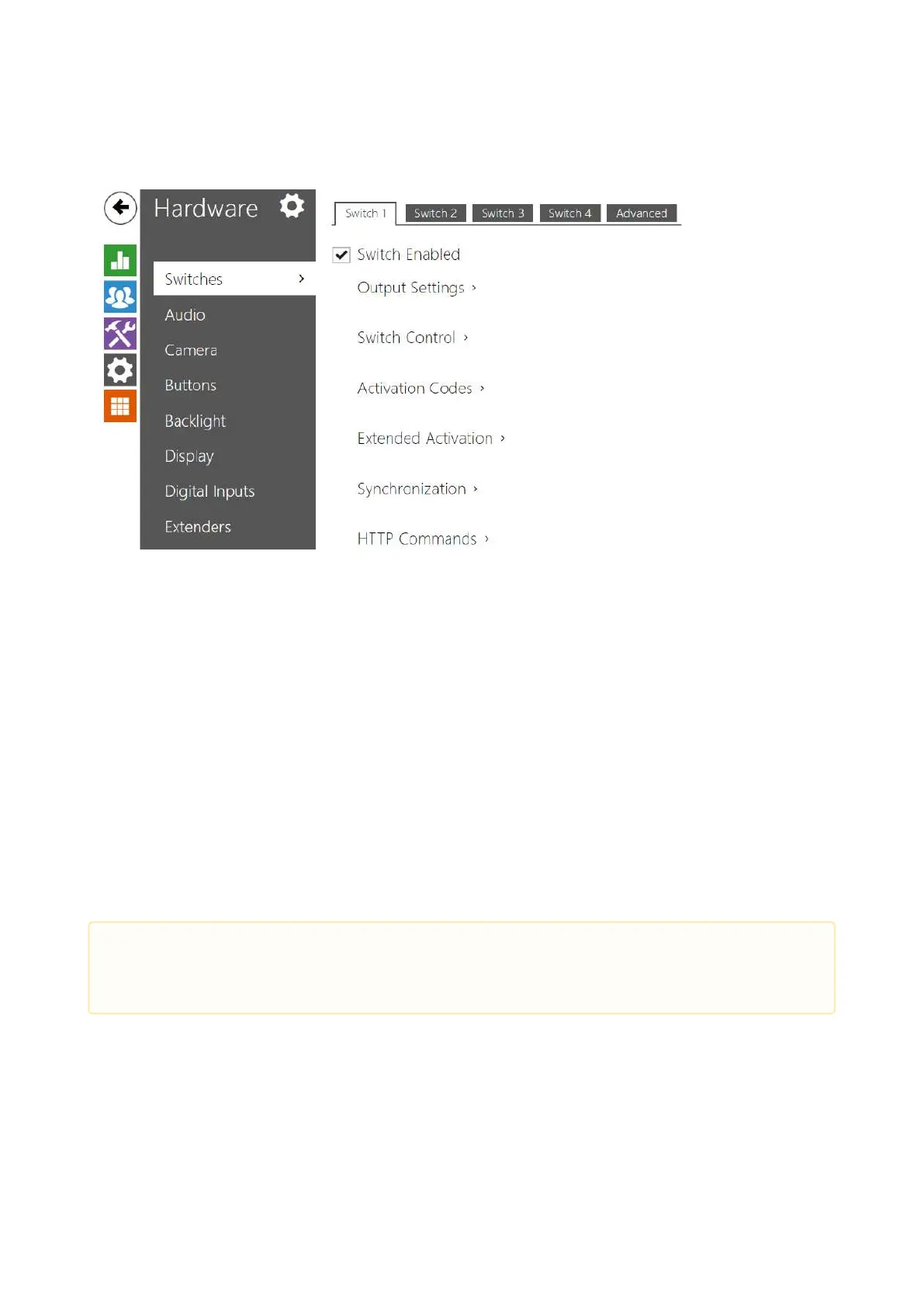Configuration manual for 2N IP intercoms
•
•
•
•
•
•
•
•
5.5.1 Switches
Switches provide a very flexible and efficient control of such intercom peripherals as electric
door locks, lighting, additional ringing signalling, and so on.2N IPintercoms allows you to
configure up to 4 (depending on model types) independent all-purpose switches.
A switch can be activated:
by entering the valid code via the intercom numeric keypad or receiving a DTMF sequence
during a call.
by tapping a valid RFID card on the reader.
with a predefined delay after another switch activation.
by an incoming or outgoing call.
by pressing a quick dial button *).
by a time profile *).
by receiving the HTTP command from another LAN device.
via Automation using the Action.ActivateSwitch action *).
Switch activation can be blocked by an appropriately selected time profile if necessary.
Switch locking and hold
The switch activation conditions are modified using two functions: switch locking and switch
hold. If a switch is locked, it is permanently deactivated and cannot be operated until unlocked
(locked has a higher priority than held– in case the switch is locked and held simultaneously,
locking is applied). If held, the switch is in the activated state and cannot be operated until
•
Caution
The options marked with *) require their respective active licences.