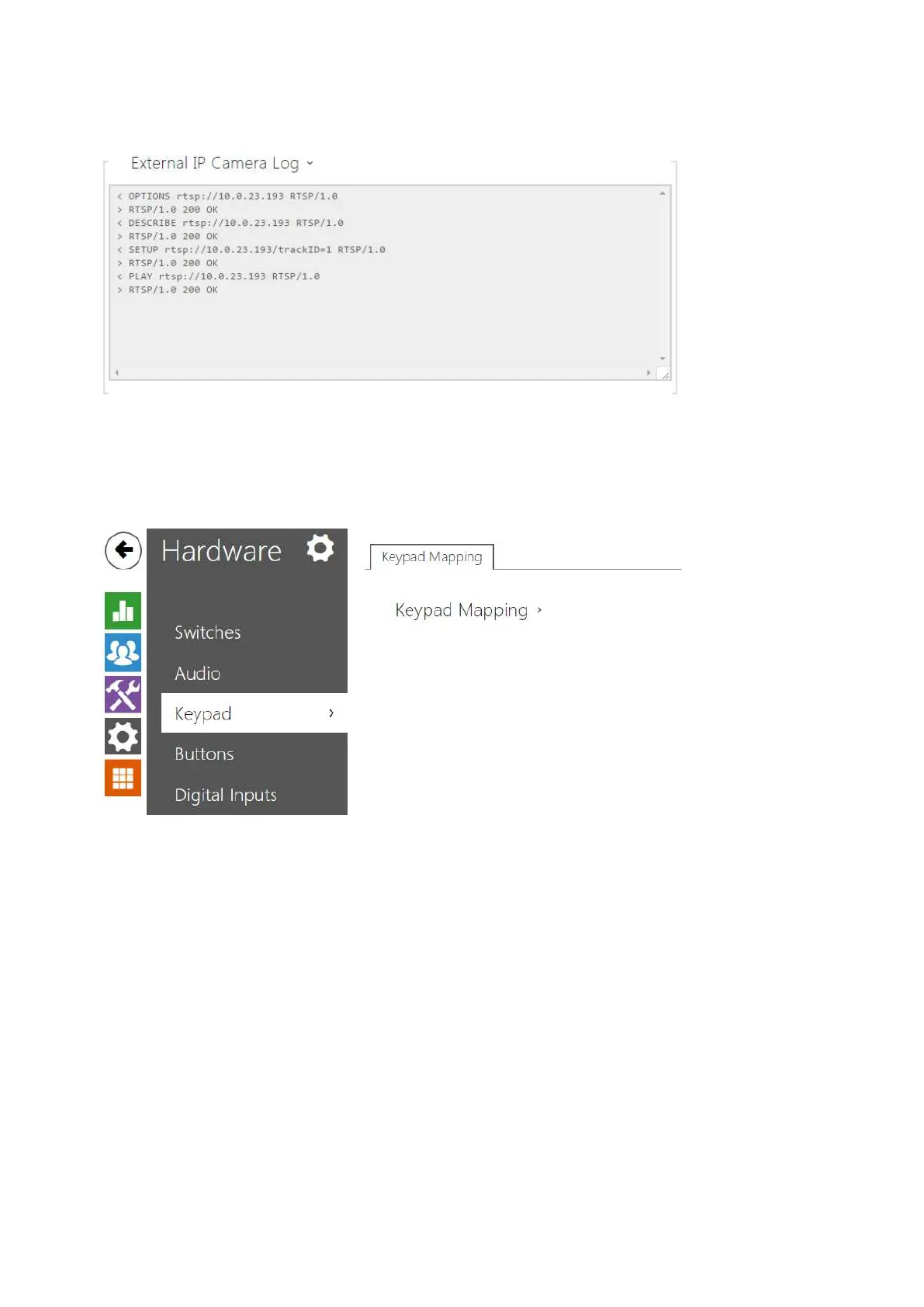Configuration manual for 2N IP intercoms
•
•
•
•
•
The External IP Camera Log displays the RTSP communication with the selected external IP
camera including failures and error states if any.
5.5.4 Keypad
This configuration section helps you set the numeric keypad and quick dial button functions.2N
IPintercoms allows you to:
use the numeric keypad for making calls by dialing a virtual user number
use the numeric keypad for entering the access code for door unlocking, e.g.
set the # function
set the timeout for entering codes and phone numbers
set the function of the buttons and keys of the connected2N
®
IP Audio/Video Kitunits
Keypad Mapping
The2N
®
IP Audio Kitand2N
®
IP Video Kitmodels are equipped with eight terminals for up to 16
external buttons or a keypad. The functions can be set for each button separately.