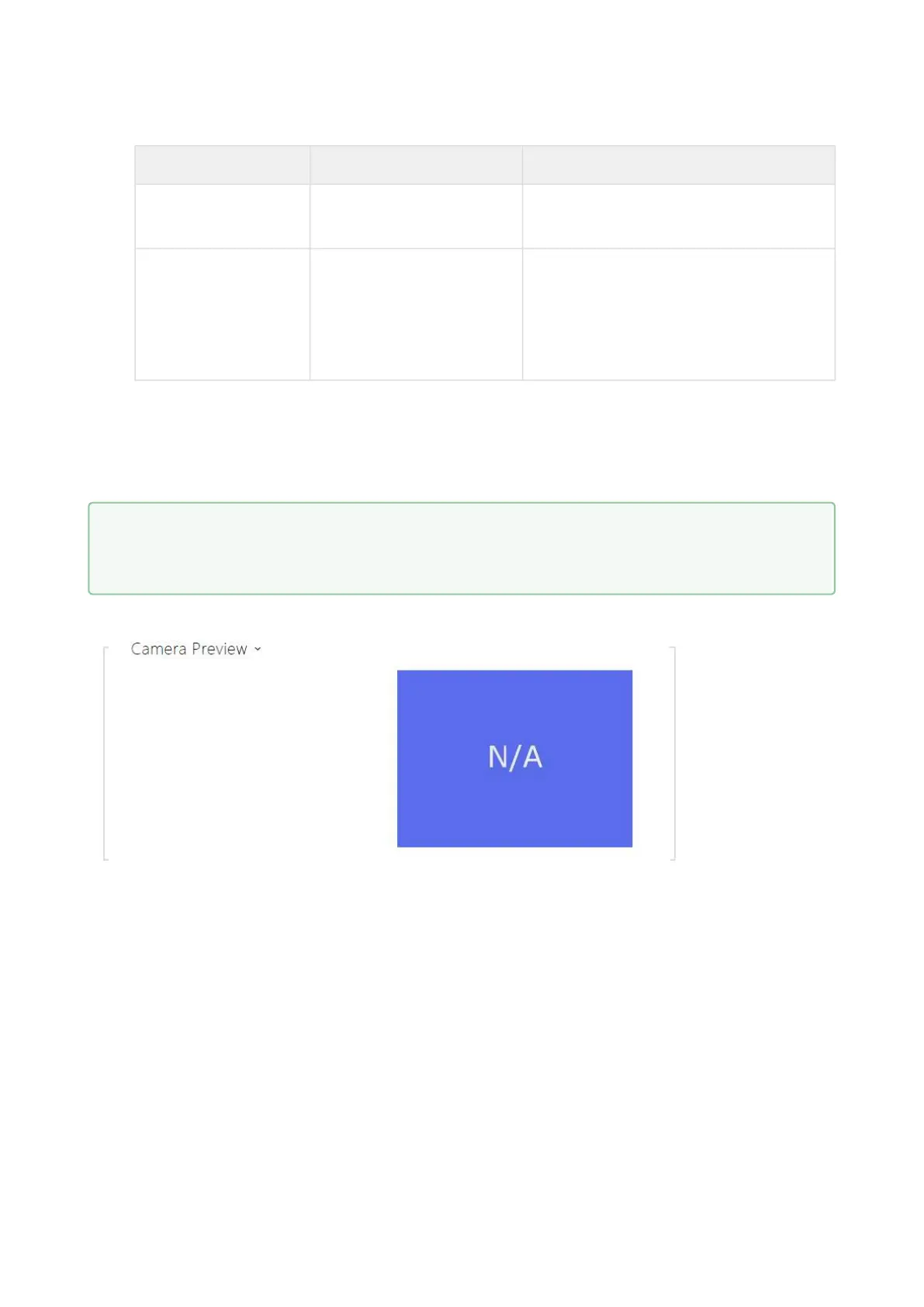Configuration manual for 2N IP intercoms
•
•
•
•
•
•
•
•
•
•
Parameter Description Values / Example
audio Audio audio=1 (enabled)
audio=0 (disabled)
zipstream Zipstream zipstream=off (disabled)
zipstream=low
zipstream=medium
zipstream=high
zipstream=higher
Username– enter the username for the external IP camera authentication. The parameter
is obligatory only if the external IP camera requires authentication.
Password– enter the external IP camera authentication password. The parameter is
obligatory only if the external IP camera requires authentication.
Local RTP Port–set the local UTP port for RTP stream receiving.
The Camera Preview window displays the current image received from an external camera. If the
external camera is disconnected or configured incorrectly, the N/A characters are displayed on a
blue background.
•
Tip
FAQ: External camera – How to set it in 2N IP intercom