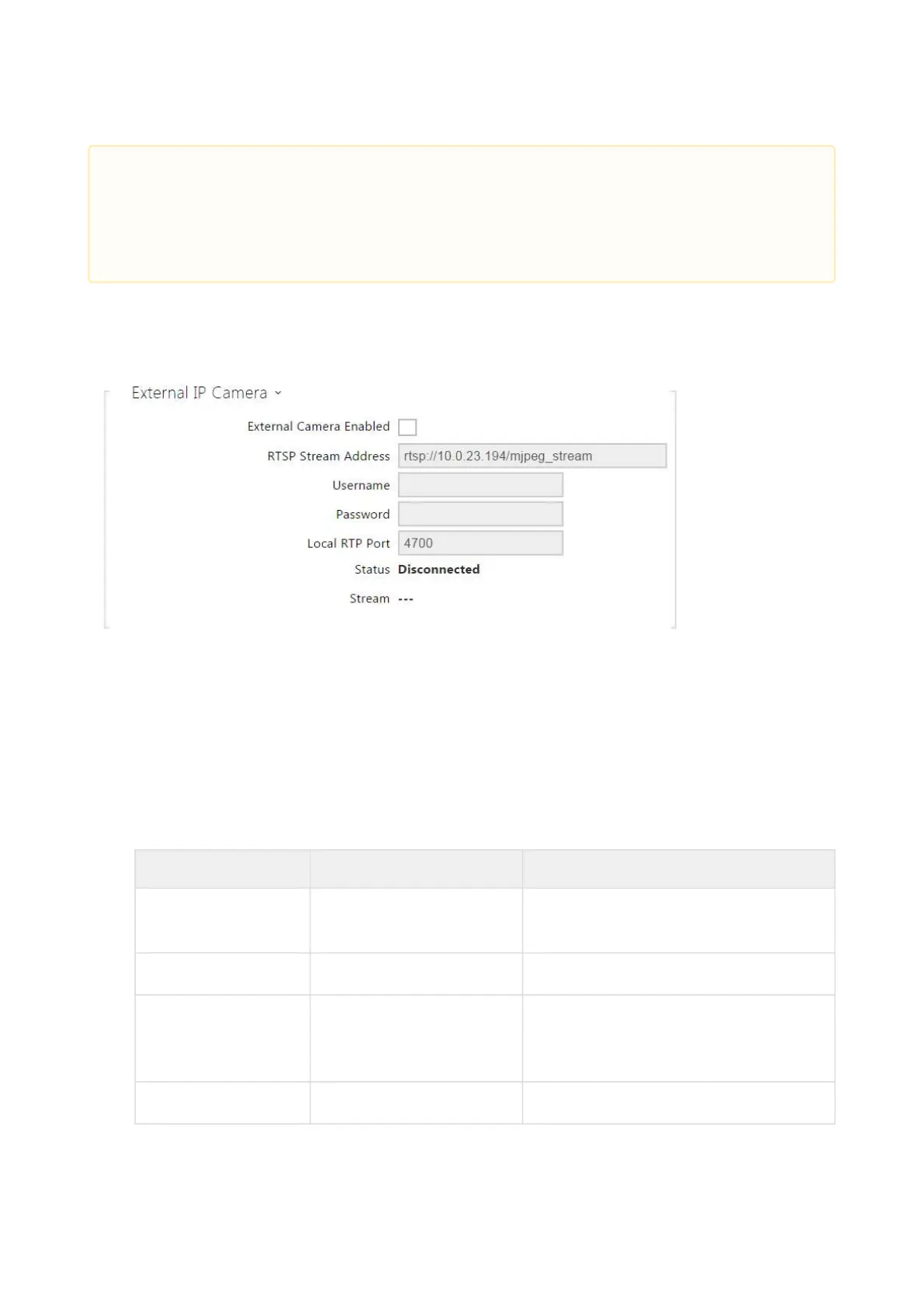Configuration manual for 2N IP intercoms
•
•
External Camera
External Camera Enabled– enable RTSP stream downloadfrom the external IP camera.
Complete the valid RTSP stream address or the username and password to make the
function work properly.
RTSP Stream Address– enter the IP camera RTSP stream address: rtsp://
camera_ip_address/parameters, refer to the parameter table below. The parameters are
specific for the selected IP camera model. If you choose another 2N IPintercom for the
external camera, enter http://ip_address/mjpeg_stream or http://ip_address/
h264_stream.
Parameter Description Values / Example
vcodec Video Codec vcodec=h264 for codec H.264
vcodec=mjpeg for codec MJPEG
vres Video Resolution vres=1920x1080 for FullHD
fps Video Framerate fps=15
(1 to 30 fps, MJPEG video codec limit
is 15 fps).
vbr Bitrate vbr=768 for 768 kbps
•
Caution
Privacy masking may limit other functions, e.g. QR code reading or motion
detection. We do not recommend the use of privacy masking together with the
aforementioned functions.