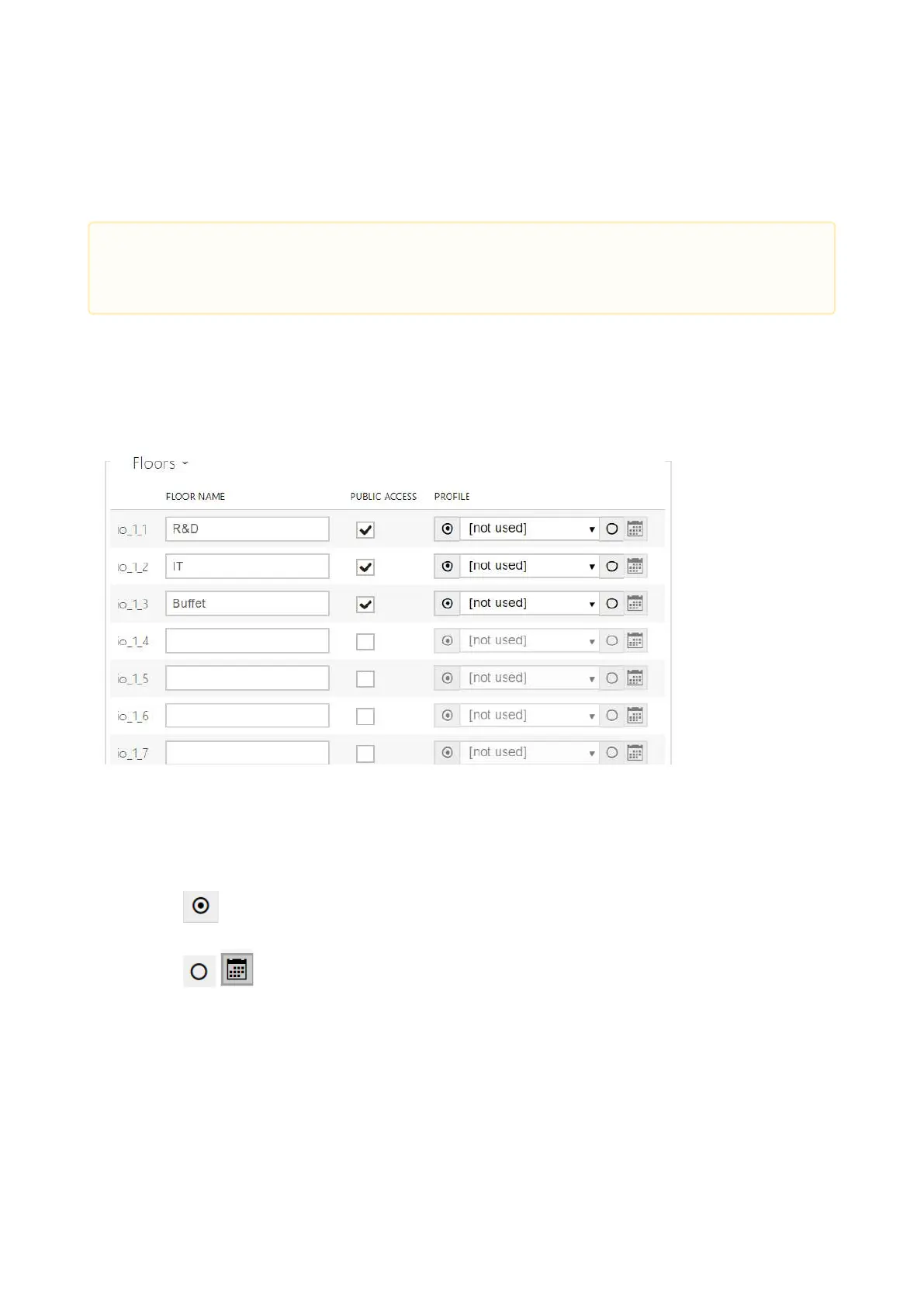Configuration manual for 2N IP intercoms
•
•
•
•
•
•
Password–external device (WEB relay, etc.) authentication password. The parameter is
only mandatory if the external device requests authentication.
Floors
Floor Name– set the floor name.
Public Access– activate permanent floor access without any authentication.
Profile – select one or more time profiles to be applied. Set the time profiles in the
Directory / Time Profiles section.
mark the selection from predefined profiles or manual setting of a time profile
for the given element.
set a time profile for the given element.
•
Caution
You just need one authentication username and password for all the modules.