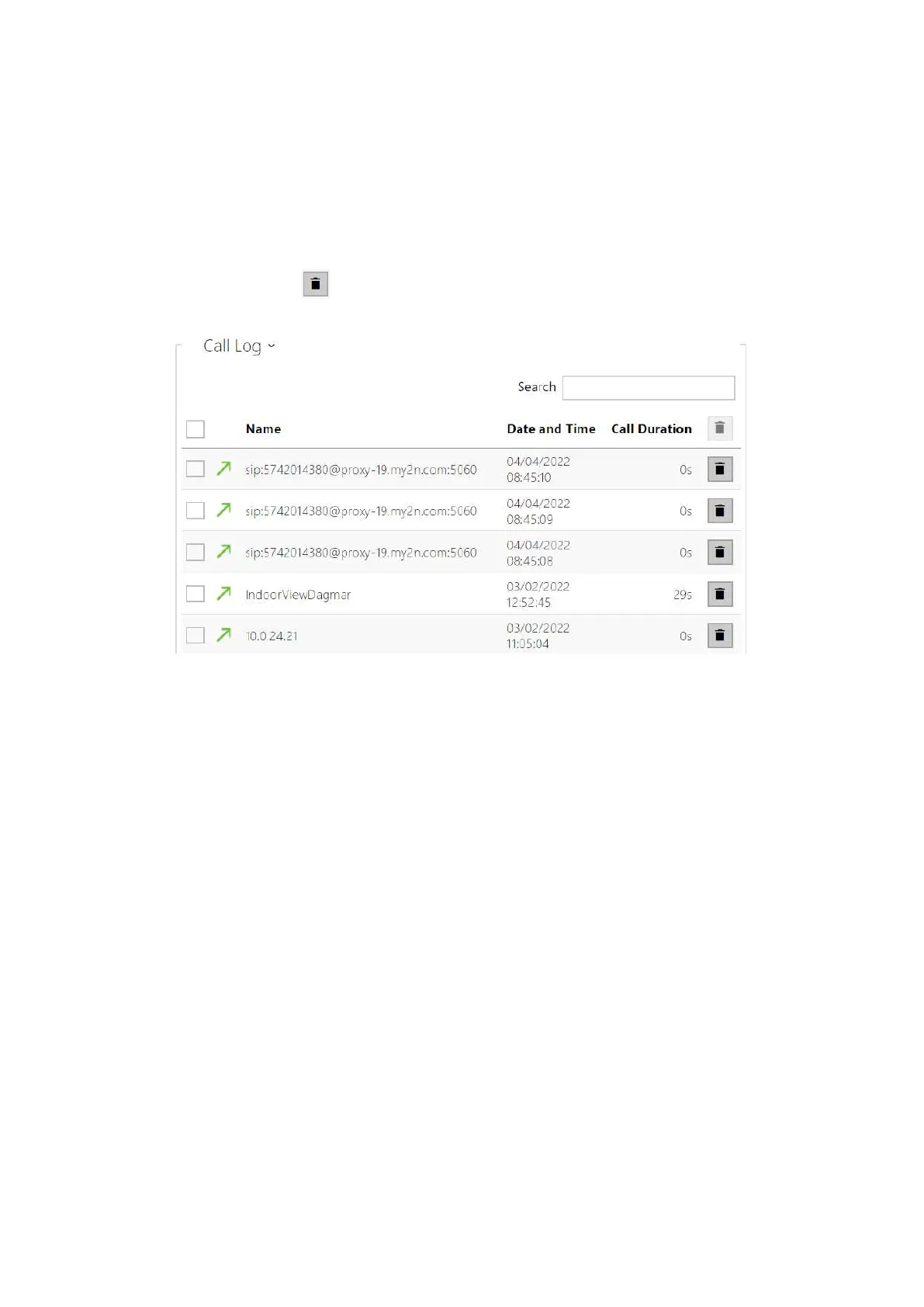Configuration manual for 2N IP intercoms
Call Log
The call log provides a list of all accomplished calls. Each call includes the contact type, called/
calling user ID, call date and time, call duration and status (incoming, outgoing, missed, picked
up elsewhere, doorbell button). Use the search box for fulltext search in the call name. Use the
check box for selecting all records for bulk deletion. The selected call record can also be deleted
individually using a button . The list includes the last 20 records that are arranged from the
latest call to the oldest one.
Events
TheEventstab displays the last 500 logged events. Every event contains time and date, event
type and description specifying the event. The events can be filtered by type in a dropdown
menu, above the event log.