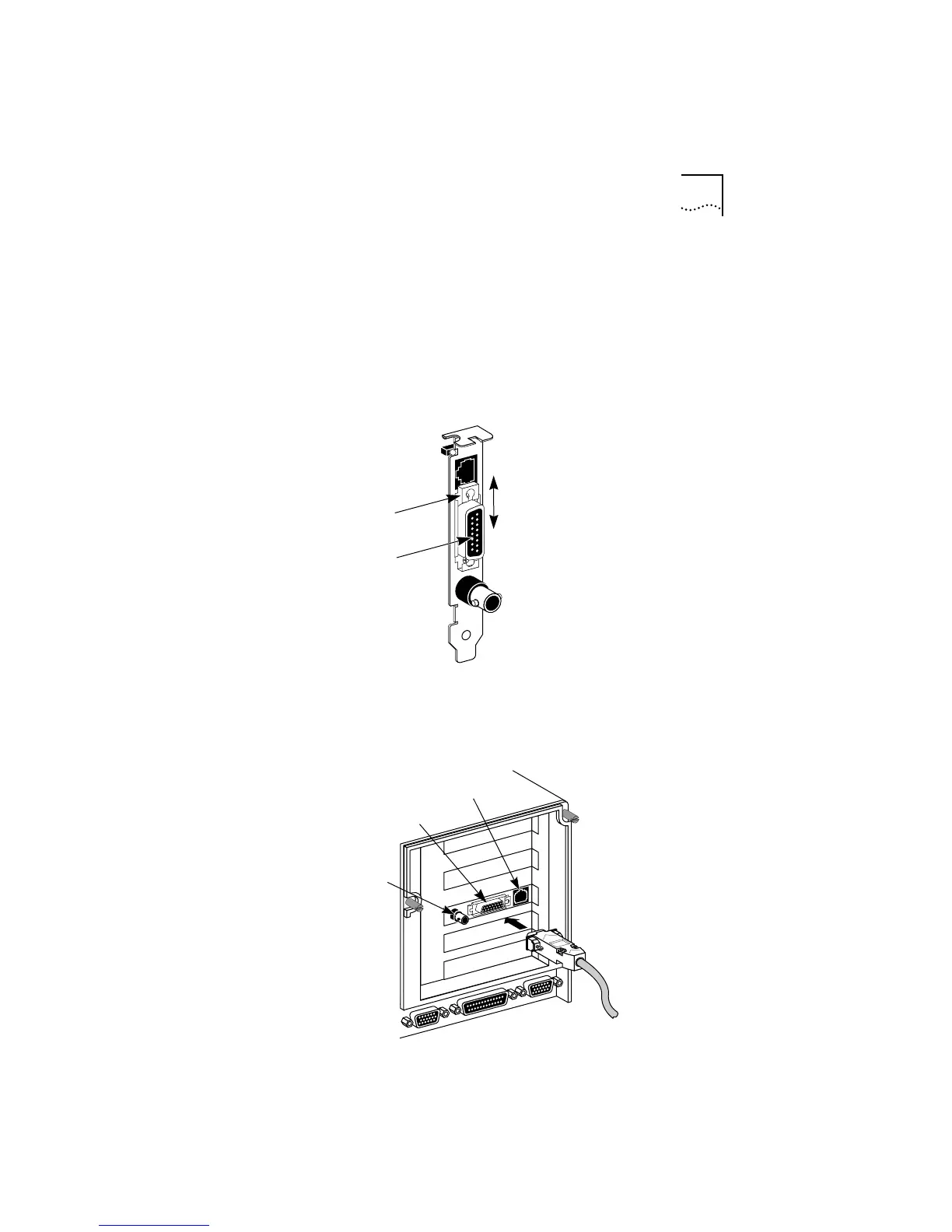Connecting to the Network 2-5
Connecting to an External Transceiver
You can install AUI-equipped adapters and, by employing an
external transceiver, use either thin or thick coax, fiber-optic,
or twisted-pair cabling. Follow these steps to connect to an
external transceiver:
1 Locate the adapter’s AUI connector and move the slide
latch to the open position, as shown in Figure 2-3.
.
Figure 2-3 Slide Latch
2 Connect the AUI cable or transceiver to the AUI connector
on the adapter, as shown in Figure 2-4.
Closed
AUI
connector
Slide latch
Open
AUI
cable
BNC
connector
AUI
connector
RJ-45
connector