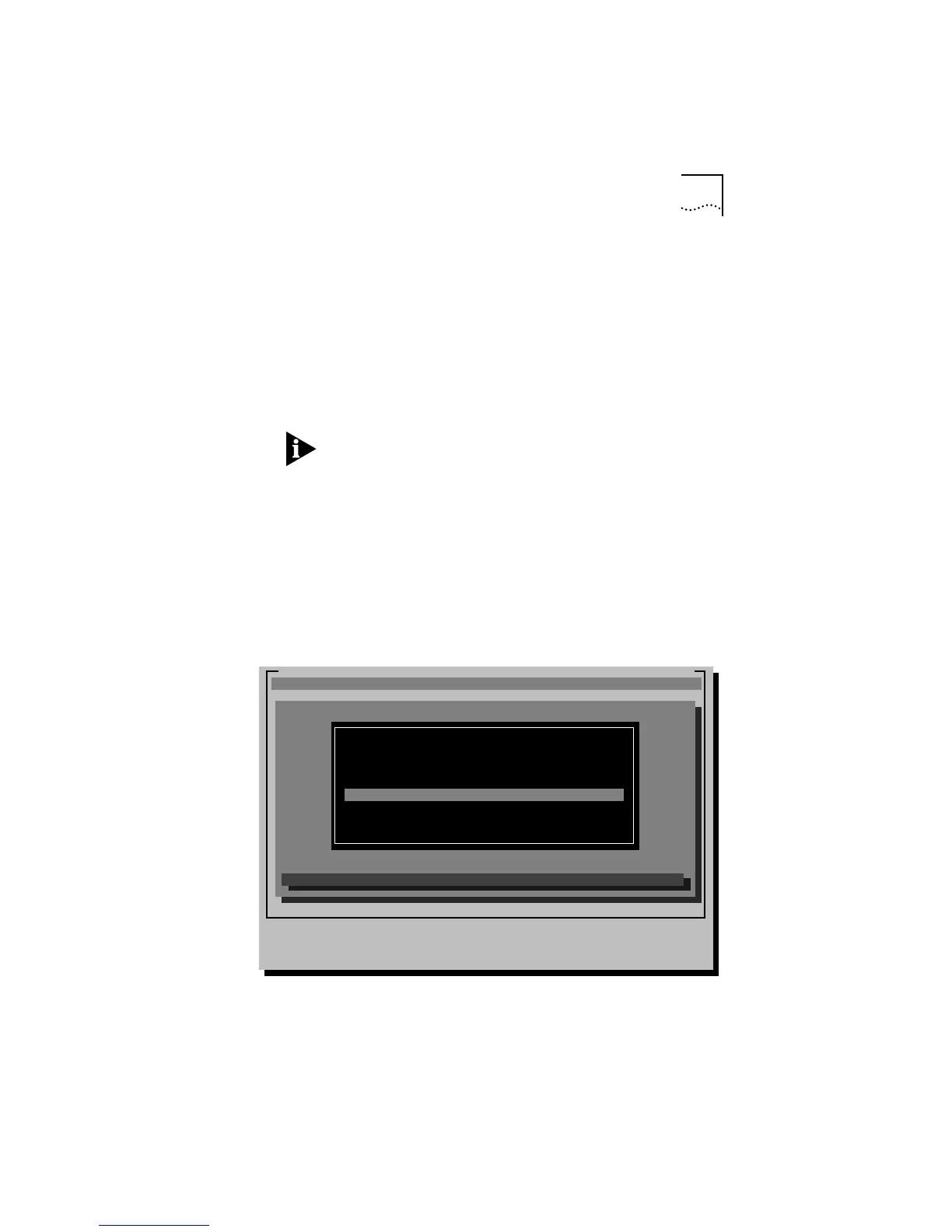Changing Software Option Settings A-3
3 Type at the prompt:
INSTALL [Enter]
4 The first time you use the diskette to install an adapter, a
license screen appears. To accept the terms and conditions
of the 3Com end-user software license agreement, type
the following:
Y
To view the full text of the license agreement, press [F1].
(Once you have agreed to the terms and conditions of the
3Com license agreement, the license information screen will
not appear again.)
The AutoLink information screen appears.
5 Read the screen and press [Enter].
6 When the main menu screen appears, as shown in Figure A-1,
select Configuration/Diagnostic/ Troubleshooting.
Figure A-1 Main Menu
ESC=Cancel F1=Help
MAIN MENU
Program & information for configuring/testing/troubleshooting adapters
[ENTER]=Execute Function
[
↑↓
]=Scroll
[F1]=Help [ESC]=<Cancel>
Auto Installation with Configuration (AutoLink)
NetWare DOS ODI Client
EtherDisk for 3C59X Fast EtherLink/EtherLink III Bus Master Adapters v.X.X
(C) Copyright 1995, 3Com Corporation. All Rights Reserved
Standard Installation and Configuration
Network Drivers ...
Configuration/Diagnostic/Troubleshooting ...
General Information/Release Notes