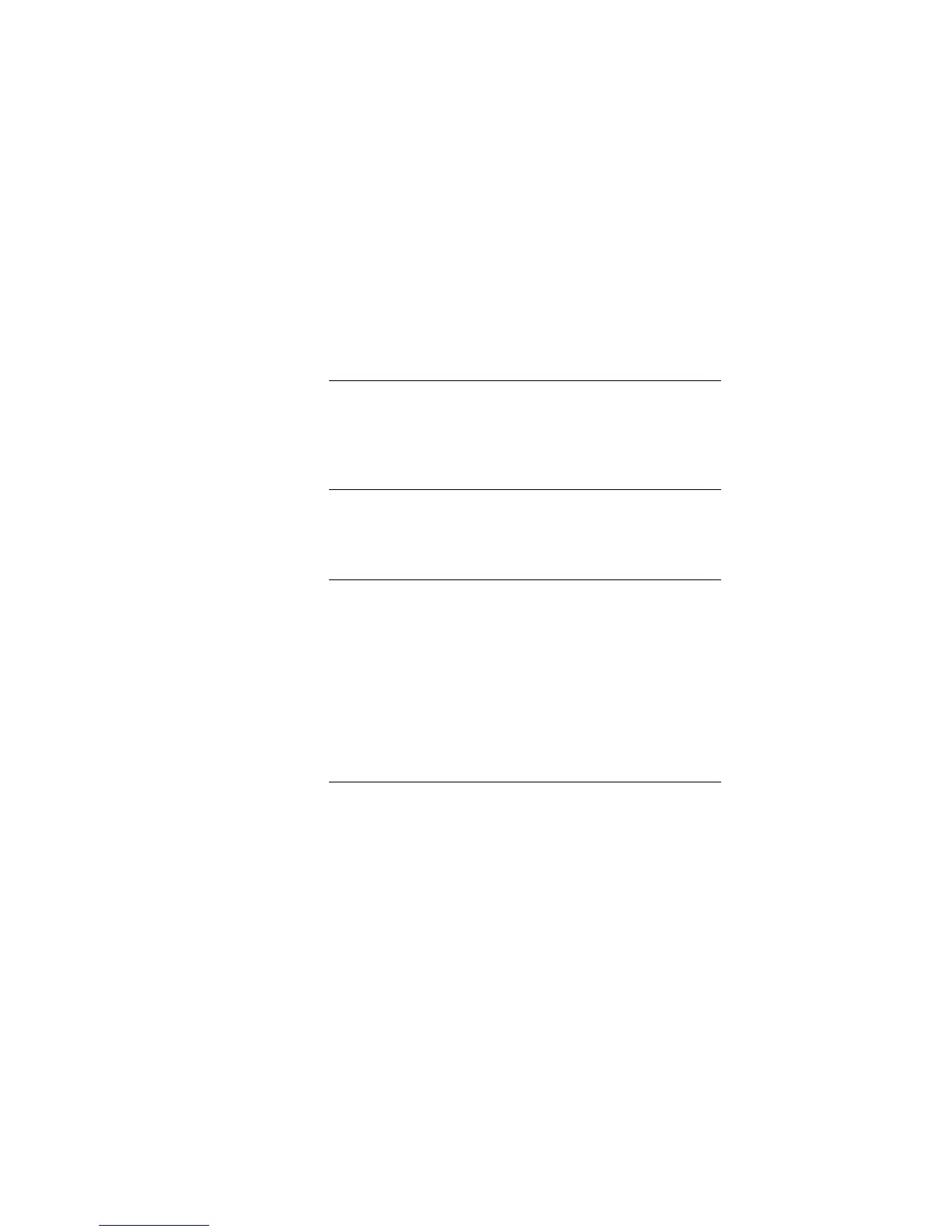C
ONTENTS
A
BOUT
T
HIS
G
UIDE
Introduction i
How to Use This Guide i
Conventions ii
1
I
NTRODUCTION
Features 1-3
PCI Technology 1-3
2
I
NSTALLING
THE
PCI A
DAPTER
Before You Begin 2-1
Installing the Adapter 2-2
Connecting to the Network 2-3
Connecting to the On-board Transceiver 2-3
Connecting to Thin Ethernet Cable 2-3
Connecting to Twisted-pair Cable 2-4
Connecting to an External Transceiver 2-5
Using Auto Select Media Type 2-6
3
I
NSTALLING
THE
N
ETWORK
D
RIVERS
Accessing DOS 3-2
Installing NetWare Drivers 3-2
Finding the Adapter’s Port Address 3-3
One Adapter in a Client 3-3
AutoLink Requirements 3-4
Fast Installation 3-4
Detailed Installation 3-5
Multiple Adapters in a Client 3-8
One Adapter in a Server 3-8
Driver Installation with NetWare 3.11 3-9
Driver Installation with NetWare 3.12 3-9