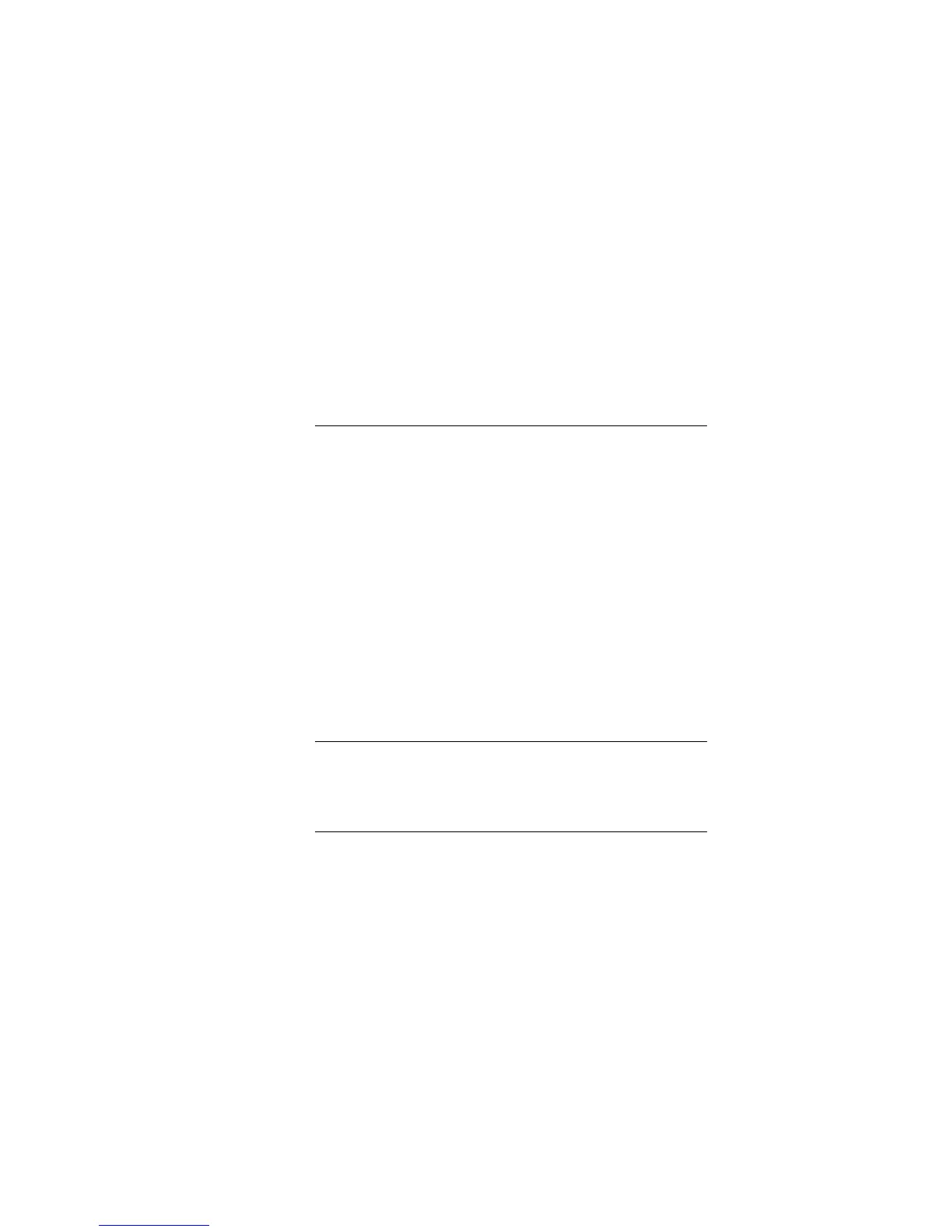Multiple Adapters in a Server 3-10
Driver Installation with NetWare 3.11 3-10
Driver Installation with NetWare 3.12 3-11
Non-NetWare Environments 3-11
NDIS Drivers 3-12
Additional Drivers 3-12
Using Transcend PC Link SmartAgent Software 3-12
Desktop Management Interface 3-13
4
P
ERFORMING
T
ROUBLESHOOTING
AND
D
IAGNOSTIC
T
ESTS
Troubleshooting with the Diagnostic Tests 4-1
Starting the Diagnostic Program 4-2
Running the Group 1 Tests 4-3
Running the Group 2 Test 4-4
Assembling a Loopback Plug 4-4
Starting the Group 2 Test 4-4
Running the Group 3 Test 4-5
Setting Up an Echo Server 4-5
Starting the Group 3 Test 4-6
Getting Help If a Test Fails 4-7
Changing the Test Setup 4-9
Miscellaneous Checks 4-10
Link Beat LED 4-10
A
S
OFTWARE
O
PTION
S
ETTINGS
Changing Software Option Settings A-1
Saving Software Option Settings A-6
B
S
PECIFICATIONS
Adapter Specifications B-1
RJ-45 Connector Pin Assignments B-2
AUI Connector Pin Assignments B-2
Cable Requirements B-3