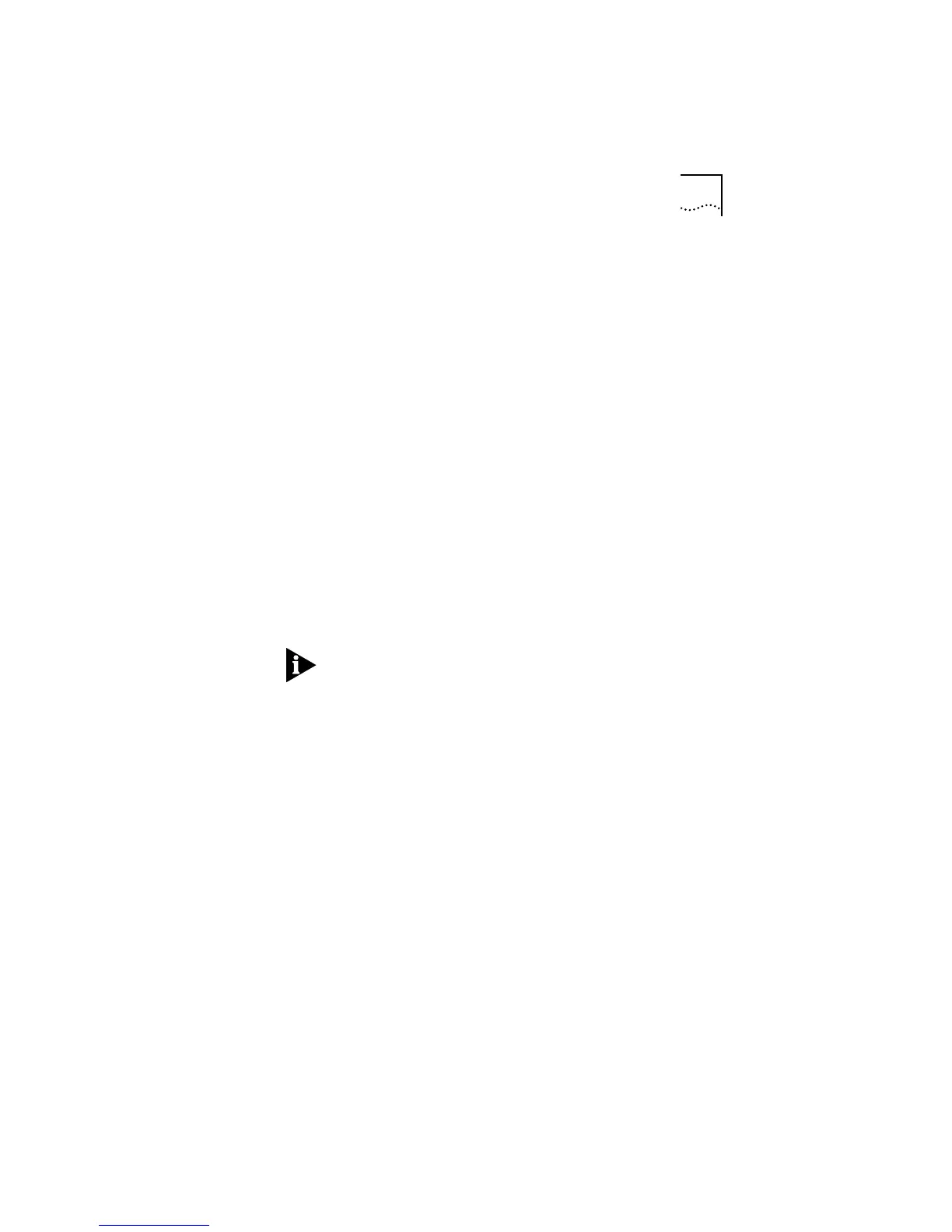Installing NetWare Drivers 3-9
Driver Installation with NetWare 3.11
To install the 4.x server driver while running NetWare 3.11,
follow these steps:
1 Copy the contents of the appropriate \NETWARE subdirectory
to the boot partition of the server’s hard disk.
2 When you start the server, enter the following commands:
load C:LSLENH.NLM [Enter]
load C:3C59X.LAN PORT=XXXX [Enter]
where XXXX is the adapter’s port address. (To determine the
port address, refer to the section “Finding the Adapter’s Port
Address” earlier in this chapter.)
If the load sequence above is not followed, the system will
not operate correctly.
3 When this has been done, bind the protocol to the driver
as usual.
When running the 3C59X.LAN driver with NetWare 3.11,
you must update the MONITOR.NLM file that accompanied
NetWare 3.11 with the MONITOR.NLM file from Novell.
For the latest NLMs, contact Novell.
Driver Installation with NetWare 3.12
To install the 4.x server driver while running NetWare 3.12,
follow these steps:
1 Copy the contents of the appropriate \NETWARE subdirectory
to the boot partition of the server’s hard disk.
2 When you start the server, enter the following commands:
load C:3C59X.LAN PORT=XXXX [Enter]
where XXXX is the adapter’s port address. (To determine the
port address, refer to the section “Finding the Adapter’s Port
Address” earlier in this chapter.)
3 When this has been done, bind the protocol to the driver
as usual.
