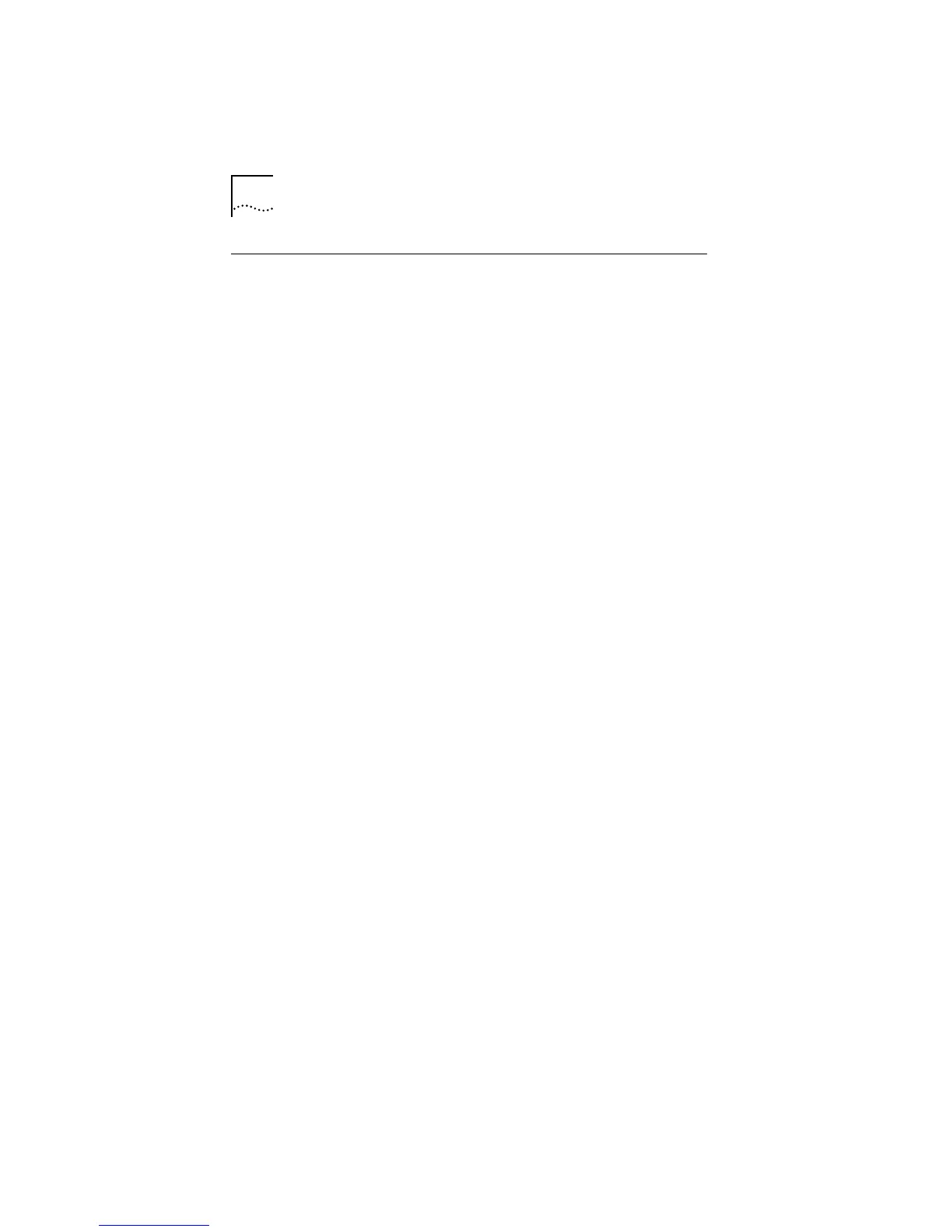A-6 APPENDIX A: SOFTWARE OPTION SETTINGS
Saving Software Option Settings
If you want to use the same settings on other adapters, you
can save the configuration settings to a file. Select <Save>
under <File Options> in the Adapter Configuration dialog
box. For example, type:
D:\CONFIG\3C59X.SET
where x represents the last digit of the adapter number. This
saves the settings to the default file 3C59X.SET in the CONFIG
directory in drive D. Refer to the on-line help (using [F1]) for
more information.