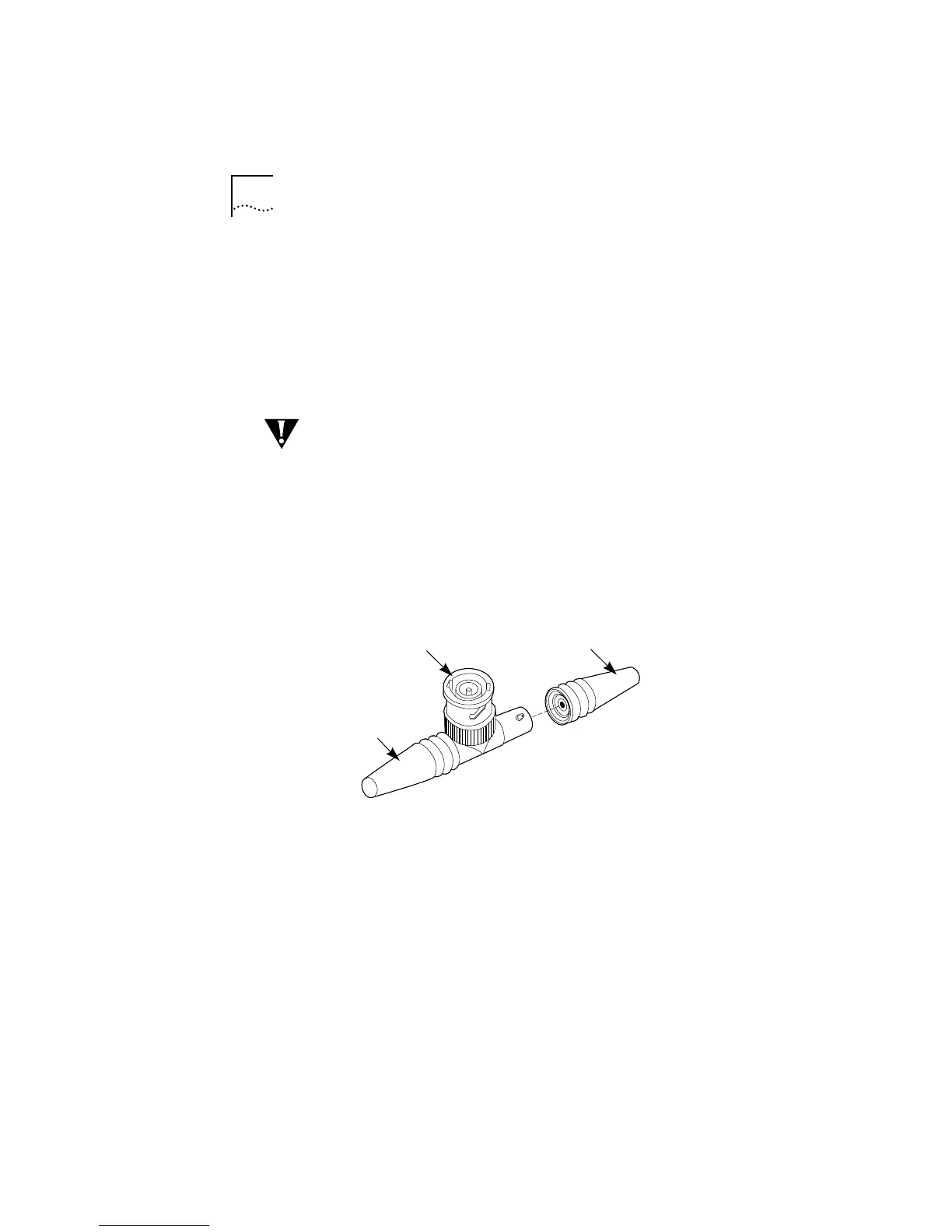4-4 CHAPTER 4: PERFORMING TROUBLESHOOTING AND DIAGNOSTIC TESTS
Running the Group 2 Test
The Group 2 test is called the Network Loopback Test. It tests
the 3C590-COMBO adapter’s ability to transmit and receive
data via the internal transceiver. This test requires installation of
a loopback plug at the adapter’s BNC transceiver connection.
Or, you can run the test on a nonproduction network on which
only the computer being tested is operating.
CAUTION: Running the Group 2 test while connected to an
active network can cause intermittent failures.
Assembling a Loopback Plug
If you do not have a loopback plug, you may be able to get
one from your authorized network supplier, or you can make
your own. To assemble the loopback plug, connect two
50-ohm network cable terminators to a T connector, as
shown in Figure 4-1. You can purchase the terminators from
your network supplier (3Com part number 3C535).
Figure 4-1 Assembling a Loopback Plug
Starting the Group 2 Test
To run the Group 2 test on a 3C590 PCI adapter, follow these
steps:
1 Connect the loopback plug to the round BNC connector
on the back of the adapter.
2 Start the Configuration and Diagnostic Program, as
described earlier in this chapter.
Terminator
Terminator
T connector
