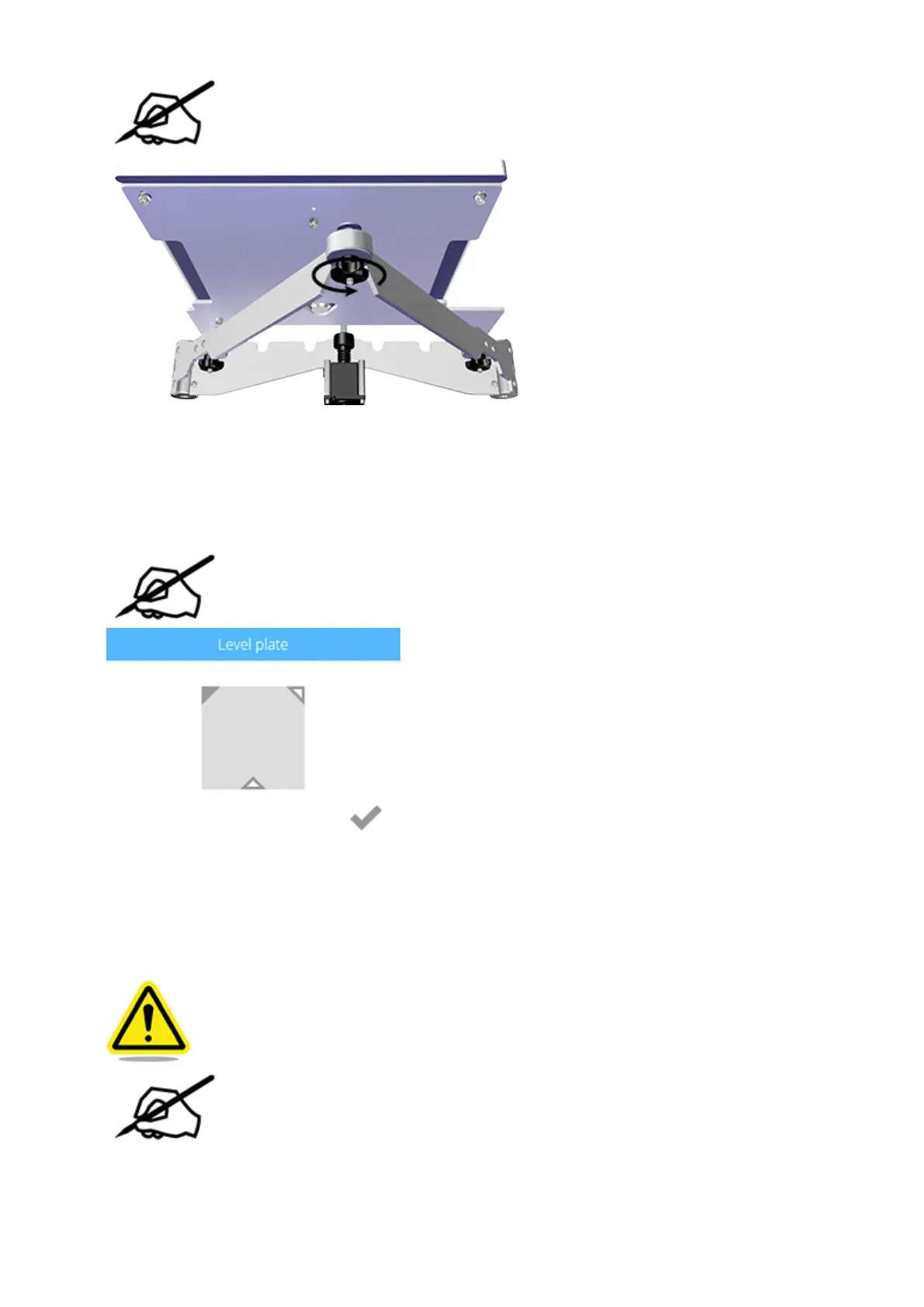NOTE: If the paper can not be inserted between the print jets and the print
pad, turn the adjustment knob clockwise (from the bottom) until there is a
slight resistance on the paper.
Select the upper left corner of the triangle.8.
Once the print jets have moved to the left rear of the print pad, slide the paper9.
between the print jets and the print pad.
NOTE: If there is a slight resistance, proceed to step 11.
If there is no resistance on the paper when sliding it between the print jets and the10.
print pad, rotate the adjustment knob counter-clockwise (from the bottom) until there
is a slight resistance.
CAUTION: If the print pad is set too high, damage to the print pad or print
jets may occur.
NOTE: If the paper can not be inserted between the print jets and the print
pad, turn the adjustment knob clockwise (from the bottom) until there is a
slight resistance on the paper.