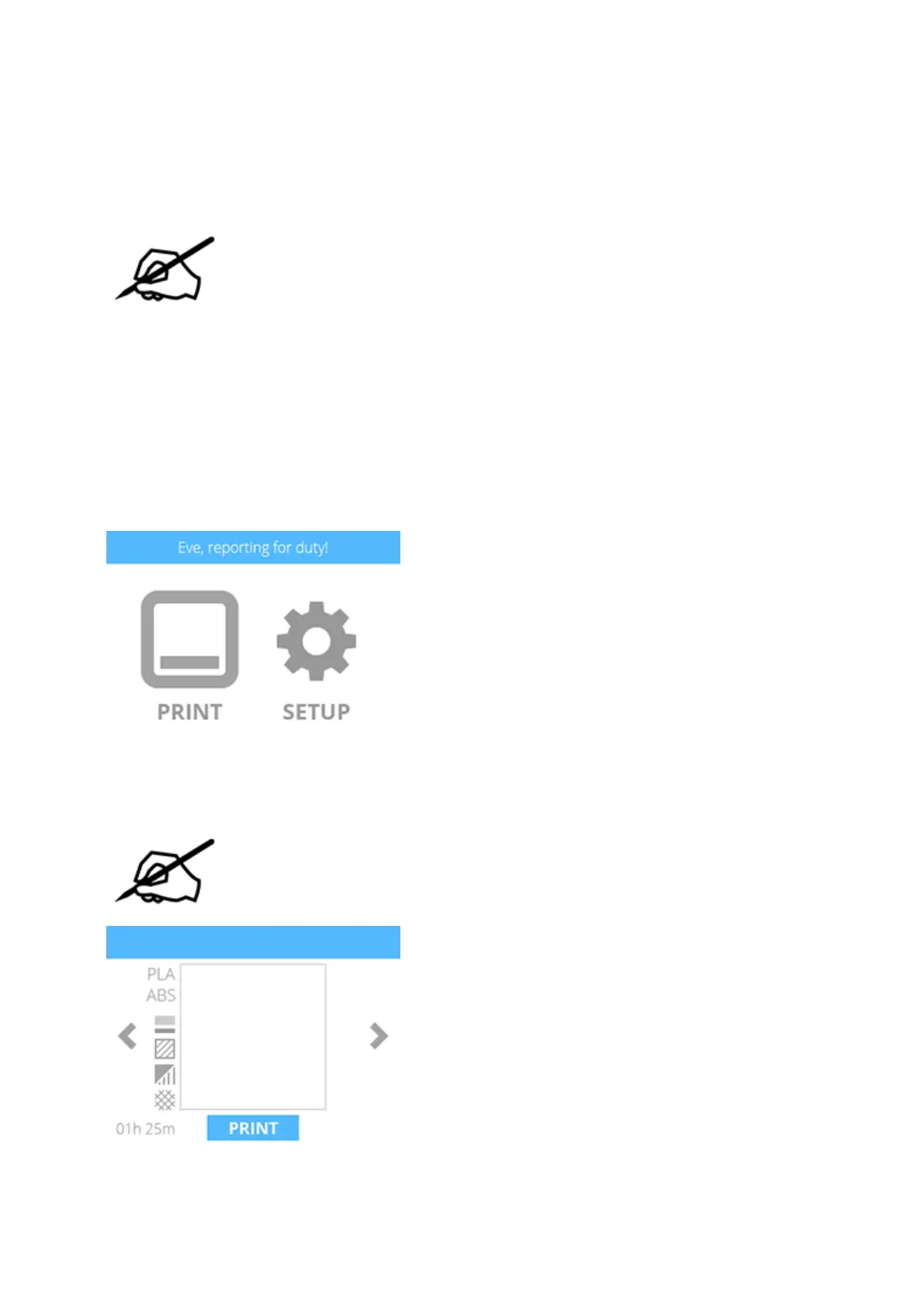Printing The Level Gap Calibration File
NOTE: Ensure the print pad is completely clean from glue and printed parts
before beginning this procedure.
Download the CALIBRATION FILES and extract them to your computer’s hard drive.1.
Navigate to the file location and copy the appropriate file to your USB mass storage2.
device.
Insert the USB mass storage device into the USB host port on the printer.3.
Select PRINT.4.
Using the arrows, navigate to the Level Gap Calibration file and select PRINT.5.
NOTE: There are two Level Gap Calibration files as well as four Nozzle Offset
Calibration files. The two Level Gap Calibration files are print material
specific. Select the file based on the material cartridge type installed in
cartridge bay 1.
Apply two thin layers of Cube Glue to the print pad in an area of 50 mm x 50 mm.6.
Select the checkmark to continue.
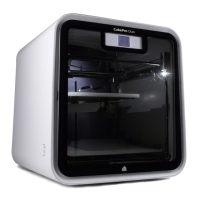