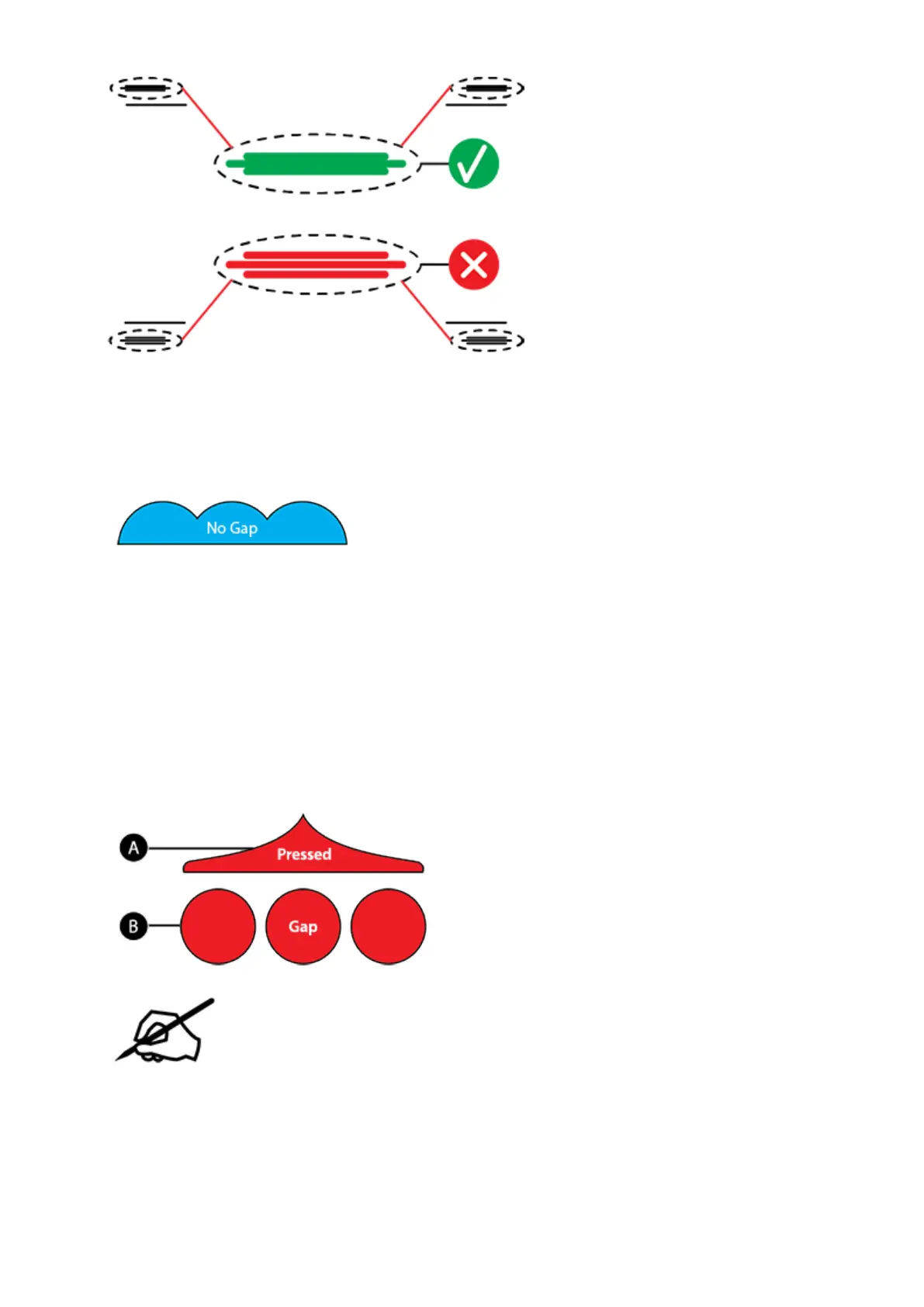Acceptable Print Pattern
The Print Pad Level calibration file should print with no gap between the Print Pad Level
calibration lines and the baselines. The illustration indicates an acceptable print pattern
from a profile view.
Unacceptable Print Patterns
If the gap between the print pad and the print jet nozzles is too small, the Print Pad Level
calibration lines will press in and scrape the baseline. If all four corner calibration points
appear like the pressed profile illustration (A), turn the three (3) print pad adjuster knobs
clockwise (right) 1-step to increase the gap. Reprint the Print Pad Level calibration print
again.
If there is a gap between the Print Pad Level calibration lines and the baselines like the
illustration (B), turn the three (3) print pad adjuster knobs counter-clockwise (left) 1-step to
decrease the gap. Reprint the Level Gap calibration print.
NOTE: Once all four corner Print Pad Level calibration points are correct,
verify the Z-Gap to ensure that it is still correct.
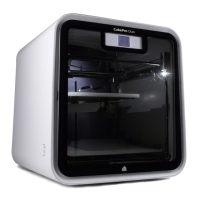