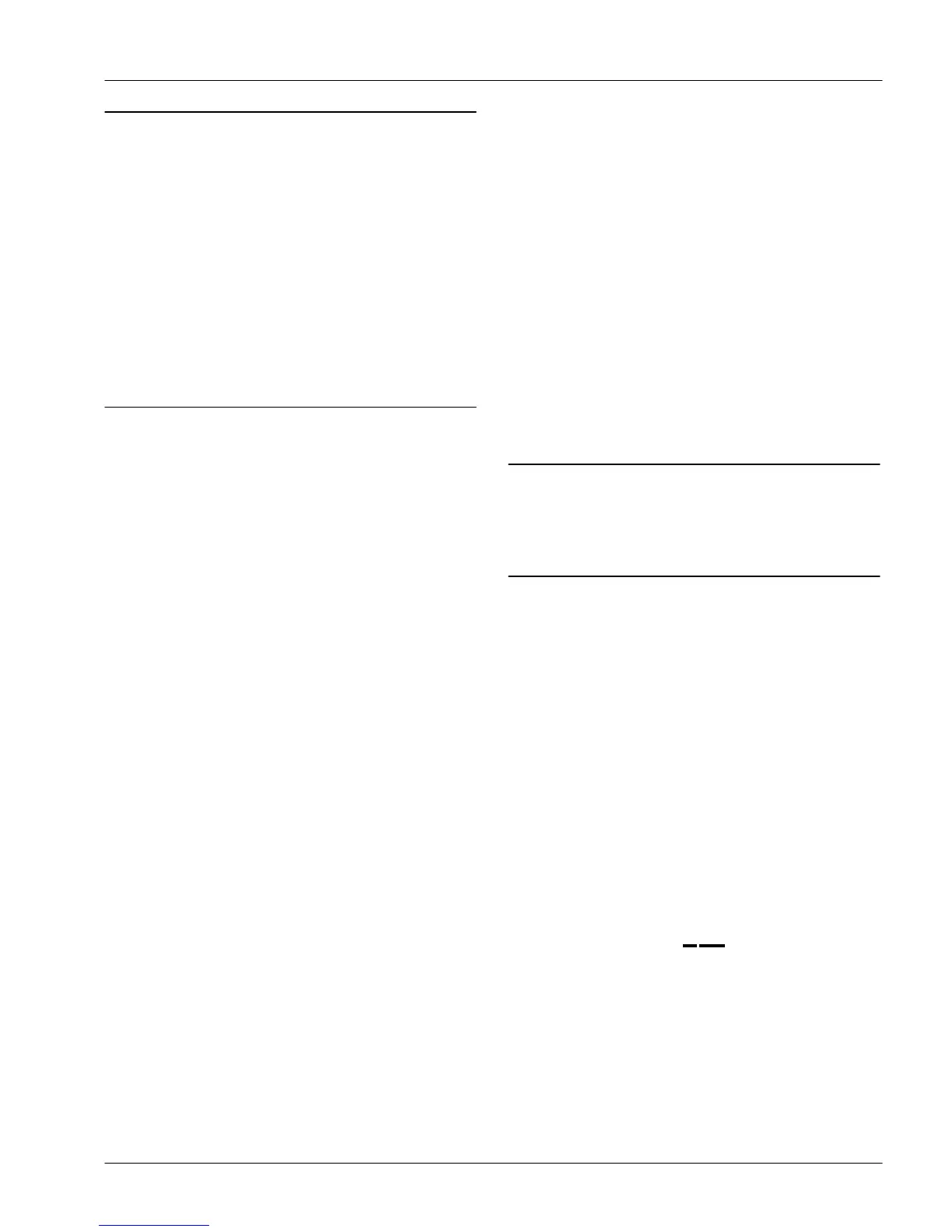Model C960 Headset Intercom System OperationandDiagrams
1-7E 3M 2000 May
n Note
The vehicle detect PULSE/PRESENCE jumper J4
must be set appropriately and its setting
programmedintothe basestationlogic forcorrect
vehicle detection and alert tones to occur.For
further explanation of vehicle detect alert tones,
refer to the Vehicle Alert System, The vehicle
detect PULSE/PRESENCE jumper J4 must be set
appropriately and its setting programmed intothe
basestationlogic forcorrectvehicledetectionand
alert tones to occur.For further explanation of
vehicle detect alert tones, refer to the paragraphs
titled Vehicle Alert System and Vehicle Detector
Input in this section.
Menu Mic Input
Audiofromthemenusignmaycomefromone oftwo
sources: a combination speaker/microphone (the
MENU SIGN SPEAKER) or a separate dynamic
microphone (the MENU MIC). The MIC/SPKR
jumpersJ1andJ2 mustbesetaccordingly;bothmust
besetto theMICposition ifa separateoutside micis
used, to the SPKR position if a combination outside
speaker/mic (OSM) is used. Depending on jumper
positions, mic input is routed to the mic amplifier,
through the amplifier and its Menu Mic Sensitivity
control and then:
S Tothemonitor speakeramplifierviatheMONIN
volume control, through the monitor speaker
amplifierandthe MasterMonitorvolumecontrol
to the monitor speaker
S Through the transmit amplifier to the TXMT
&TXMT LOGIC for transmission to all headset
receivers,andtooutputconnectorpin 9forusein
cross-lane applications
Base Station Configuration Jumpers and
Switches
Configuration Jumpers
Jumpers J1 and J2 are used to configure the base
station for use with either a separate outside
microphone or a combination outside speaker/mic
(OSM). Unlike jumpers J3, J4 and J5 which affect
logic input levels, jumpers J1 and J2 simply switch
the microphone amplifier inputs to either the
microphoneorOSM.Setbothjumpersto jumperpins
2 and 3 for use with a separate outside mic, or to
jumper pins 1 and 2 for a combination speaker/mic
(OSM).
JumperJ3isusedtoconfigurethe basestationforuse
inacross-lane,dual-lanecommunicationssystem. In
suchasystem, onebasestationmust besetforlane 1
frequency communications, the other base station
must be set for lane 2 frequency communications.
JumperJ3pins1and2(forcingtherelated logicinput
high)forlane1configuration. JumperJ3pins2and3
(forcing the related logic input low) for lane 2
configuration. Whenever jumperJ3ischanged,you
mustpressthe basestationRESETswitchtoprogram
the new jumper setting into the base station
microprocessor.
n Note
It may also be necessary to re-program system
headsets, depending on system configuration.
RefertotheC960InstallationInstructionsformore
information.
JumperJ4isusedtoconfigurethe basestationforuse
witheitherapresence typevehicledetectororapulse
typevehicledetector. JumperJ4pins1and2(forcing
the related logic input high) for a presence type
detector. Jumper J4pins 2and 3(forcing therelated
logicinputlow) forapulse typedetector. Whenever
jumperJ4ischanged, youmustpressthebasestation
RESETswitchtoprogramthenewjumpersettinginto
the base station microprocessor.
JumperJ5is usedtoconfigurethebasestationsothat
itcaninturn, programtheheadsetsforstandard(talk,
then listen, then talk etc.) communications or for
duplex (simultaneous talk and listen)
communications. During standardcommunications,
headset receiver output is muted during talk
transmissions. During duplex communications,
headset receiver output is not muted during talk
transmissions. The headset receiver mute/not mute
(standard/duplex) command is sent to the headset
logic during headset programming—determined by
the jumper J5 setting. Whenever Jumper J5 is