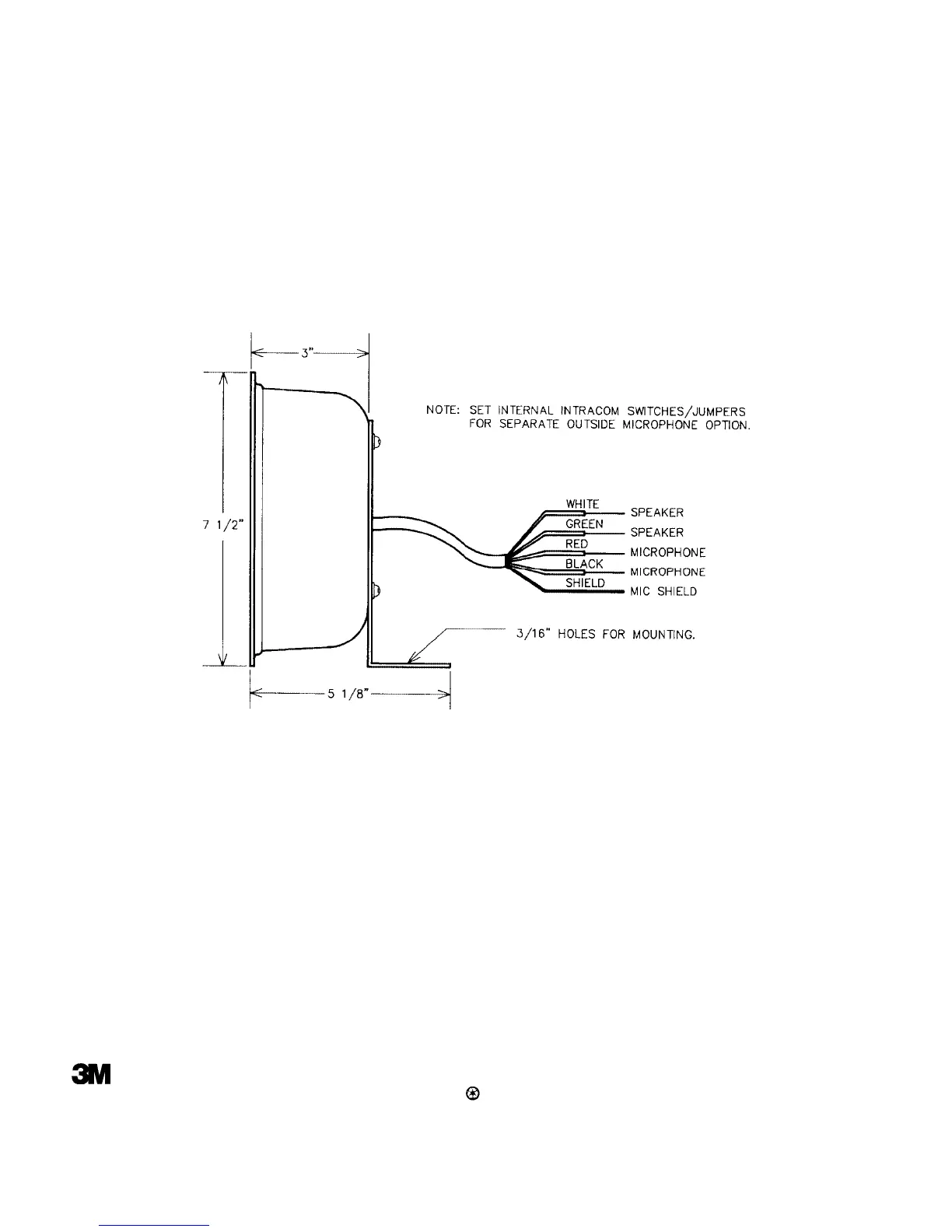Food Services Trade Department
3M Center
St. Paul, MN 55144-1000
Printed in U.S.A.
E3M 1996 April
78-8050-8497-3 Rev. D
Printed on 50% recycled
waste paper, including 10%
post-consumer waste paper.
Mounting Procedure
1. Mount the speaker and microphone assembly inside the menu sign, communication post, or other cavity so
that the speaker and microphone are facing the customer position. When used for automobile
communications, the ideal mounting height is 54 inches above the pavement.
2. Use bolts or sheet metal screws to securely fasten the speaker “L” bracket so that the assembly does not
move and cause loss of communications.
3. Connect the speaker and microphone wires to the intracom. Solder and insulate all splices. Insulate the
shield at the microphone end.
4. Refer to the individual Intracom installation instructions and make the necessary connections and changes to
internal jumpers/switches for the “separate outside microphone” option.
Figure 1. Speaker and Mic Connections and Mounting