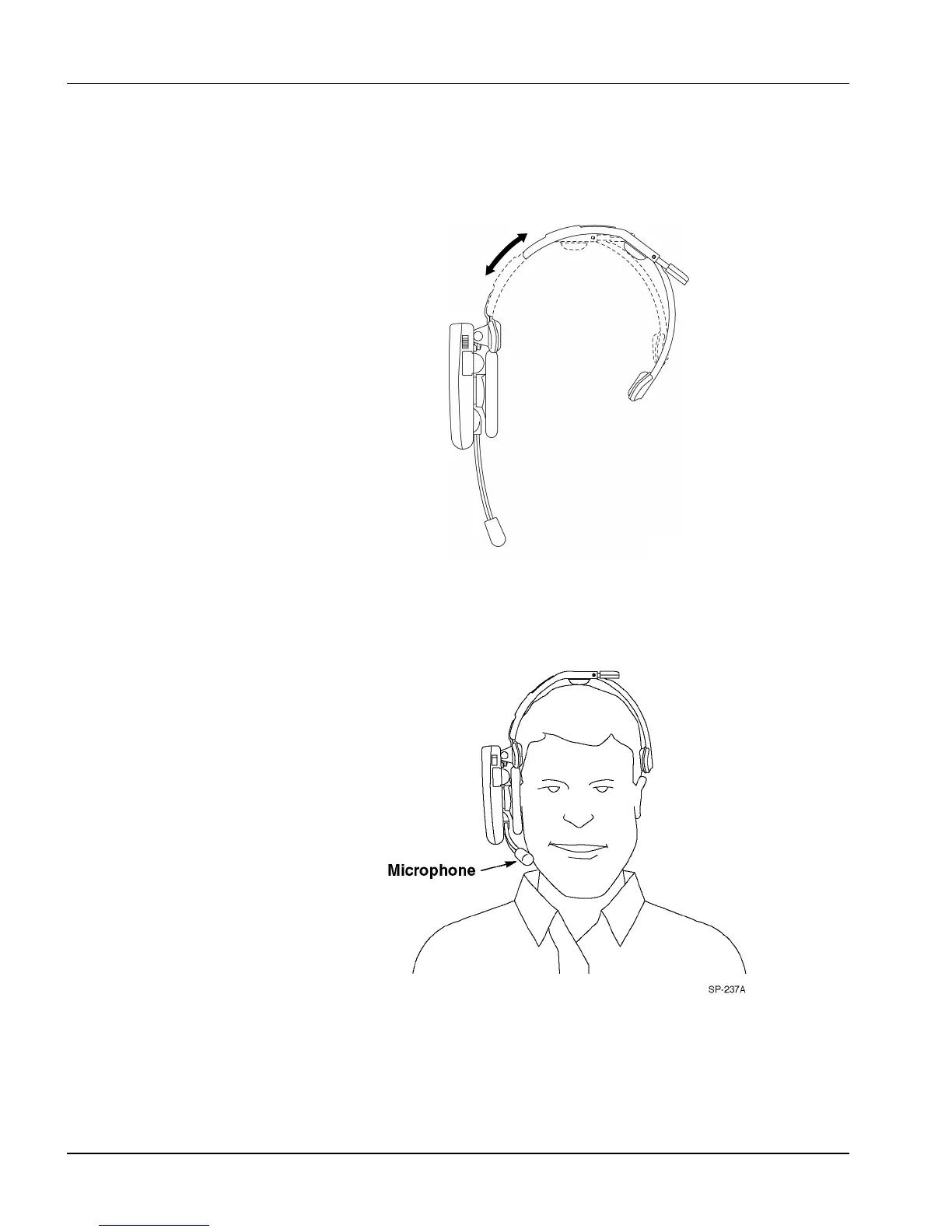Headset Preparation Model C960
3M 2000 May
Adjust the size of the 2–piece headband until the ear pad rests against one ear
and the headband pads rest just above each ear.
• Slide the headband apart to make it larger.
• Push the headband together to make it smaller.
Figure 7. Headband Size
Rotate the microphone boom up or down so that its tip is in line with the corner
of your mouth. Do not bend the rubber microphone boom. See Figure 8.
Figure 8.
Adjusting Headband
Positioning the Ear