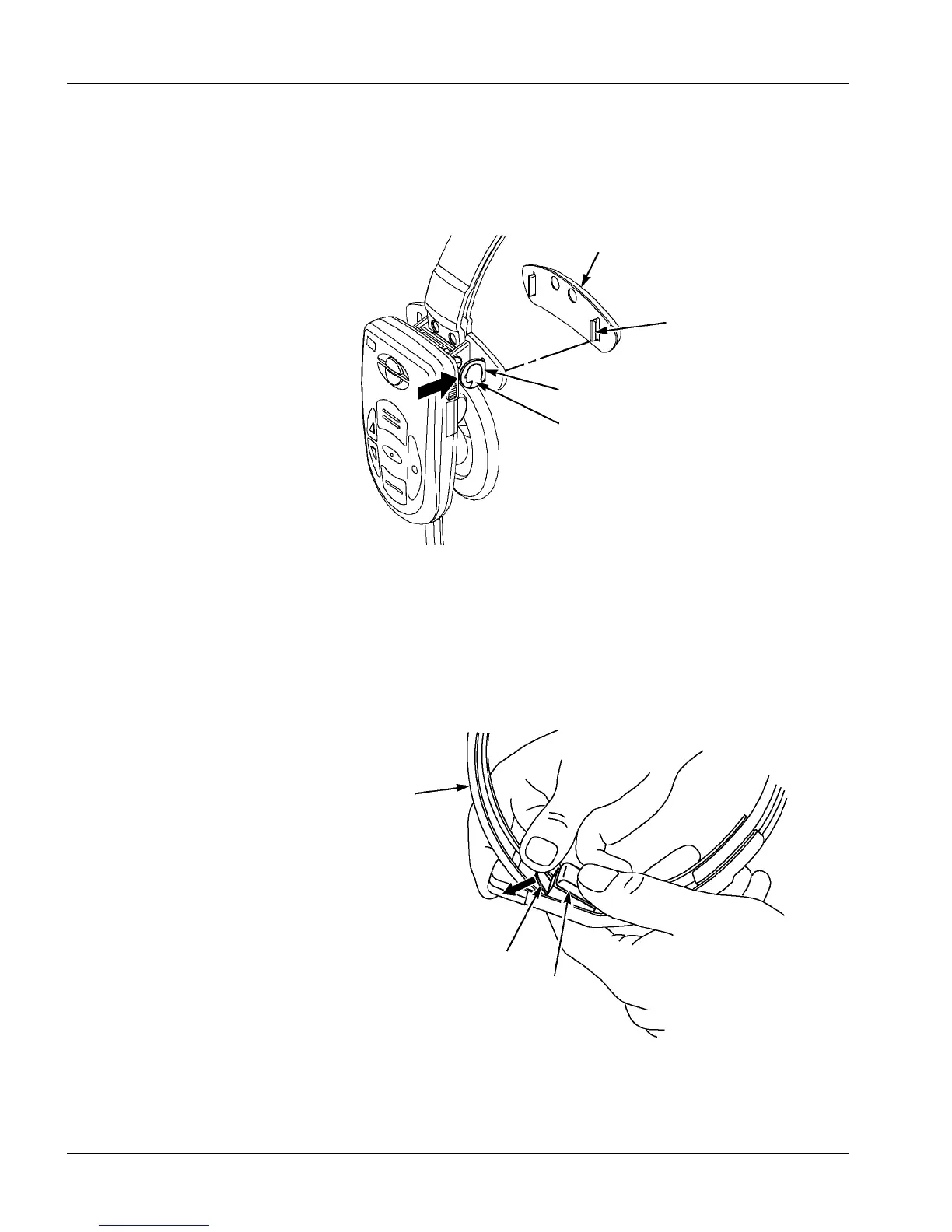Maintenance Model C960
3M 2000 May
To replace the side headband pads:
1. Insert the edge of a dime into the slot on the headband pad housing. See
Figure 16.
2. Twist the dime to release the tab.
Headband Pad
Tab
Slot
Coin
Figure 16.
To replace the center headband pad:
1. Insert the edge of a dime between the main headband and the top headband
pad and pry up to remove the pad. See Figure 17.
2. Snap the new pad into place.
Main
Headband
Coin
Pad
Figure 17.
Replacing the Side
Replacing the Center
