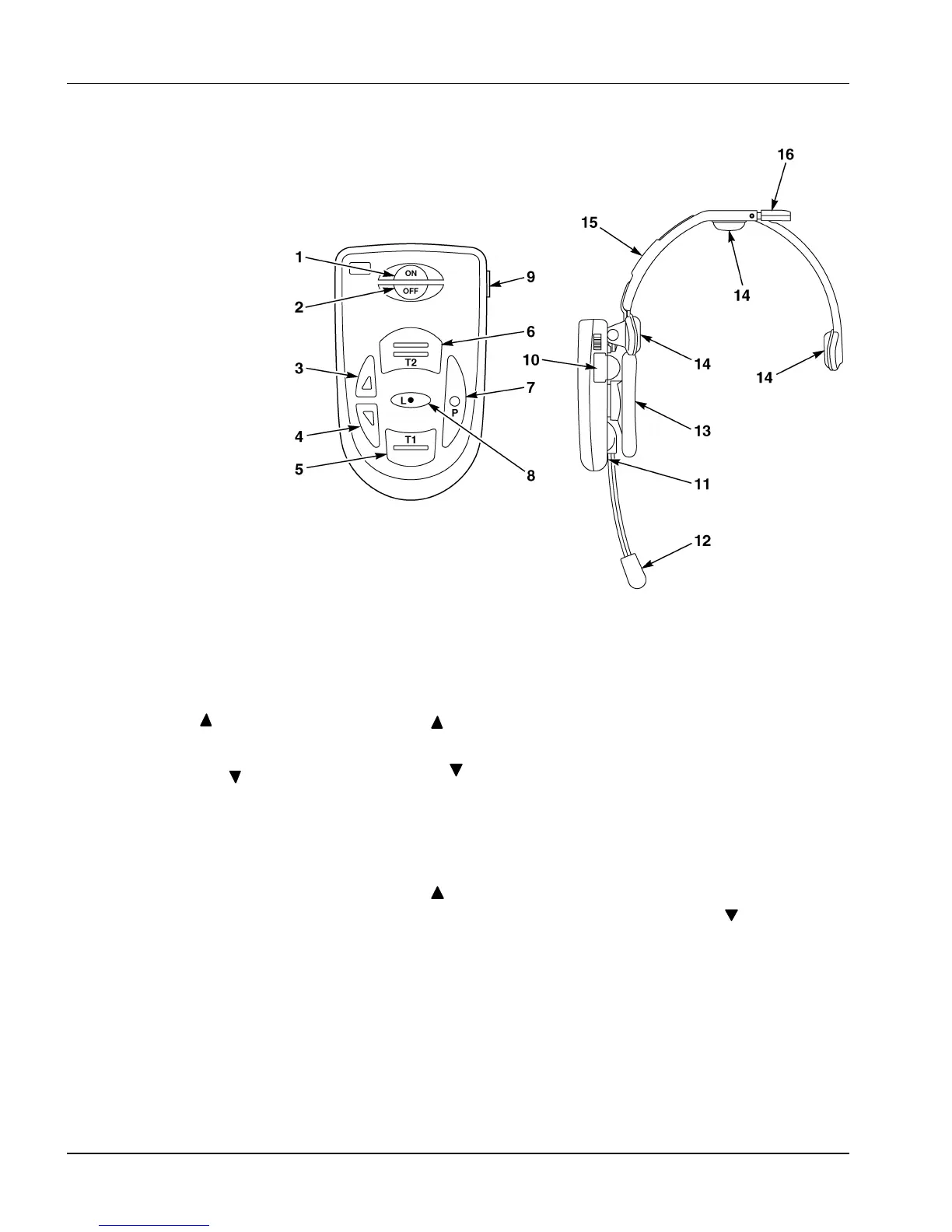Controls and Indicators Model C960
3M 2000 May
The headset controls are shown below.
Figure 5. Headset Controls
Press the ON switch to turn on the headset.
Press the OFF switch to turn off the headset.
Press the volume up control to increase the volume in the headset earpiece.
Press the volume down control to decrease the volume.
When either volume control is pressed, the headset emits a short tone to indicate
the new volume level. There are 15 different volume levels from minimum to
maximum.
If the headset volume is at its maximum level, a low, continuous tone sounds
when the volume up control is pressed. A low, continuous tone also occurs
when the volume reaches minimum level and the volume down control is
pressed.
When the headset is turned on, headset volume automatically returns to the
previously–set level. Note that even when set to its lowest level, headset
volume is not turned completely off.
Press and hold the T1 (Talk Lane 1) switch to talk to the customer at the menu
sign in lane 1. Release the switch to listen.
3 Volume UP
4 Volume DOWN
5 T1 (Talk Lane 1)