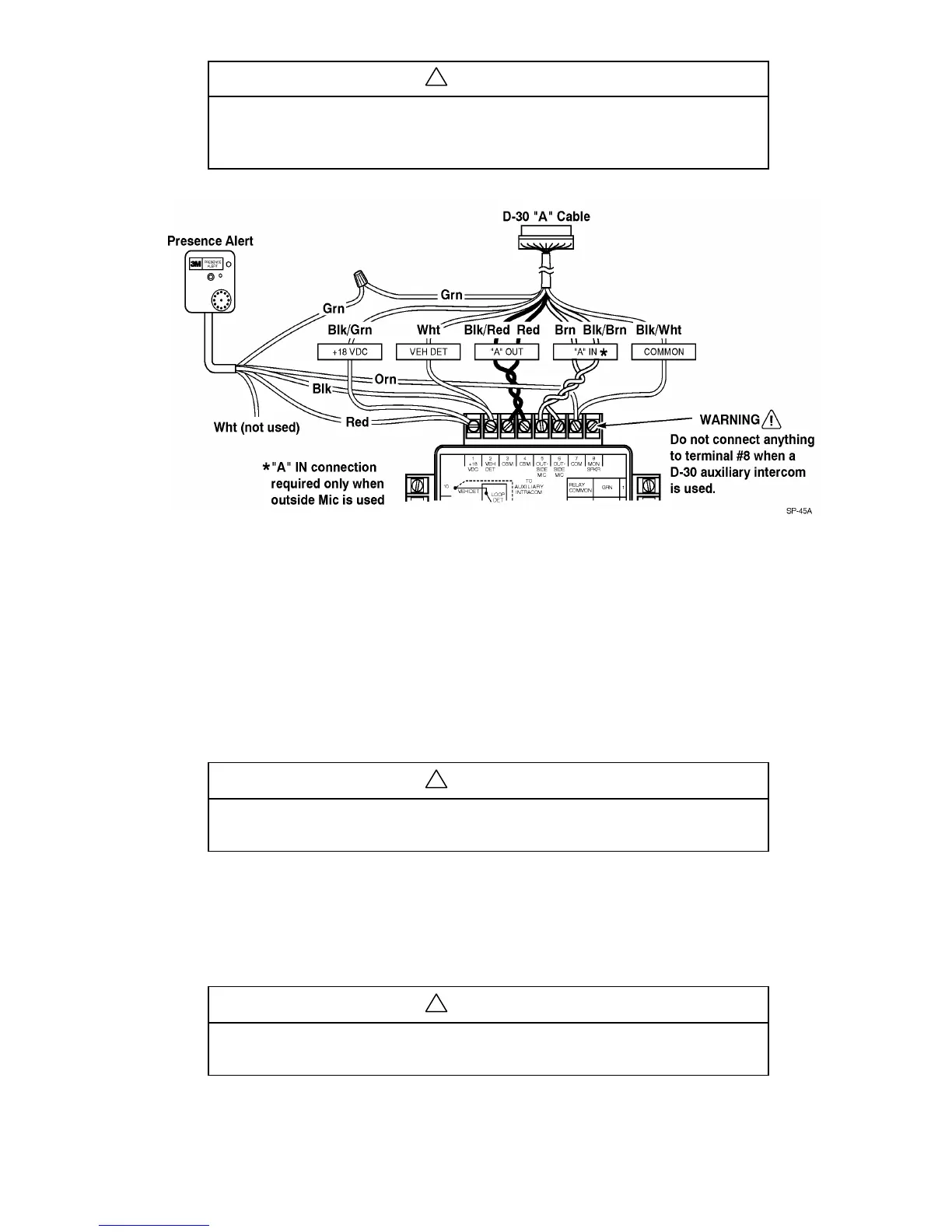9
Important
If you use a D–30 as the auxiliary intercom, a separate monitor speaker must
be provided for the Model C960/C860. (Both the Model C960/C860 and D–
30 intercoms require separate monitor speakers.)
Figure 10. D–30 Connections
Dual Lane System Installation
A dual lane system consists of two separate single lane systems that operate independently of each other. Each
single lane system has its own dedicated base station and headset(s).
To install a dual lane system:
1.
Install two single lane systems as outlined in these installation instructions, placing the base stations at least
15 feet apart from each other.
Important
If the base stations are not at least 15 feet apart, operational problems will
occur.
2. With the base stations turned off, set jumper J3 on one of the base stations so that it jumpers pins 1 and 2.
This designates the base station as a lane 1 system.
3. Set jumper J3 on the other base station so that it jumpers pins 2 and 3. This designates the base station as a
lane 2 system.
Important
Do not set both base stations to the same lane number as this will cause
operational problems.