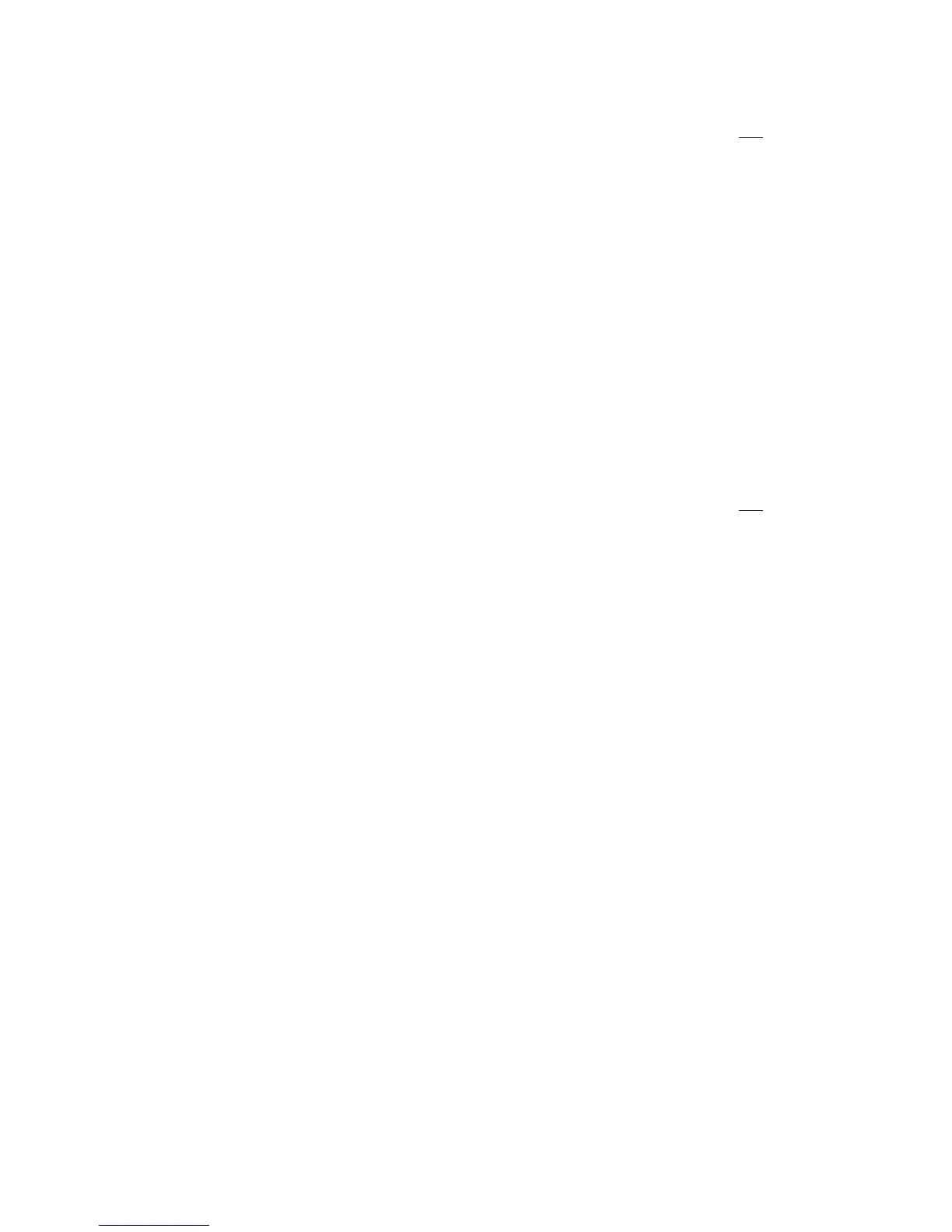15
Duplex Operation – Single Lane System (One Base Station)
Function Jumper Settings
Menu Sign with Separate Speaker and
Microphone
Jumper pins 2 and 3 on jumpers J1 and J2.
Lane 1 System Jumper pins 1 and 2 of jumper J3.
Air Switch (Pulse) Detector Jumper pins 1 and 2 of jumper J4.
or or
Loop/Sodar (Presence) Detector Jumper pins 2 and 3 of jumper J4.
Duplex Operation Jumper pins 1 and 2 of jumper J5.
Menu Power Selection Jumper bottom 2 pins of jumper J6.
Talk Monitor Level Jumper left 2 pins of jumper J9.
or
If feedback occurs, jumper right 2 pins of
jumper J9
Duplex Operation – Dual Lane System (Two Base Stations)
Function Jumper Settings
Menu Sign with Separate Speaker and
Microphone
Jumper pins 2 and 3 on jumpers J1 and J2.
Lane 1 System Jumper pins 1 and 2 on base station 1, jumper J3.
Lane 2 System Jumper pins 2 and 3 on base station 2, jumper J3.
Air Switch (Pulse) Detector Jumper pins 1 and 2 of jumper J4.
or or
Loop/Sodar (Presence) Detector Jumper pins 2 and 3 of jumper J4.
Duplex Operation Jumper pins 1 and 2 of jumper J5.
Menu Power Selection Jumper bottom 2 pins of jumper J6.
Talk Monitor Level Jumper left 2 pins of jumper J9.
or
If feedback occurs, jumper right 2 pins of
jumper P9.
