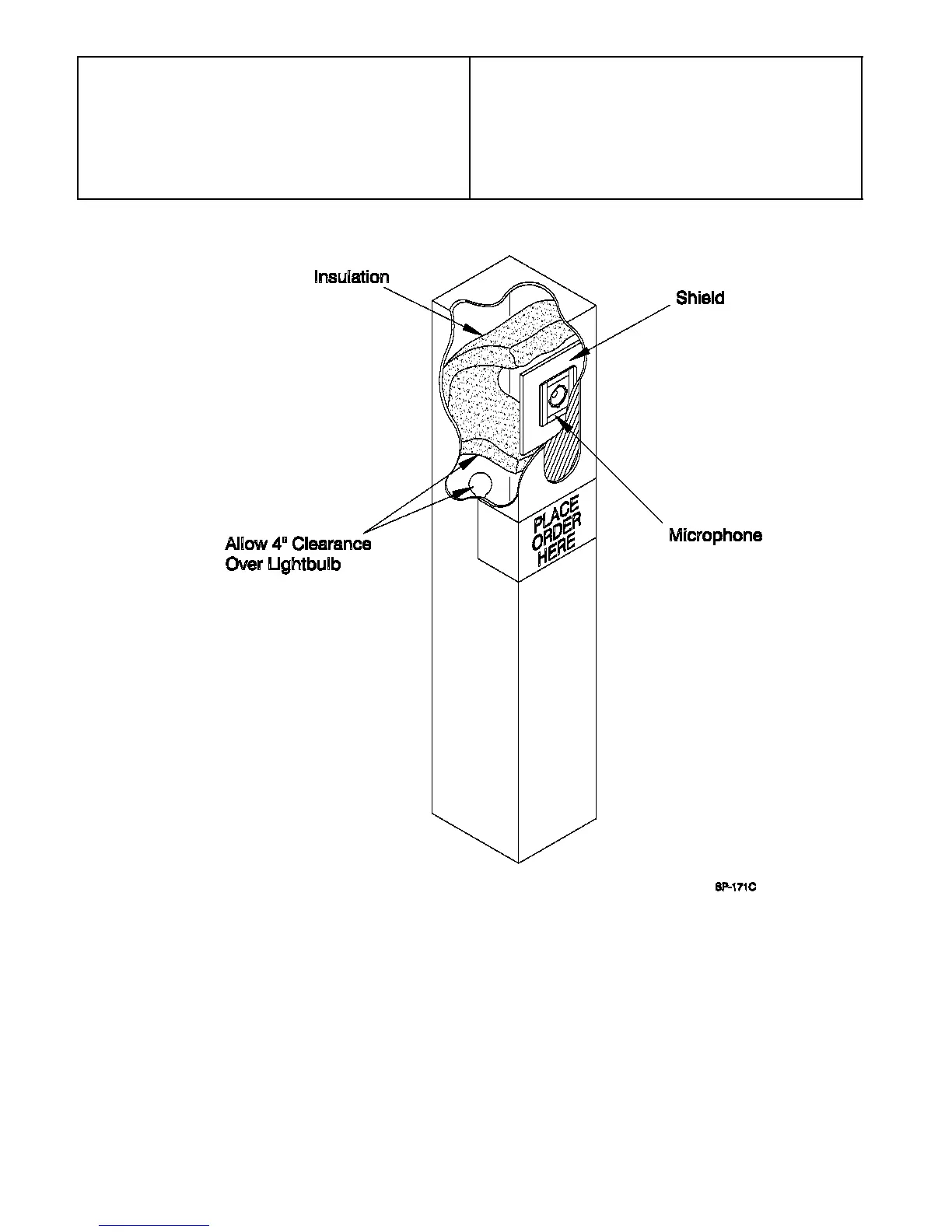2
5.
Connect the attenuators to the microphone
line.
Using wire nuts, connect the attenuators to the
microphone line at the base station end of the mic
cable. See Figure 2.
6.
Check the system for correct operation.
Determine the type of intercom system, and ad-
just the speaker and microphone according to the
related installation instructions.
Figure 1. Typical Installation in a Speaker Post