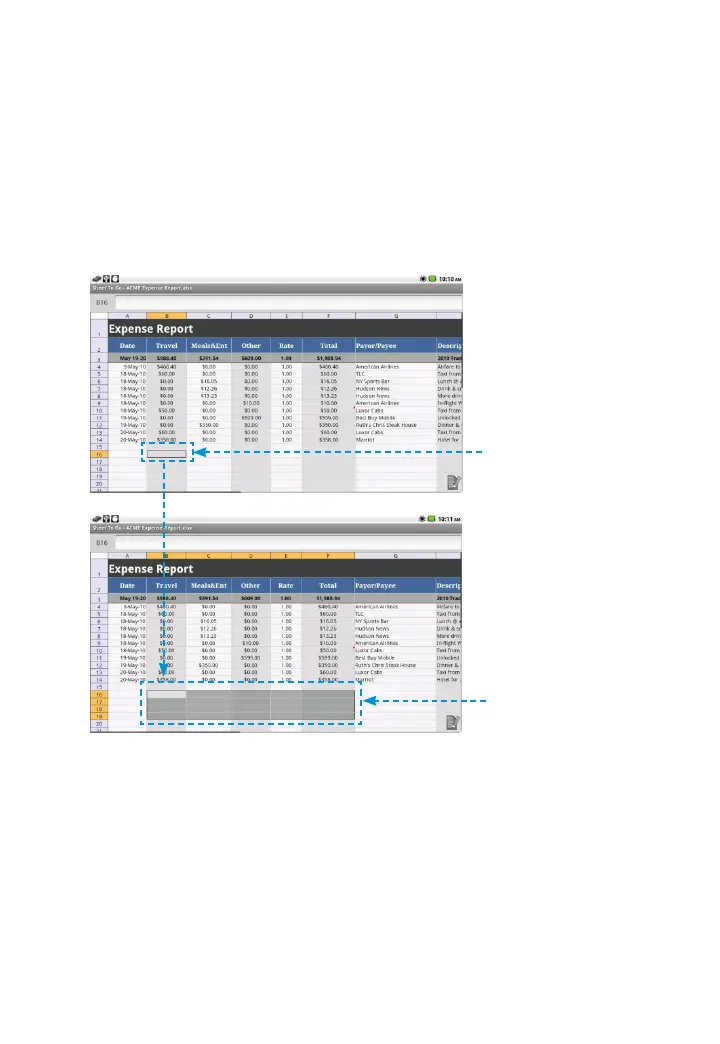100
3M
™
Pocket Projector MP220
© 2012 3M. All Rights Reserved.
Selecting More Than One Cell or Range of Cells
1 Select a cell.
2 Press and hold the Touch Sensor. The context menu will appear.
3 Select "Selection Mode".
4 Select the furthest-diagonal cell from the initially selected cell and the
selected area will be grayed out.
Select the
furthest-diagonal
Selected area will
be grayed out.