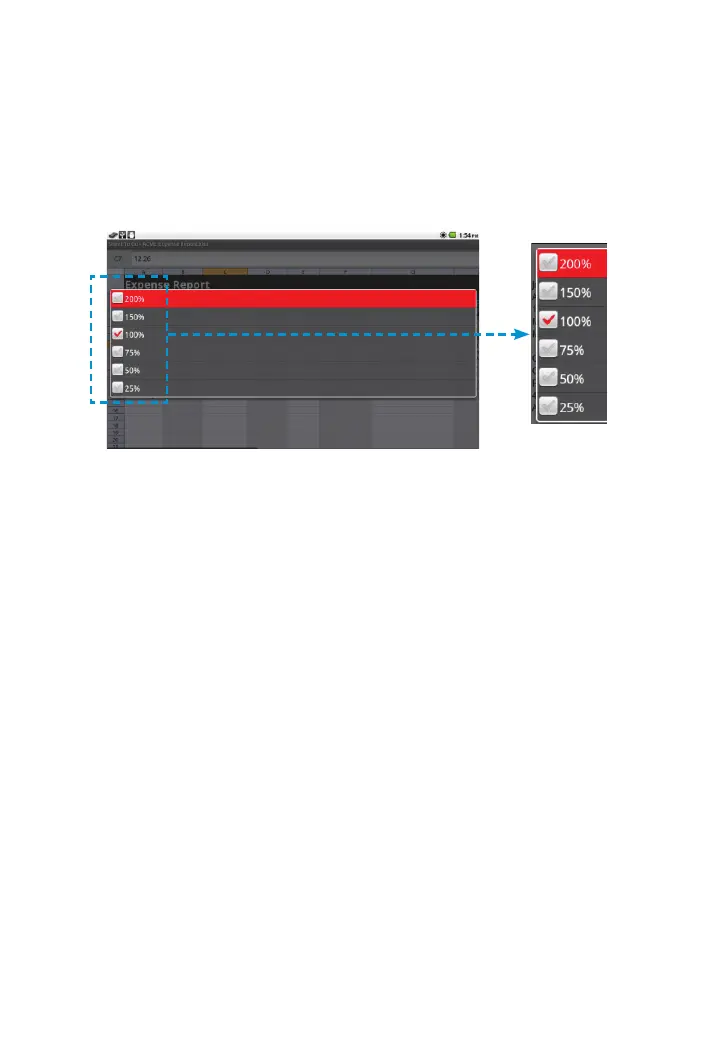102
3M
™
Pocket Projector MP220
© 2012 3M. All Rights Reserved.
Zoom the Page
1 Open the Zoom dialog by pressing the Menu button.
2 Select View.
3 Choose the zoom level. 100% is the default.
Scrolling Up or Down the Spreadsheet
Mouse Mode: In one motion, press and swipe your finger across the Touch Sensor
in the direction you want to scroll the page. Tap the Touch Sensor to stop the page
from scrolling further.
Trackball Mode: Move your finger across the Touch Sensor. Move the cursor up or
down on the page.
Using Freeze Panes
1 Select the cell where you want the freeze pane to appear above and to the left
of.
2 Press the Menu Button.
3 Select View.
4 Select Freeze Panes.