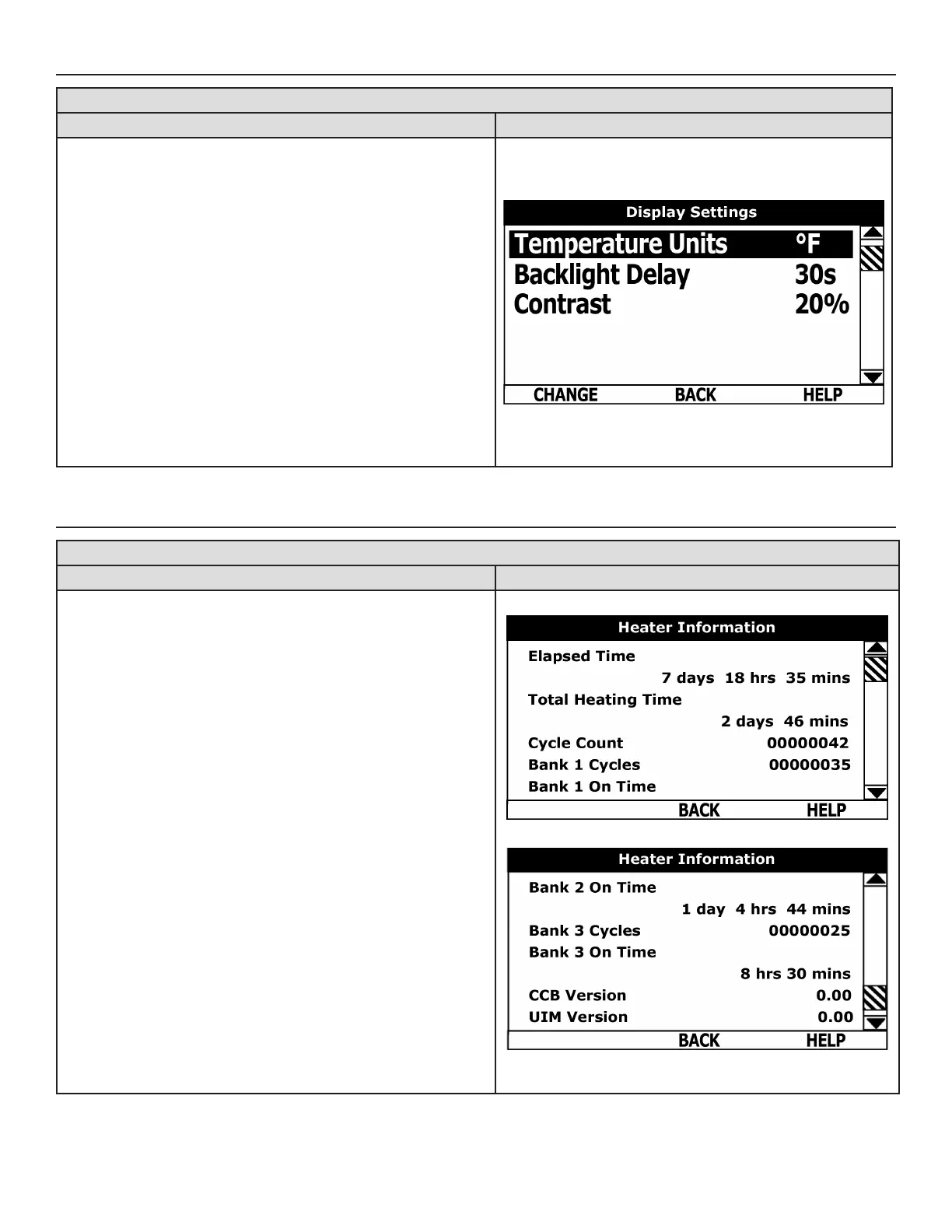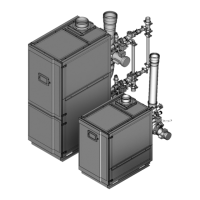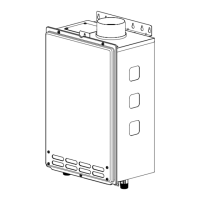31
DISPLAY SETTINGS MENU
Display Settings Menu
ACTION DISPLAY
Permits user to set display options for viewing information on
the UIM’s LCD screen.
Temperature Units: Adjustable user setting that changes
temperature units display to Celsius °C or Fahrenheit °F.
Backlight Delay: Adjustable user setting that determines how long
the UIM’s LCD backlight remains illuminated after a key has been
pressed. Available settings are; Always O, 10, 30 or 60 seconds
and Always On.
Contrast: Adjustable user setting to adjust the UIM’s LCD screen
contrast between text and background.
Display Settings: Changing the user settings in this menu is done
using the same methods for changing the Operating Set Point.
Service Note: Adjustable user settings in the Display Settings menu
are unaected by Restore Factory Defaults.
HEATER INFORMATION MENU
Heater Information Menu
ACTION DISPLAY
This menu displays non adjustable operational information.
Elapsed Time: Total accumulated time the control system (water
heater) has been energized.
Total Heating Time: Total accumulated time the control system
has been in the heating mode. IE: any heating elements have been
energized.
Bank # Cycles: Total accumulated count of heating cycles for each
Bank of heating elements.
Bank # On Time: Total accumulated heating on time for each Bank
of heating elements.
CCB Version: Software version for Central Control Board.
UIM Version: Software version for User Interface Module.
Top of Menu
Bottom of Menu
Printed on 5/6/2022 7:17 AM CT
