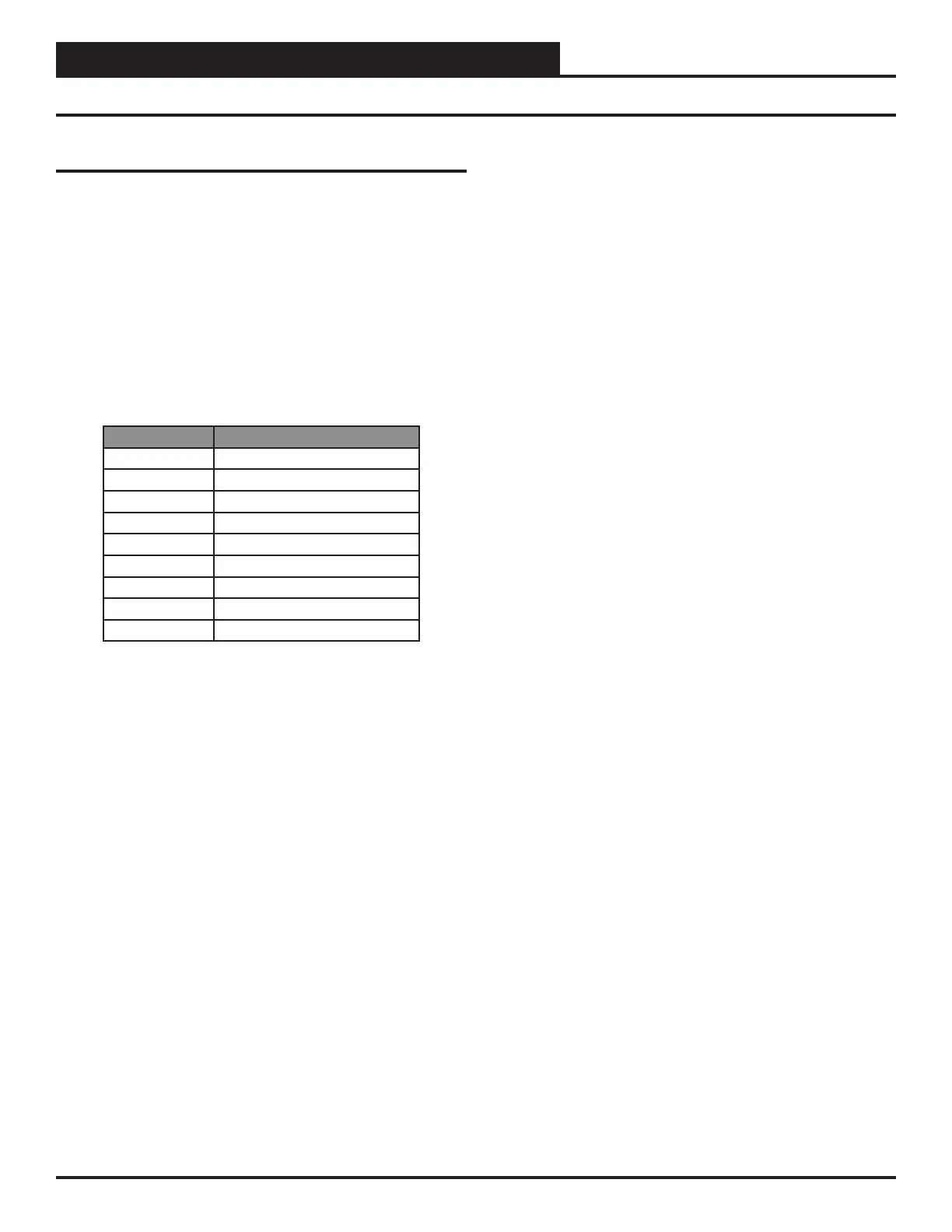54VCCX2 Controller Technical Guide
SEQUENCE OF OPERATIONS
Trend Logs
Trend Log Bit String Decoding
Bit string values allow the manipulation of binary data in useful
ways. For instance, a single trend log item may need to represent
multiple simultaneous true conditions. An example would be a trend
log item indicating what binary inputs are currently active, what
relays are currently active, or what alarms are currently active. A
single bit string value can be decoded to determine which multiple
conditions might be simultaneously true. This section is not intended
to be a full explanation of how bit strings work, but to explain how
to decode the VCCX2 trend log items that are indicated as being
bit string values.
Determine Active Binary Inputs When a Trend Item Was
Recorded
BINARY INPUTS BIT STRING VALUES
0 No Binary Inputs Active
1 Fan Proving
2 Dirty Filter
4 Hood On/O
8 Remote Occupied
16 Remote Cooling
32 Remote Heating
64 Remote Dehumidication
128 Emergency Shutdown
Example
If the trend log bit string value is 22 for Binary Inputs, rst identify
the highest value shown above that can be subtracted from 22. In
this example, that would be 16 (Remote Cooling). The Remote
Cooling binary input is currently active.
1. From the remainder of 6 (22 - 16 = 6), subtract the next
highest possible number. That would be 4 (Hood On/
O). The Hood On/O binary input is currently active.
2. From the remainder of 2 (6 – 4 = 2), subtract the next
highest possible number which is 2 (Dirty Filter). The
Dirty Filter binary input is also currently active.
3. There is no remainder (2 – 2 = 0), so there are no more
inputs that are active.
With this example, from one value of 22 the formula above
determined that three binary inputs were active when that trend
item was recorded.
Example 2
With a value of 86, start with 64 (Remote Dehumidication). This
would have left a remainder of 22 (86 – 64 = 22). Then continue as
above to get the same three additional binary inputs.
With any trend log value that is designated to be a bit string value,
simply identify from the trend log section in this technical guide
what the bit string values are for each status condition and perform
the same calculation.
The tables on the following pages provide the bits, values and
descriptions for the various points on the VCCX2 Controller and
associated modules.
RSMZ VFD Status Decoding
For the RSMZ VFD status, instead of just one set of bit string values,
there are two. The trend log bit string value represents the values
in the BIT=1 column. All other values not represented in the trend
log bit string are then active in the BIT=0 column.
Example
If the trend log bit string was 5, then the following status would
be true:
0 = Timer Okay
0 = Torque Okay
0 = Voltage Okay
0 = Drive Okay
0 = No Operation
0 = Out of Frequency Limit
0 = Local Operation
0 = Speed Not Equal Reference
0 = No Warning
0 = No Error
0 = No Error
1 = Enable (Bit Value = 4)
0 = Drive Not Ready
1 = Control Ready (Bit Value = 1)