67VCCX2 Controller Technical Guide
APPENDIX B: LCD SCREENS
Screen Descriptions
Main Screens
Refer to the following table when navigating through the LCD
Main Screens.
Press the <MENU> button to navigate between the top level screens.
Press the <ENTER> button to scroll through the next level screens,
MAIN SCREENS
Screen Text Description
VCCX AHU
1088vXXX
Controller screens. The second line shows the
software number and its version.
Settings System settings screens.
Status System status screens
NO
ALARMS
Alarm status screens. Screen shows NO ALARMS
if no alarms are active.
Output
Override
Used to override relay and analog outputs.
Air
Balance
Air Balance screens that can be used by air
balance to set min and max fan speeds.
Factory
Testing
This screen is for AAON factory use only.
Table 25: Main Screens
Controller Screens
Refer to the following table when navigating through the controller
screens. From the VCCX AHU screen, press <ENTER> to scroll
through the screens.
CONTROLLER SCREENS
Screen Text Description
VCCX AHU
1088vXXX
Controller screens. The second line shows the
software number and its version.
SN: ZZZ
999999
Unit Serial Number.
Table 26: Controller Screens
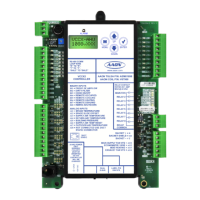
